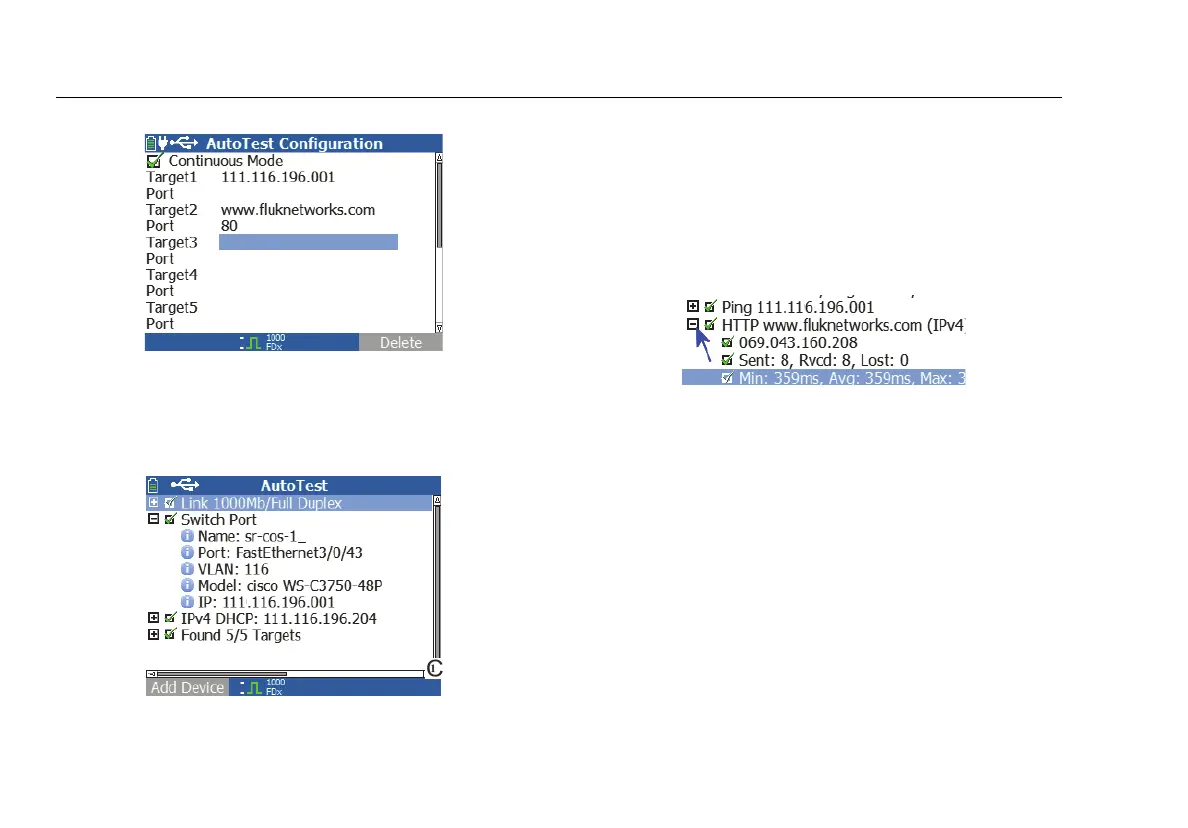LinkRunner AT 1000/2000 Network Auto-Tester
Users Manual
20
ffy28.bmp
Figure 14. AutoTest Configuration Screen
Select AutoTest on the Home screen. AutoTest will run and
the test results should look similar to figure 15.
ffy27.bmp
Figure 15. AutoTest Results Screen
The nearest switch is discovered and its name, port, VLAN
ID, model, and IP address are displayed. Then the DHCP
server information is displayed. Finally, the Gateway and
DNS server(s) are displayed along with the target device(s).
Expand on each device to display the test results as shown
below.
ffy31.bmp
Figure 16. Expanding Test Results