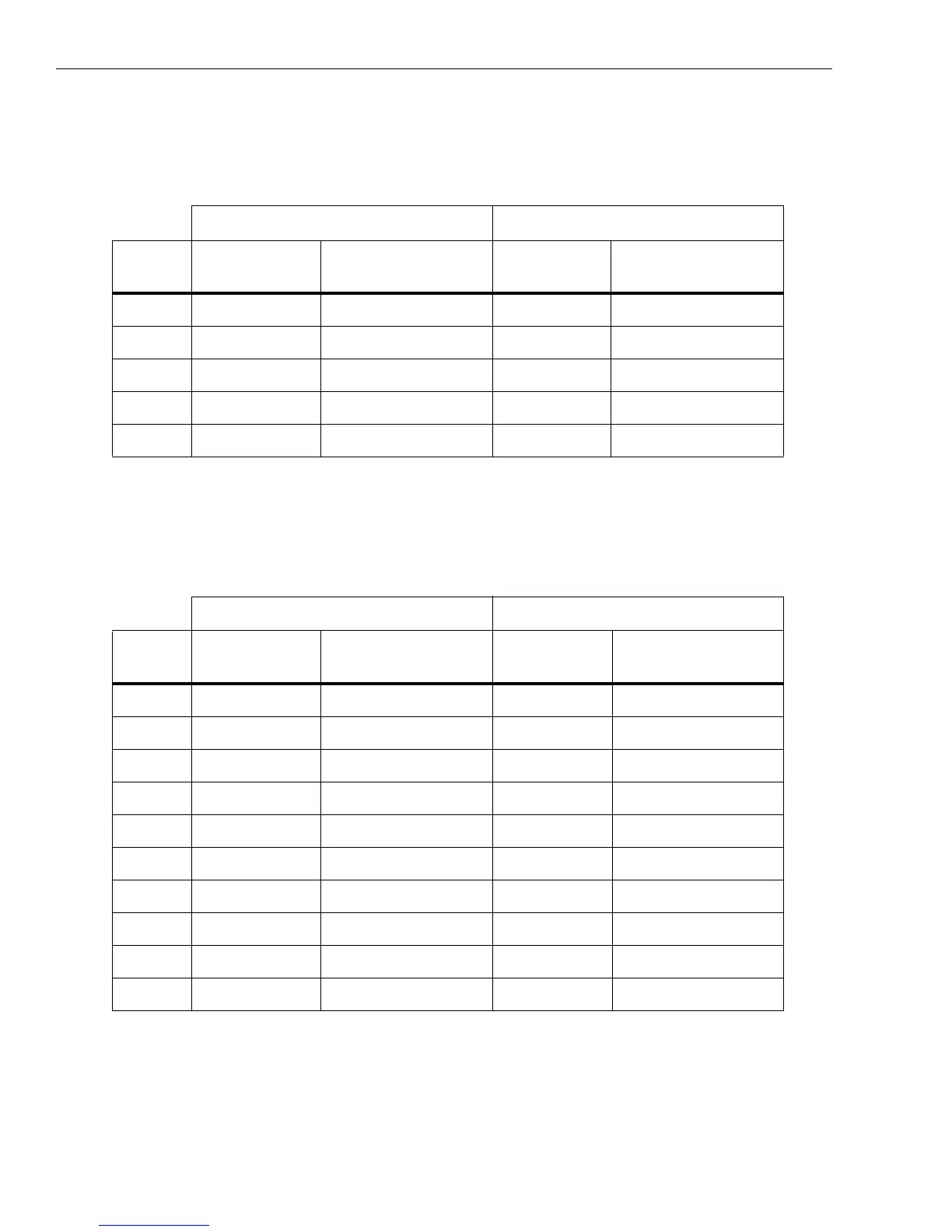T6-1000/T6-600
Service Information
6
Voltage Function
Perform these tests as follows:
1.
Set the calibrator NORMAL output to the voltage listed in Table 5, Step 1.
Table 5. AC Voltage Tests
2.
Set the Product to the voltage (Auto Select) measurement mode.
3.
Apply the voltage to the Product. Verify that the readings are within the display limits in Table 5.
4.
Apply the voltages and verify the readings for the remaining steps in Table 5.
5.
Set the calibrator to the voltage and frequency listed in Table 6, Step 1.
Table 6. DC Voltage Tests
6.
Apply the voltage to the Product. Verify that the readings are within the display limits in Table 6.
7.
Apply the voltage and frequency and verify the readings for the remaining steps in Table 6.
T6-600 T6-1000
Step
Calibrator
Output
Display Limits
(AC Annunciator ON)
Calibrator
Output
Display Limits
(AC Annunciator ON)
1 200 V, 60 Hz 195 V to 205 V 200 V, 60 Hz 195 V to 205 V
2 400 V, 60 Hz 392 V to 408 V 400 V, 60 Hz 392 V to 408 V
3 600 V, 60 Hz 589 V to 611 V 600 V, 60 Hz 589 V to 611 V
4 --- --- 800 V, 60 Hz 786 V to 814 V
5 --- --- 1000 V, 60 Hz 983 V to 1017 V
T6-600 T6-1000
Step
Calibrator
Output
Display Limits
(DC Annunciator ON)
Calibrator
Output
Display Limits
(DC Annunciator ON)
1 200 V 196 V to 204 V 200 V 196 V to 204 V
2 -200 V -196 V to -204 V -200 V -196 V to -204 V
3 400 V 394 V to 406 V 400 V 394 V to 406 V
4 -400 V -394 V to -406 V -400 V -394 V to -406 V
5 600 V 592 V to 608 V 600 V 592 V to 608 V
6 -600 V -592 V to -608 V -600 V -592 V to -608 V
7 --- --- 800 V 790 V to 810 V
8 --- --- -800 V -790 V to -810 V
9 --- --- 1000 V 988 V to 1012 V
10 --- --- -1000 V -988 V to -1012 V