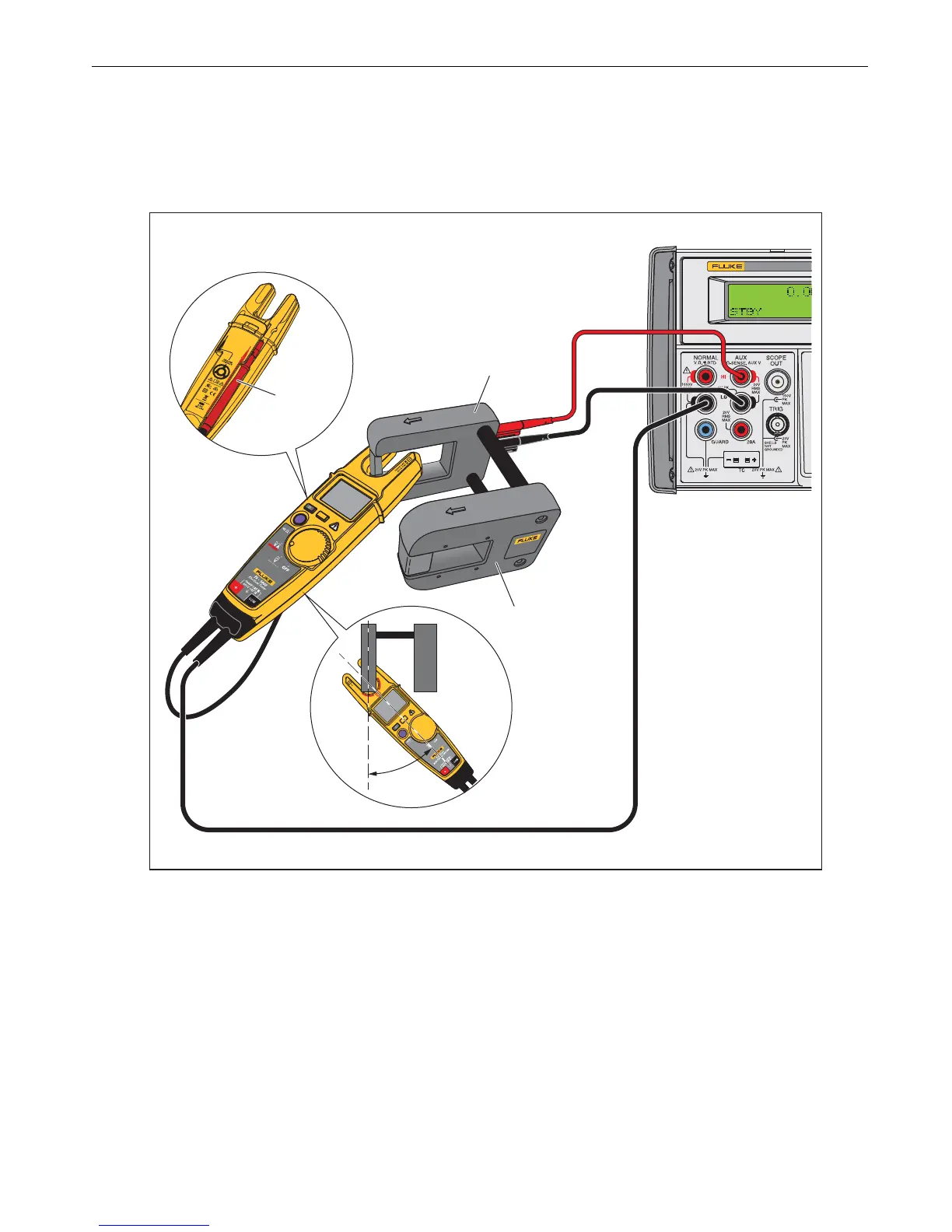Electrical Tester
Performance Tests
7
FieldSense Current Function
The tests in this section require the use of a 10/50-turn coil. See Figure 1.
Note
Make measurements on the 10-turn coil side of the 10/50-turn coil. The Product shows 10X
more current than the calibrator supplies to the coil.
Figure 1. 10/50-Turn Coil
To test the FieldSense Current function:
1.
Set the Product to the FieldSense measurement mode. If needed, use the SHIFT (yellow) button on the Product to switch to
AC
Current mode and Frequency mode (T6-1000 only).
2.
Connect the 10/50-turn coil to the calibrator AUX HI and AUX LO jacks.
3.
Connect the BLACK lead (-) of the Product to the BLACK NORMAL LO jack on the calibrator. Securely dock the RED test lead
(+) in the back of the Product.
4.
Set the calibrator:
• AUX HI output to 0.5 A and 45 Hz. See Table 7, Step 1.
•LCOMP ON
• OPERATE
5.
Place the Product current fork on the 10/50-turn coil. See Figure 1.
5522A
CALIBRATOR
Dock
Red Lead
45°
10/50-Turn Coil
10-Turn Coil
5522A Calibrator
HO
LD
200
A
CAT
1
0
00
V
CAT
60
0
V