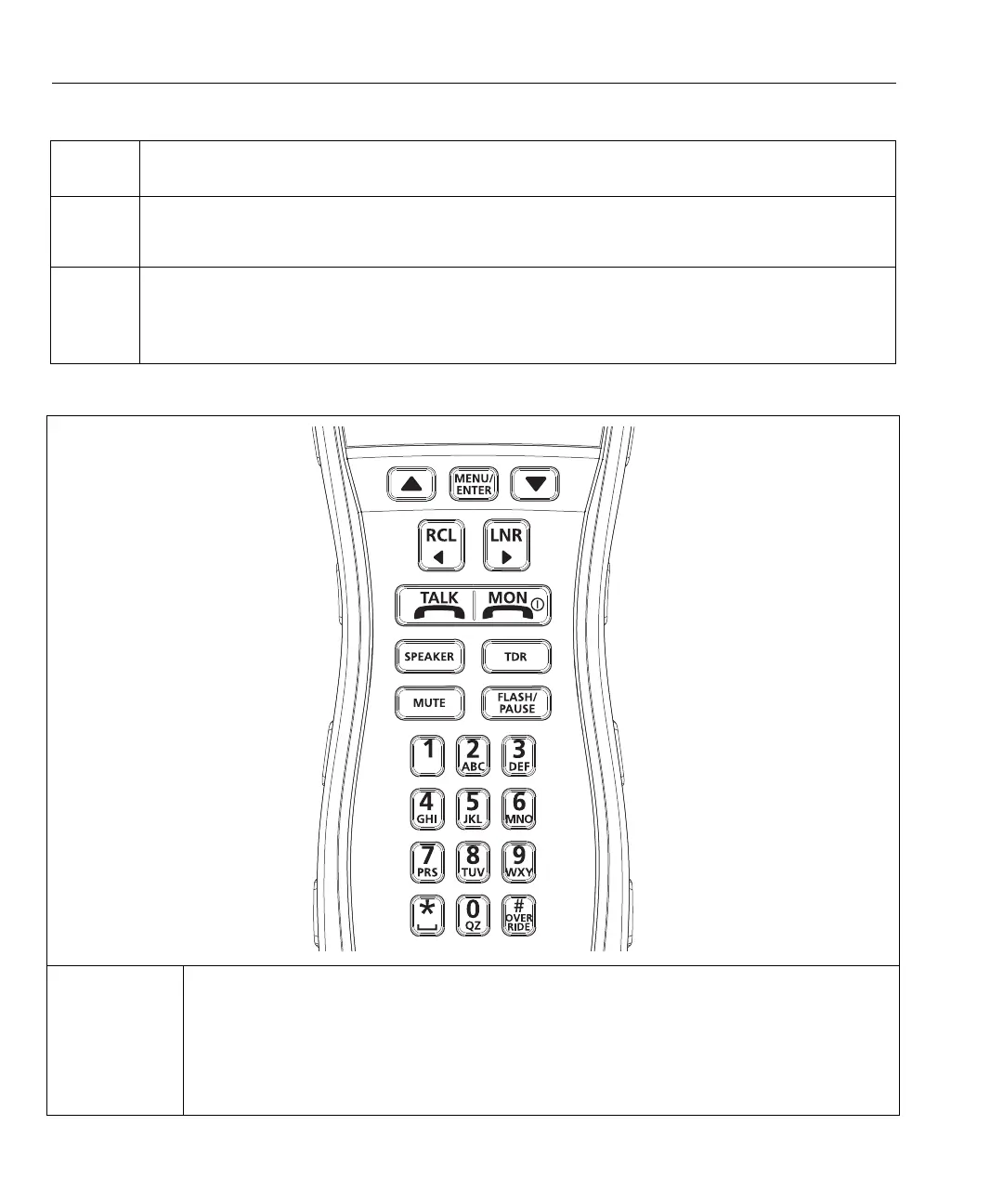6
TS54TDR PRO Test Set
Users Guide
MUTE
The MUTE icon shows when the test set is in mute mode. See the description of the
N key on
page 7.
%
The speaker icon shows when the speaker is on. To turn the speaker on or off, press s. See the
description of the s key on page 8. The speaker stays on until you turn it off or until the test set
turns off.
&
The high-volume icon shows when the volume for the handset or speakerphone is set to a level of 5
or more. At lower levels, the icon does not show. In Monitor mode, this icon shows when you select
the high-volume level (level 8).
To adjust the volume of the speaker that is on, press C D.
Table 2. Keys
GOL04.EPS
1 2 3
4 5 6
7 8 9
+ 0 $
Use the numeric keypad to dial telephone numbers and select some functions.
The numeric keypad has 12 standard dialing keys including the star (+) and the pound ($) keys.
To make the test set go off-hook when there is data on the line, press
$. See "Data Lockout
Override" on page 12.
Table 1. Display Icons (continued)
