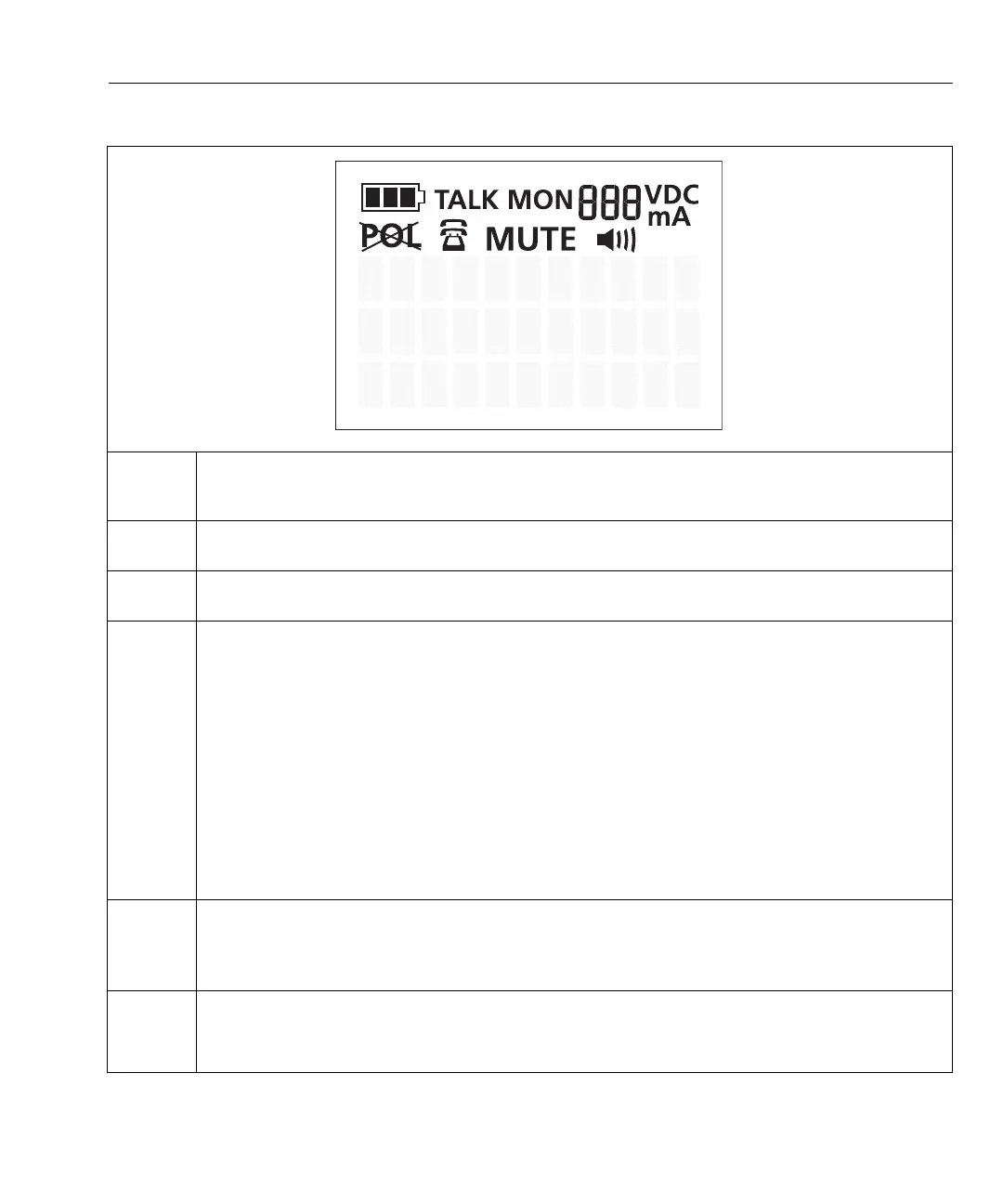5
Physical Characteristics
Table 1. Display Icons
GOL03.EPS
(
When the 9 V battery is nearly discharged, no bars are shown on the battery icon on the display.
Replace the battery immediately when this occurs. See "Replacing the Battery" on page 27.
TALK
Shows when the test set is in Talk mode. See "Talk Mode" on page 11.
MON
Shows when the test set is in Monitor mode. See "Monitor Mode" on page 10.
VDC
mA
When the test set is on-hook, it measures the dc voltage (4 V dc to 140 V dc) at the test leads. Normal
line voltage across Tip and Ring is between 42 V dc and 54 V dc.
When the test set is off-hook, the display shows the dc loop current (0 mA to 100 mA) that the test set
draws from the line. Normal loop current is above 23 mA. If the loop current is too low, the telephone
line you are testing may not be able to supply enough current to power the customer’s telephone
devices and you may want to perform some additional testing on that line.
These tests let you quickly see if the line has the correct Central Office battery voltage or the correct
loop current. Voltage below 4 V dc is too low for the test set to go off-hook.
WWarningX
Voltage above 140 V dc is possibly dangerous to you and the test set. See "High
Voltage Lockout Operation" on page 13.
+
The polarity icon shows when the polarity of the dc voltage across the line’s Tip and Ring wires is
reversed. If you connect the red clip to a more positive voltage than the black clip (reverse polarity),
+ shows on the display. If you connect the red clip to a more negative voltage than its black test
lead, the icon does not show. The test set operates correctly if the polarity is reversed.
!
|
!
shows when the test set is in Monitor mode (on-hook). | shows when the test set is in Talk mode
and connected to an active telephone line (off-hook). The icon alternates between on-hook and off-
hook when a call comes in.
-continued-
