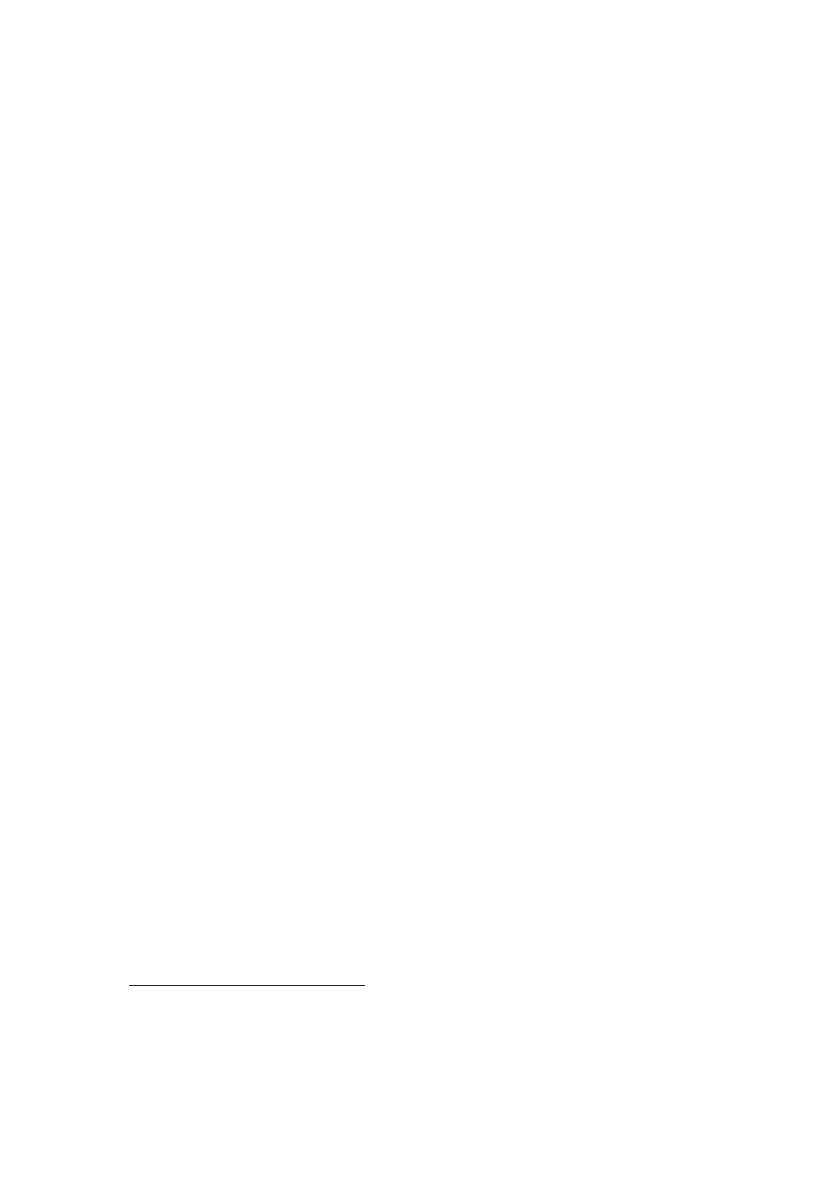WELCOME TO THE FLUX COMMUNITY!
FLUX started with a passion for digital creation and making
easy-to-use and affordable tools for makers and designers.
2,500 backers helped us successfully raise $1.6M on Kickstarter
for our rst modular 3D printer, FLUX Delta, back in 2014.
Having received numerous requests from our users for a more
accessible laser cutter, we decided to take on this challenge and
dove into the world of laser technology. In the last couple of
months we have worked hard for this moment and put a lot of
heart and soul into development and production.
We proudly present beamo, the laser cutter that will help you
create things that you'll love, and have fun during the process,
too. With the hashtag #madewithbeamo, you will nd inspiration
from other members of the FLUX Community. Please share your
creations online with us, we can't wait to see how you will use
your beamo and all the amazing things you will make!
In pursuit of the same goal we’ve had since day one, we work
closely with our users. So please do not hesitate to contact us,
we are looking forward to your feedback. You can always reach
us at support@ux3dp.com.
Enjoy!
Team FLUX