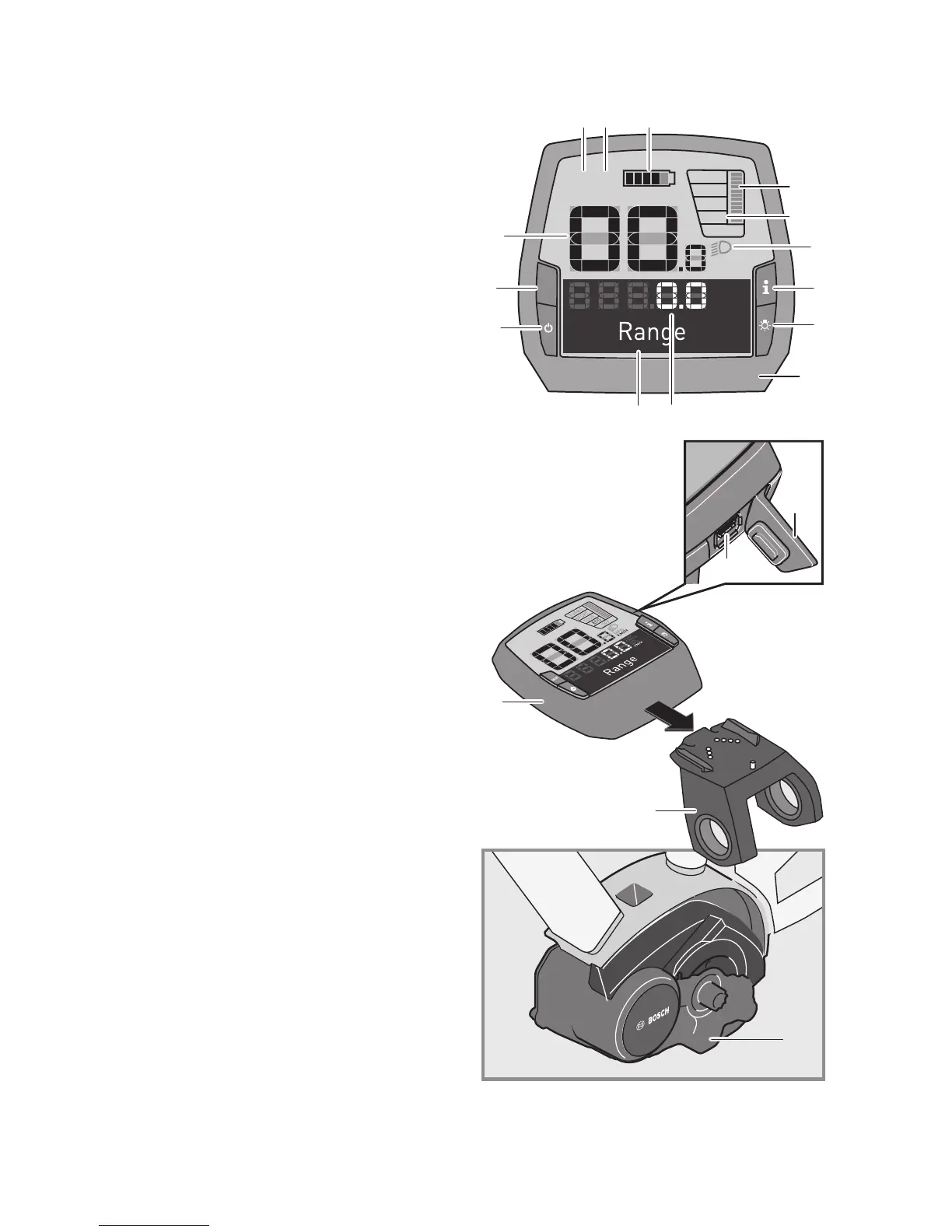122
5.1 Operating the Bike with the
Intuvia Control Unit
1. Display function button «i»
2. Lighting button
3. Control computer
4. Control computer holder
5. On-off button for the control unit
6. RESET "button"
7. USB socket
8. USB protective cover
9. Drive unit
Control computer display elements
a Motor power indicator
b Support level indicator
c Lighting display
d Text display
e Values display
f Tachometer display
g Gear Recommendation: the higher gear
h Gear recommendation: the lower gear
i Battery charge status indicator
You have the following options for switching on
the e-bike system:
• The e-bike system is automatically switched on
if the controls are on and inside their holder.
• Briey press the controls’ on/off button 5 once
the controls and the battery have been inserted.
• Press the battery on/off button once the cont
-
rols have been inserted.
For turning off the e-bike system, you are given
the following options:
• Press the controls’ on/off button 5.
• Switch off the battery using its on/off switch
(see operating instructions of the battery).
• Remove the controls from their holder.
Switching the controls on/off
Briey press the on/off button 5 to switch on
the controls. The controls can also be switched
on when they have not yet been inserted into the
holder (if the battery is sufciently charged).
Press the on/off button 5 to switch off the controls.
Setting the electrical support level
You can use the controls to determine how much
the e-bike electrical support will assist you when
pedalling. The electrical support level can be
changed at any time, even while riding.
9
5. FLYER with Bosch motor