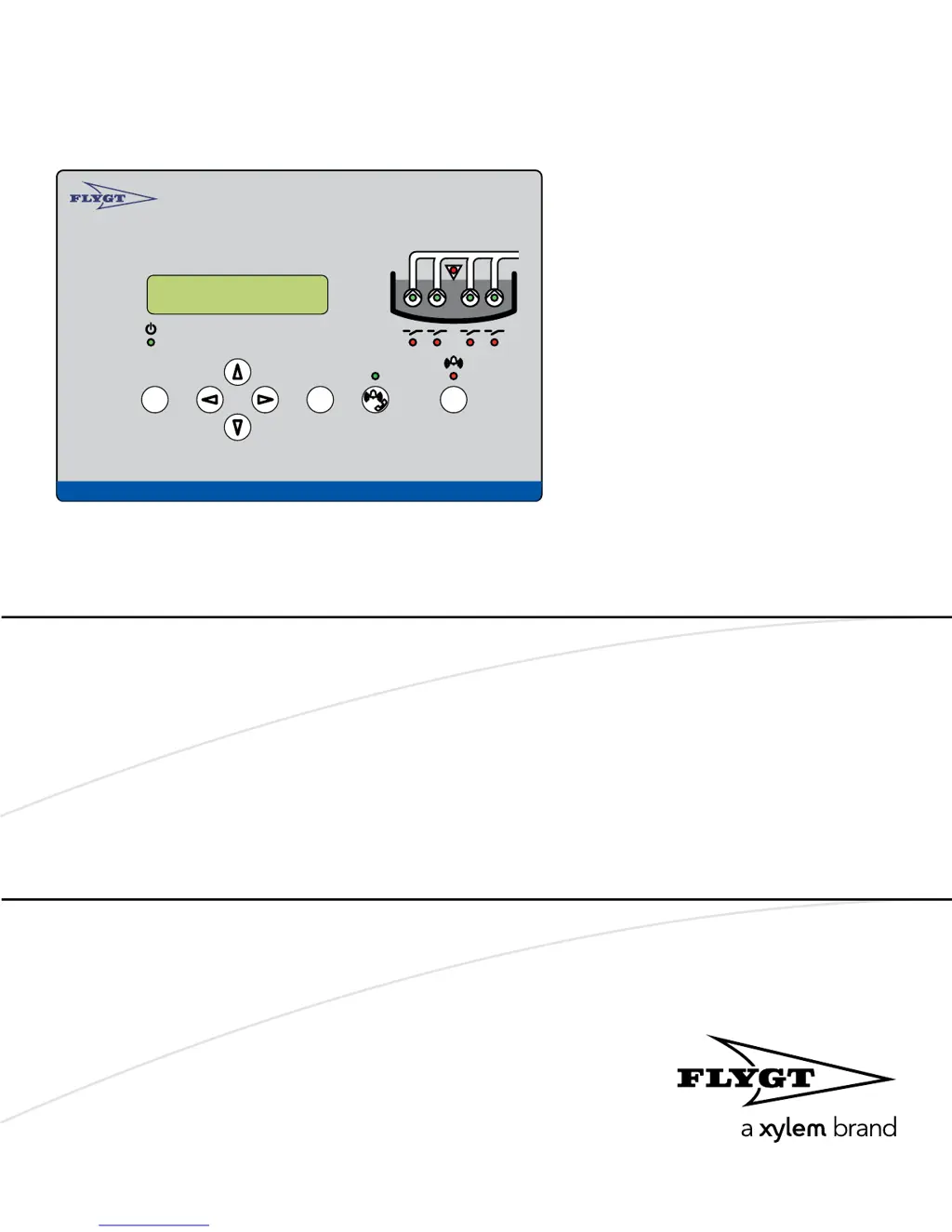C
Charles WilliamsAug 5, 2025
What to do if my FLYGT APP 541 Control Unit RTU is not functioning properly after diagnostics?
- LLisa FlemingAug 5, 2025
If your FLYGT Control Unit RTU isn't working correctly after running a diagnostic program, it's likely because normal pump control is deactivated during the program. The RTU will automatically return to normal operation after 10 minutes.