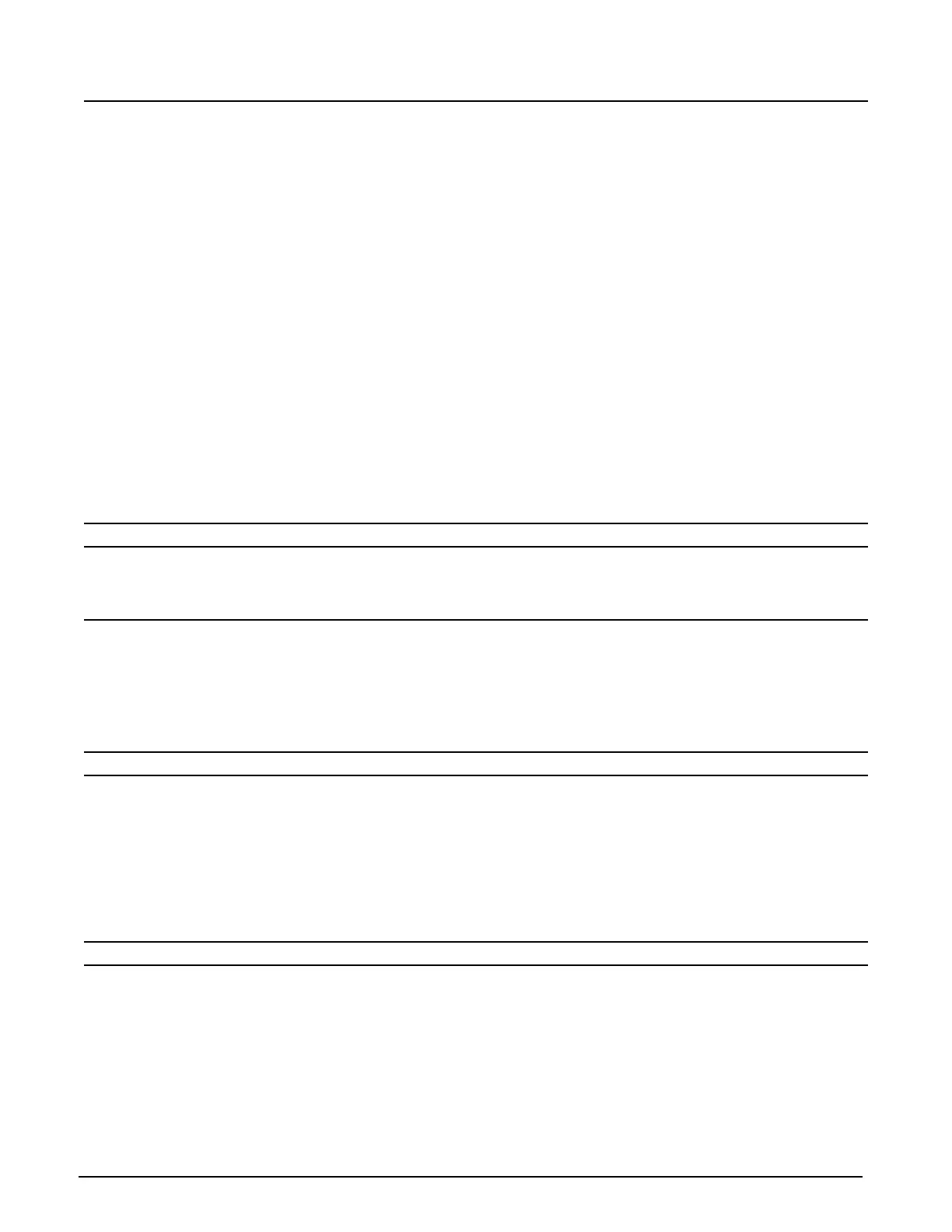Program Program
Code Function Code Description Entry Code
AB06030 Rev. 0.6 5/96 7
015 A/C Input 6 Enter: "00" No Assignment (NAS) 015
Terminals 73 & 74 "01" Additive Feedback 1 (AFB1)
(Position #1) "02" Additive Feedback 2 (AFB2)
Terminals 75 & 76 "03" Additive Feedback 3 (AFB3)
(Position #2) "04" Additive Feedback 4 (AFB4)
"05" Additive Feedback 5 (AFB5)
"06" Additive Feedback 6 (AFB6)
"07" Additive Feedback 7 (AFB7)
"08" Block Valve Feedback 1 (BVF1)
"09" Block Valve Feedback 2 (BVF2)
"10" Block Valve Feedback 3 (BVF3)
"11" Block Valve Feedback 4 (BVF4)
"12" First/Second High Flow (FSC)
"13" Printer Tray Switch (PTS) *
"14" Permissive 1 Contact (PRC1)
"15" Permissive 2 Contact (PRC2)
"16" Valve Power (VPW)
"17" Valve Stem (VST)
Note: 1. Or can be used for Master Reset.*
2. When using a Smart Additive Subsystem, options 01 through 07 (Additive Feedbacks) are not available for selection.
016-039 Unassigned at Present 016-039
040 Print Enter: Press ‘ENTER’ to Print 040
Configuration Configuration Report.
Note: Configuration Report will print for both preset positions.
041 Additive System Enter: "0" Piston Injectors 041
and Pacing Control "1" Titan w/Pulse
Selection "2" Titan w/Comm
"3" Gate City w/Pulse
"4" Gate City w/Comm __
Note: This code applies to SEQ-13 and above firmware.
042-089 Unassigned at Present 042-089
090 Input/Output Enter: "1" One Product 090
Configuration "2" Two Products
"3" Three Products
"4" Four Products __
Note: Entering the above number will program the AccuLoad II to a typical Input and Output configuration for the number of products selected.
Refer to manual MN06054L for input & output assignments when using this method of configuring the AccuLoad II - SEQ.
Caution: This code will override anything that is currently programmed in the configuration directory. Do
not use this code if you have already configured the unit.
091-099 Unassigned at Present 091-099
