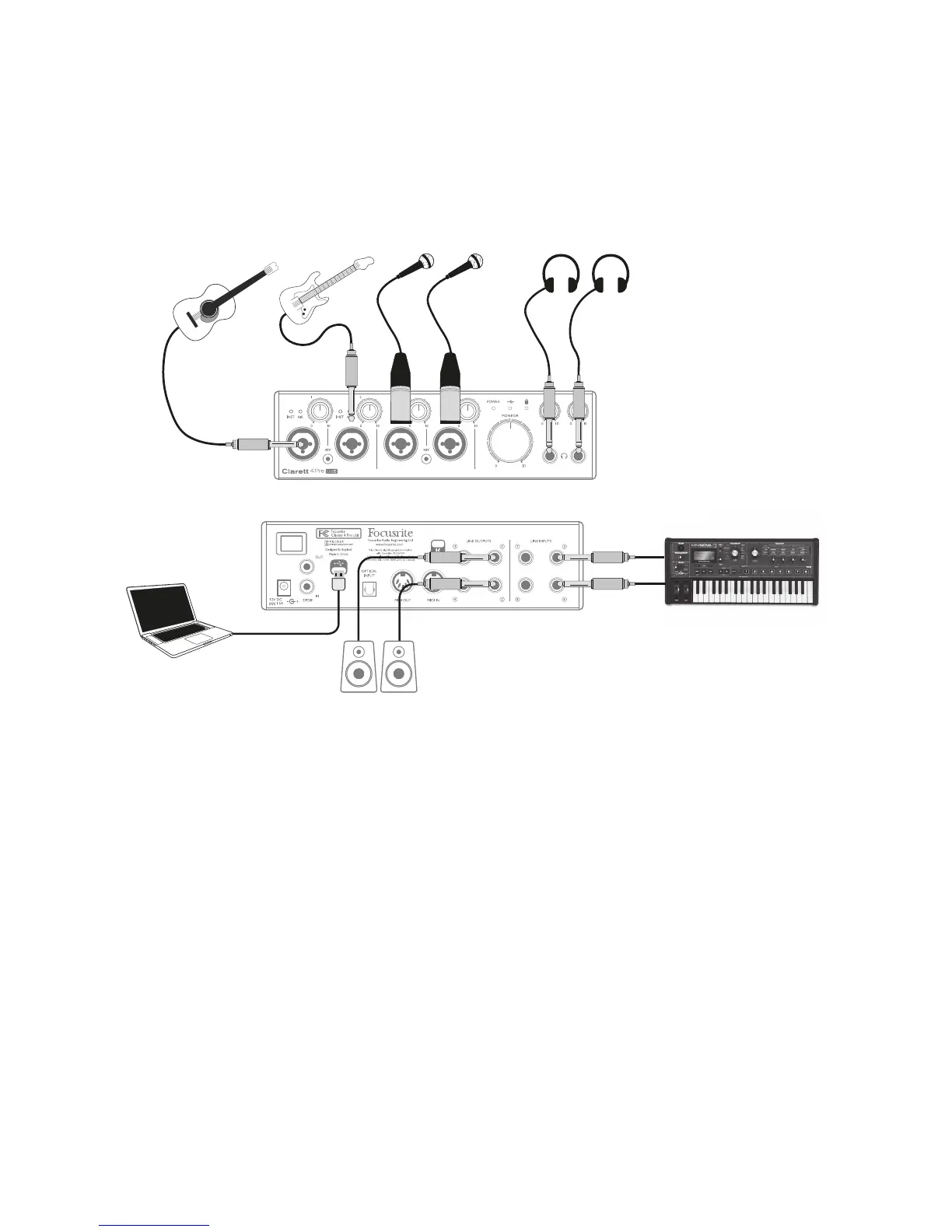12
Examples of Usage
The Clarett 4Pre USB is an excellent choice for numerous recording and monitoring applications.
Some typical configurations are shown below.
1. Recording a small band
This setup illustrates a typical configuration for multitrack recording with DAW software on your
computer.
In this example we are making a live recording of a small, largely acoustic band, consisting of
electroacoustic guitar, bass guitar, synth and two vocalists. Two microphones and the two guitars
are shown connected to the Clarett 4Pre USB’s front panel inputs. Note that only Inputs 1 and 2 can
be configured to accept instruments directly, so we have used these two inputs for the two guitars.
Ensure that INST mode is selected for Inputs 1 and 2 from Focusrite Control, and that the INST LEDs
are illuminated. The two mics for vocals are plugged into Inputs 3 and 4; if they are condenser mics,
press the 48V button to enable phantom power. The stereo line output from the synth is connected to
LINE INPUTS 5 and 6 on the rear panel.
The engineer can monitor the recording via Headphone Output 1 if he/she wishes, using Focusrite
Control to set up his/her desired monitoring mix. A second, different mix can be created if necessary
and can be routed to Headphone Output 2.