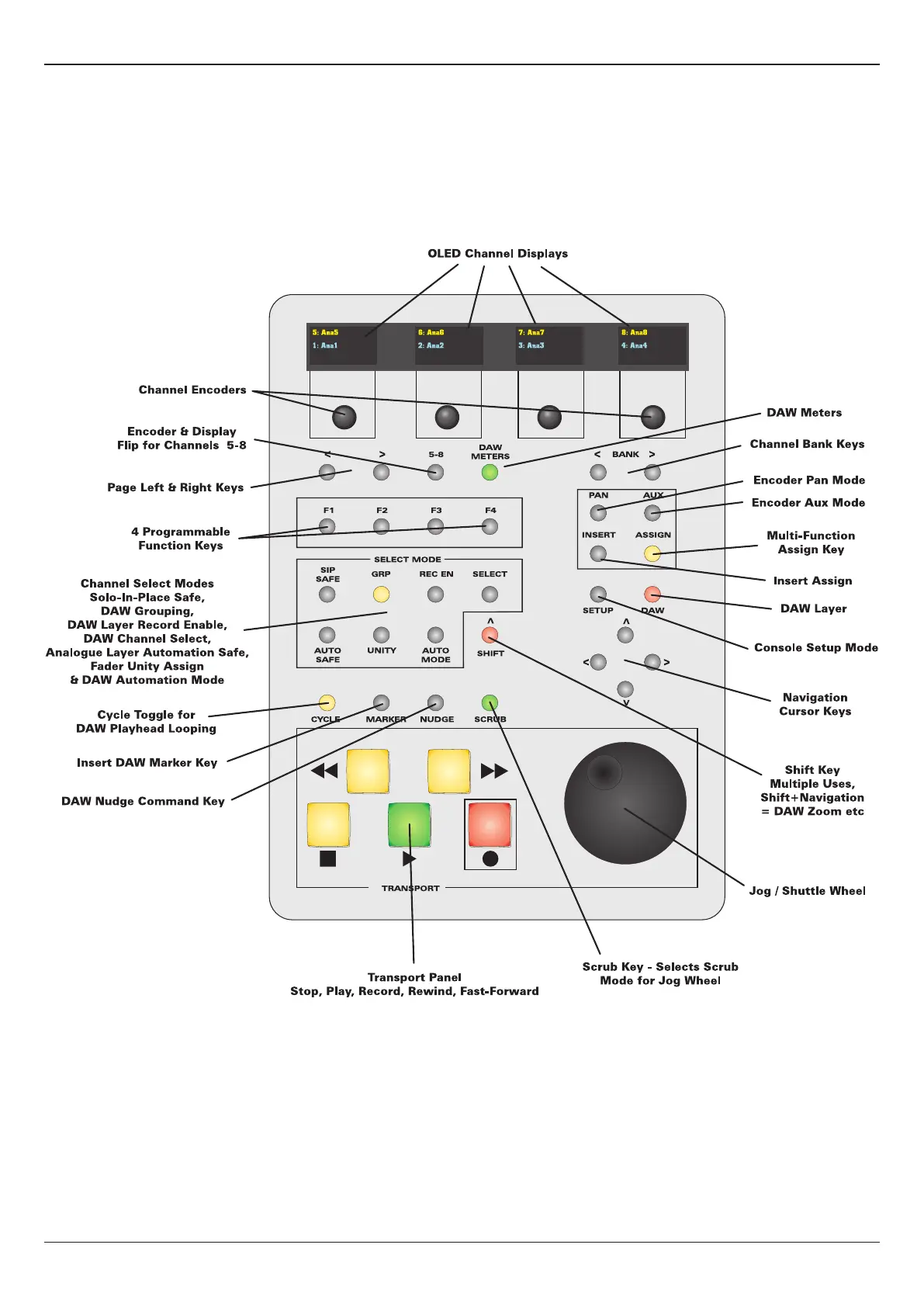12 Control 2802 Logic Pro Automation & Control Surface Manual
Control Surface Operation
Control Surface Panel
The Control Surface Panel provides access to many useful
DAW functions.
Some are ONLY active when switched to the DAW layer.
Others are active in BOTH layers, and can be used when
the Fader Strips are controlling either the DAW or analogue
channel level.
The functions active in BOTH layers are:
● Transport switches (3-7) and Jog wheel (8).
● CYCLE toggle on/off (9).
● Track/region/zoom navigation cursor controls (14).
● DAW METERS (17).
