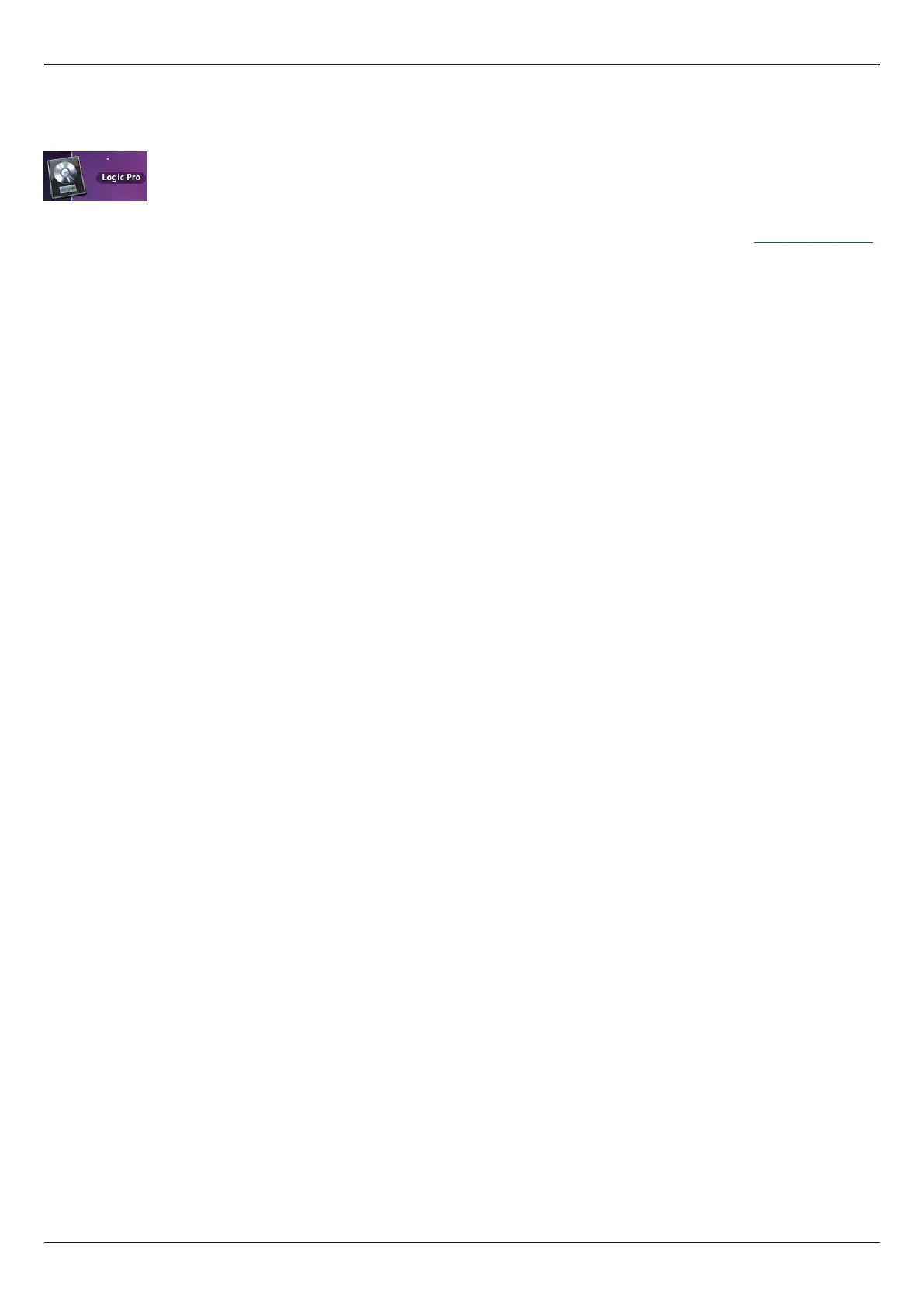About this Manual
Control 2802 Logic Pro Automation & Control Surface Manual 3
About this Manual
By connecting Control 2802 to your DAW computer via Ethernet, and conguring the DAW software to support Control 2802 as a
HUI
TM
control surface, the console supports two major features: a DAW control surface layer and analogue fader automation.
This manual covers the setup and operation of these features when connecting to Logic Pro.
Note that separate versions of this manual exist for each of the major DAWs: ProTools, Logic Pro and Cubase.
You should already be familiar with console operation. If not, please read the “Control 2802 Operating Manual”.
All the documentation is included on the CD packed with the console, or may be downloaded from our website at: www.focusrite.com
About this Manual & Contents
Contents
About this Manual 3
Control Surface (DAW Control) Overview 4
Dual Layer Fader Strips 4
Control Surface Panel 4
Analogue Fader Automation Overview 5
Network Connections & Setup (Mac) 6
DAW Ethernet Connection (Mac) 6
Network Conguration (Mac) 6
Control Surface Conguration 8
Control Surface Operation 11
Starting the Software 11
Layer Switching 11
Working in the DAW Layer - First Steps 11
Control Surface Panel 12
Accessing Tracks and Parameters 13
Transport Panel 13
Navigation & Utility Controls 14
DAW Meters (17) 17
Function Keys 24
Console SETUP 24
Analogue Fader & CUT Automation 25
Preparing for Analogue Automation 26
Writing and Replaying Analogue Automation 26
Automation - Tips and Suggestions 27
Automation Modes in Logic 27
Writing and Viewing Automation in Logic 27
Hiding Tracks in Logic 27
Future Updates 28
Panel Visualisation 29