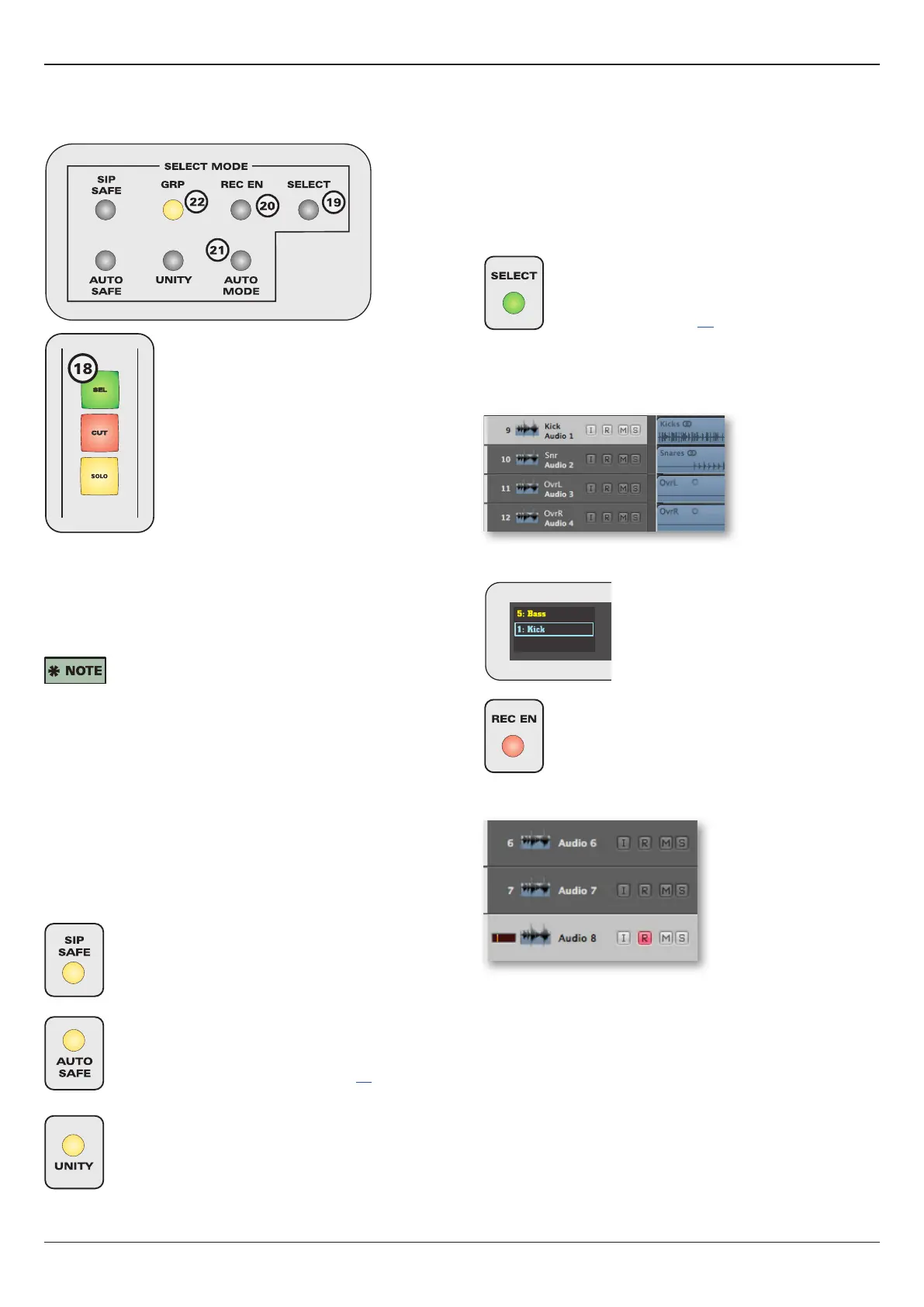Control Surface Operation
Control 2802 Logic Pro Automation & Control Surface Manual 15
The SELECT MODE Panel
This panel is used in conjunction with the Fader Strip SEL
switch (18) to perform a number of functions.
For most functions (not AUTO MODE or GRP), the operation is
as follows:
Press the SELECT MODE - e.g. REC EN (20) - and then press
the SEL switches (18) on each and every channel you wish
to affect - for example, press SEL on fader strips 1 and 2 to
record enable the corresponding DAW tracks.
● The status of channel selections is stored for all SELECT
MODEs. This means that when you re-select a function, the
SEL switches are how you last left them.
● This applies even after a power down. Therefore, you
should clear or reset channel SEL switches if the next
session requires a different set-up.
● One of the SELECT MODE switches is always active, so it
is a good idea to return to a benign mode, such as channel
SELECT, once you have nished making changes.
Analogue Layer SELECT MODEs
Three modes are only available when controlling the analogue
layer:
SIP Safe (Solo-In-Place Safe) – used in the
analogue layer to isolate channels that you do not
want CUT when a SOLO on another channel is
active - very useful for reverb returns.
Automation Safe – used in the analogue layer to
isolate channels from automation. This prevents
HUI
TM
controller / MIDI automation from adjusting
the analogue channel level, see page 26.
Unity – used in the analogue layer to provide a quick
way to position the channel fader at unity gain (0dB).
The channel remains locked at 0dB until you deselect
it. This function is ideal for returning stem mixes, or
any application where you want the faders at 0dB.
DAW Layer SELECT MODEs
Four modes are available when controlling the DAW layer:
● SELECT (19) - used to select a channel/track.
● REC EN (20) – used to record enable tracks.
● AUTO MODE (21) – used to select host-specifc automation
modes such as read, touch and latch.
● GRP (22) – used to group tracks.
They operate as follows:
Channel SELECT (19)
This mode is used to select a channel/track in the
DAW. For example, to assign or control a plug-in
as described on page 22.
With SELECT (19) active, press a Fader Strip SEL switch (18)
to select a track.
In Logic, only one track can be selected at any one time; the
selected track is highlighted in white:
On the Control 2802, the selected track has a box around its
name in the rotary encoder OLED display:
REC EN - Record Enable (20)
This mode is used to record enable tracks in the
DAW.
Select REC EN (20), and then press the Fader Strip SEL
switches (18) to record enable tracks:
You may select multiple tracks and use the BANK switches
(15) to access ‘hidden’ tracks.
Note that cannot record enable an audio track in Logic if no
input is assigned.
