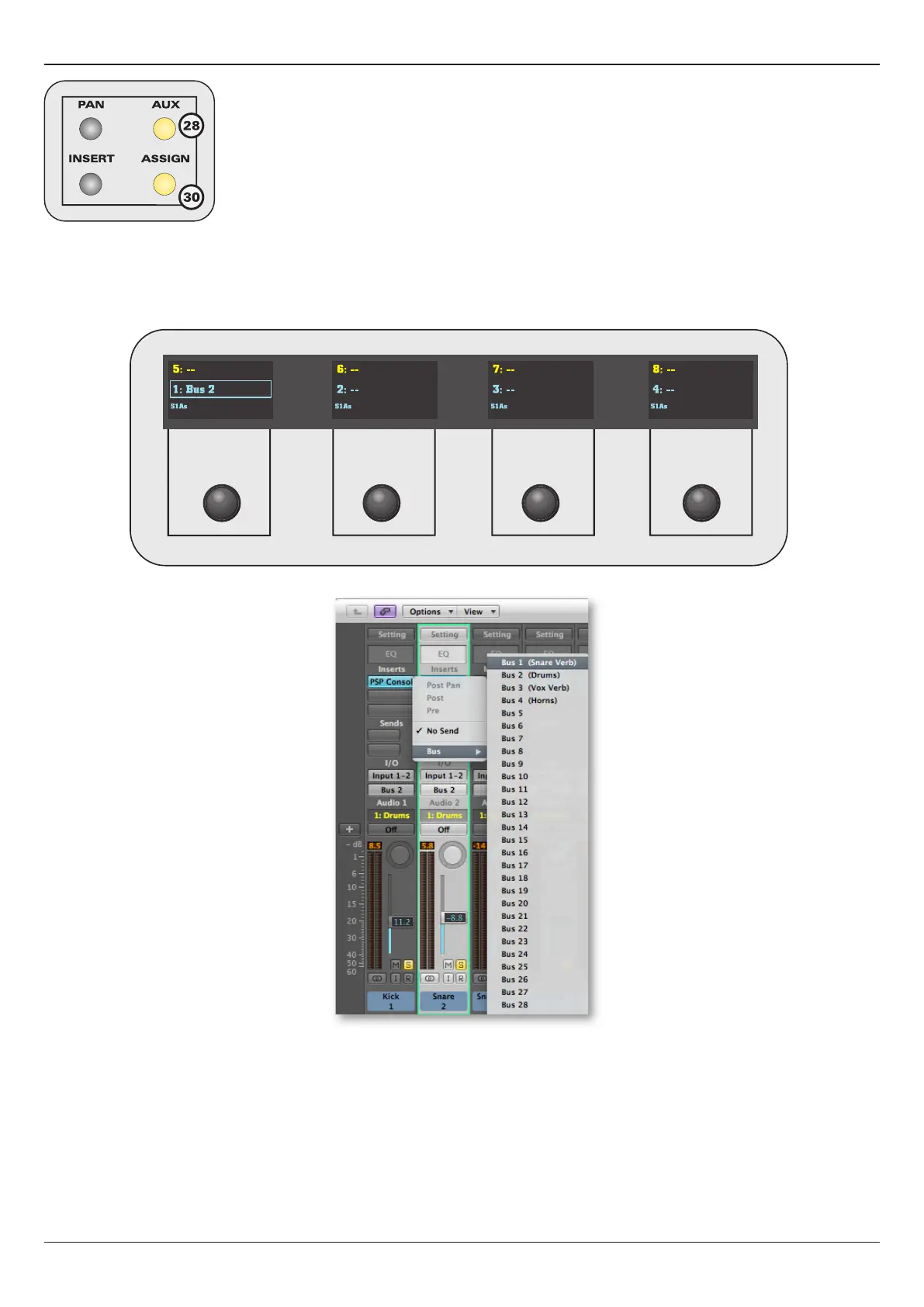Control Surface Operation
Control 2802 Logic Pro Automation & Control Surface Manual 21
Aux Send Assignment - AUX (28) + ASSIGN (30)
By pressing the ASSIGN switch (30) when in AUX mode, the encoders can be used to assign busses to
the rst ve send positions (Snd1 to Snd5).
First select the send you wish to assign, by using the PAGE keys (26) to scroll through the slot positions: S1 to S5.
Then rotate the encoder to select the desired bus - your selection ashes on the OLED display.
Press down on the encoder to conrm the assignment.
Aux Send Assignments (channels 1 to 4):
Bus Options in Logic: