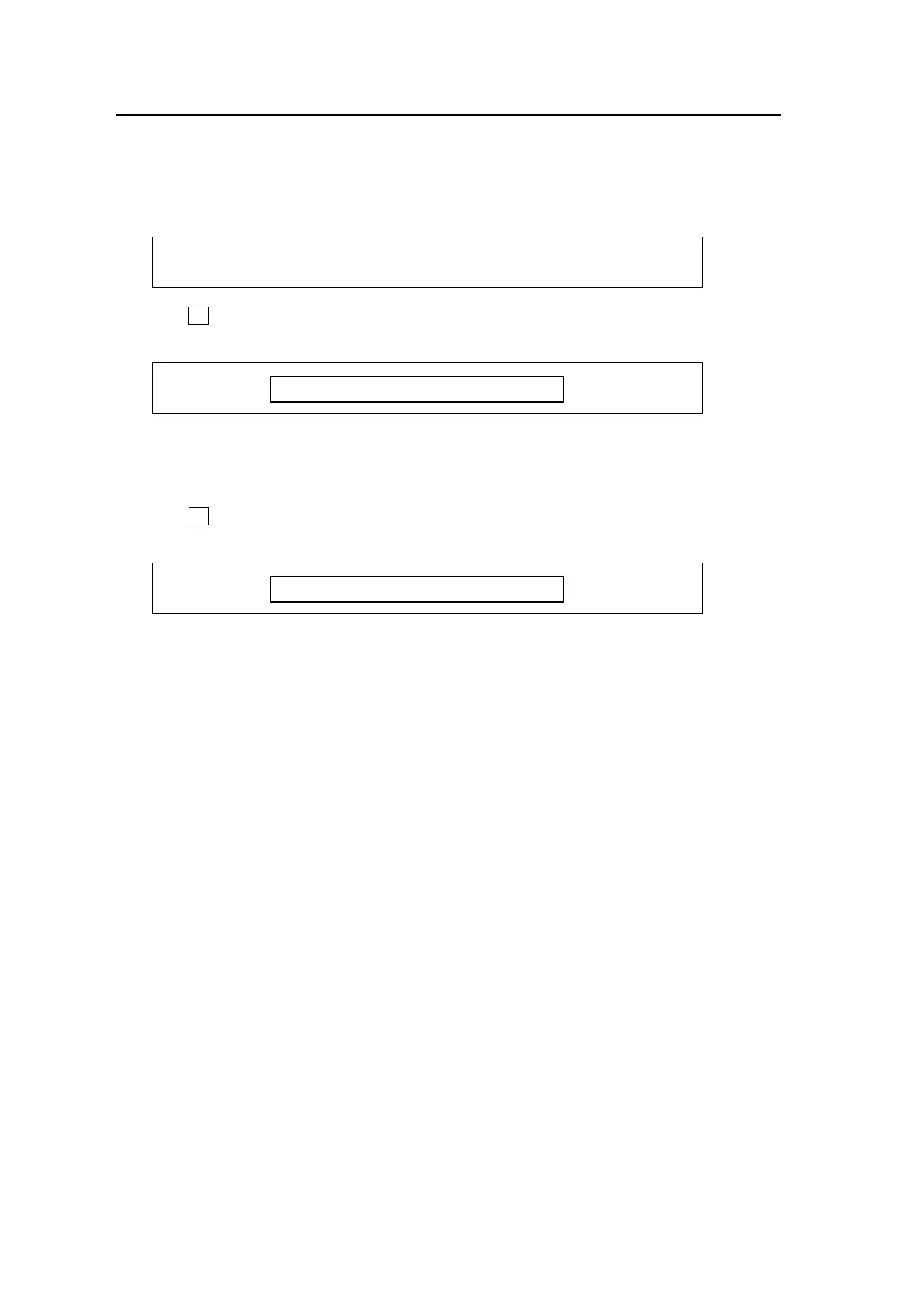184
20-3-7. Saving and Loading Crosspoints
A set of all crosspoints (destination and source pairs) on the router can be saved to and
loaded from the switcher.
Saving Crosspoints
(1) Go to PAGE5 in the [SETUP - EXT I/F - ROUTER] menu.
EXT I/F : LOAD :SAVE : : 5/6
(2) Press F2. The switcher will start to store the data and the message "DATA SAVING" is
displayed on the display.
EXT I/F : LOAD :SAVE : : 5/6
(3) After saving is complete, the message "COMPLETED" is displayed.
Loading Crosspoints
(1) Go to PAGE5 in the [SETUP - EXT I/F - ROUTER] menu.
(2) Press F1 to load the crosspoints from the memory. The message "DATA LOADING" is
displayed during processing.
EXT I/F : LOAD :SAVE : : 5/6
(3) After loading is complete, the message "COMPLETED" is displayed.
DATA LOADING
DATA LOADING