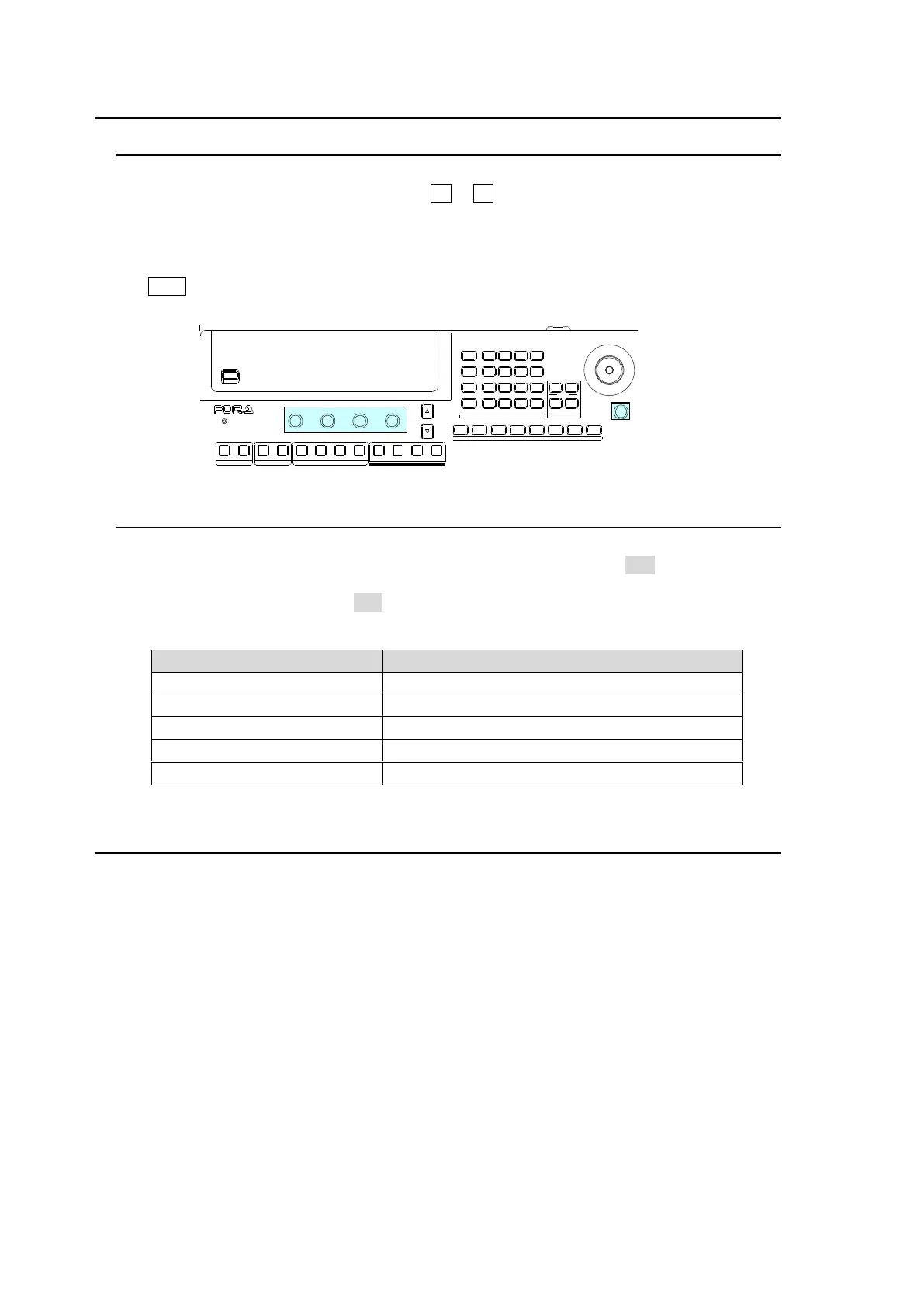36
4-3. How to Return Settings to Default
4-3-1. Returning Parameters to Default
Pressing and holding down Control Push-buttons
Press and hold the control push-button (F1 - F4) below each parameter to return the
resoectuve settings to their factory default.
Briefly pressing the DEF button
If you need to reset parameters that can be set by the joystick, display parameters and press
the SIZE control (PUSH TO DEF). The selected parameters will simultaneously reset to
factory default.
4-3-2. Returning Menus to Default
Using INIT parameters
Some menus have an INIT parameter in the menu top page. Selecting INIT and pressing the
control push-button returns all parameters in the menu to their default settings. Turn the
associated push-button to select ALL or a category you want to return to default if INIT can be
set, then press the push-button to reset the parameters.
Menus to be returned to default settings
See section 19-2. "System Initialization."
Each submenu in the [WIPE MODIFY] menu.
Each submenu in a [KEY - SETUP] menu.
The [CHR KEY - SETUP] menu
Each submenu in an [EFFECT - SETUP] menu
4-4. How to Back up Settings
One of the following three operations allows users to back up and load panel settings
automatically at startup. Any of the three operations is recommended after changing menu
settings.
Rebooting (Be sure to reboot the switcher instead of turning the power off then on.)
See section 19-1. "Rebooting System."
Moving to the top page in the SETUP menu.
Saving / loading an event.
Background and key settings can be automatically loaded to the panel at startup.
See section 15-6. "Loading an Event at Start-up" for details.
USB MEMORY
DIGITAL VIDEO SWITCHER HVS-
XT
SI ZE
(PUSH to DEF)
1 2 3 4 5 6 7 8
US ER BUTTON
ALARM
F1 F2 F3 F4
PAGE
1 1 12 2 2 3 4
KEY ER D SK AUX
PGM PREV CLEAN MV
MENU AT T ACH
DIRECT
PATT
DET ACH
SE TUP
KEY1
POSI TI ON
POS ROT
2D DVE
WIPE
POS
MENU
JOYSTICK
8 9
4 5 6
STILL MATT FILE
KEY2 DSK1 DSK 2
EVENT
MACRO
1 2 3
0
CLEAR
RECALL STORE
ENTER
CK EFF ECT
TRANS RAT E WIPE
SELECT/KEYPAD
±
7