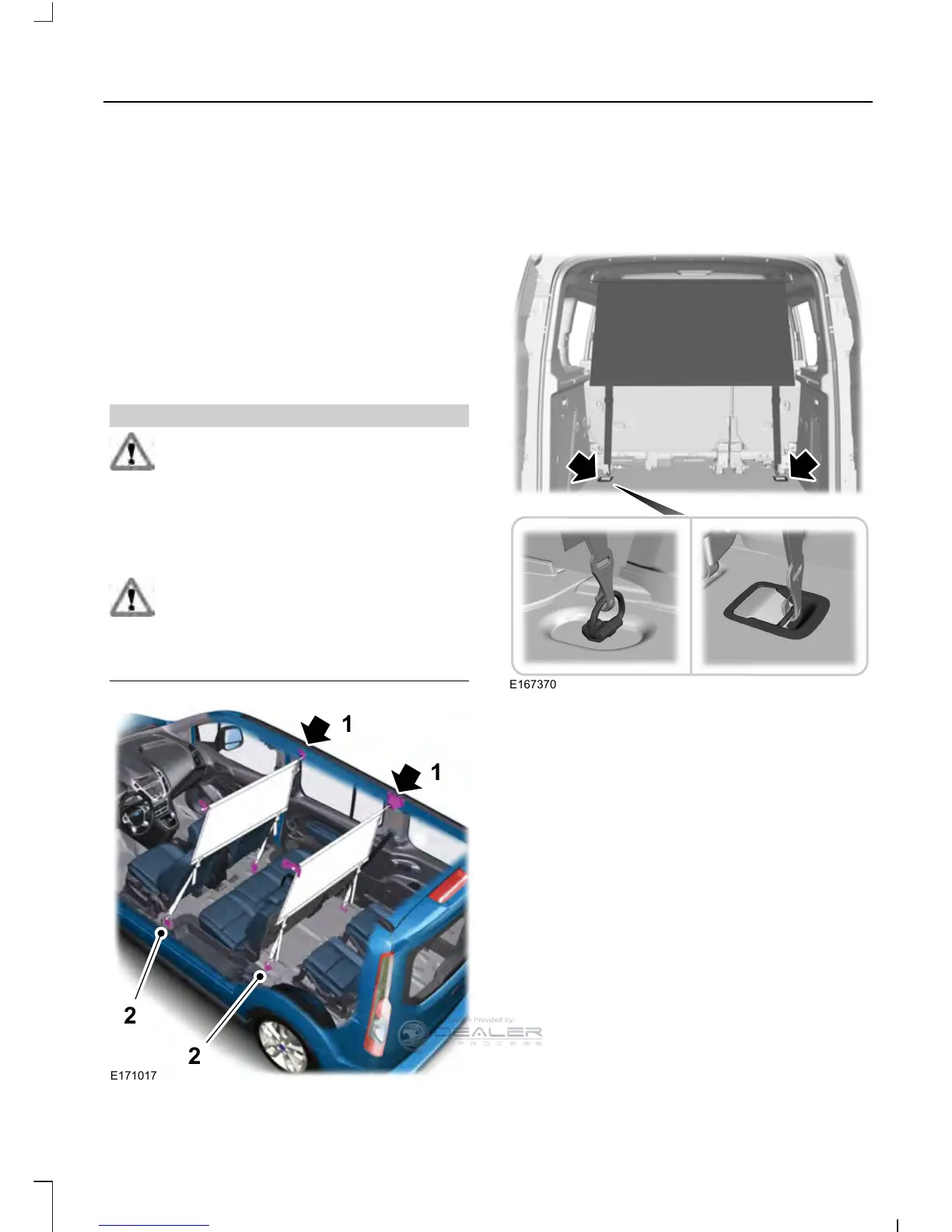Vehicles with the standard size spare tire
can adjust the load floor to two positions.
The front of the load floor can be placed
either on (for high position) or below (for
low position) the ledges behind the rear
seats. The rear of the load floor always sits
on the two small shelves located on the
liftgate trim.
CARGO NETS
Installing the Net (If Equipped)
WARNINGS
Always attach and tighten the net to
the luggage anchor points and do not
put more than 22 lb (10 kg) of cargo
behind the net and above the seat back.
Otherwise, the net could fail and cargo
could become a projectile, which could
cause serious injury.
Do not allow people to ride in the
third row seating positions when the
cargo net is installed behind the
second row. Failure to do so may limit
egress from the vehicle in an emergency.
1. Push the ends of the upper bar toward
each other and insert them into the
retainers in the roof. Push the bar
forward into the narrow section of the
retainers.
2. Attach the net to the luggage anchor
points. See Luggage Anchor Points
(page 148).
149
Tourneo Connect/Transit Connect (CHC) Canada/United States of America, enUSA, First Printing
Load Carrying
