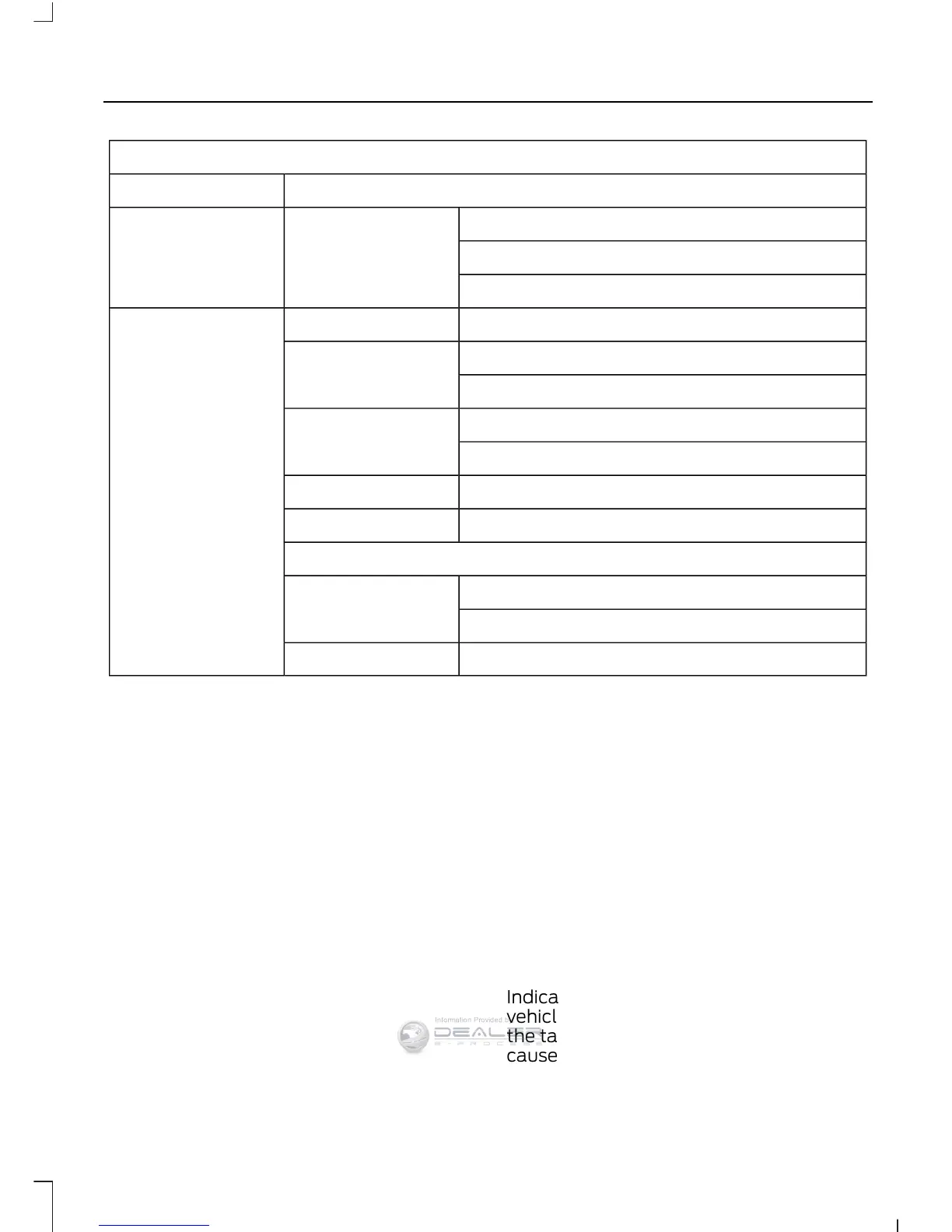Settings
Warning
DisplayCompassConvenience
Calibrate
Set Zone
Create MyKeyCreate MyKeyMyKey
Always OnTraction Ctrl
User selectable
Always On911 Assist
User selectable
Choose your applicable settingMax Speed
Choose your applicable settingSpeed Warning
Volume Limiter
Always OnDo Not Disturb
User selectable
Clear MyKeyClear MyKeys
CLOCK
Type 1
To adjust the clock, switch the ignition on
and press buttons H or M on the
information and entertainment display as
necessary.
Type 2
Note: Use the information display to adjust
the clock. See (page 85).
TRIP COMPUTER
Resetting the Trip Computer
Press and hold OK on the current screen
to reset the respective trip, distance, time
and average fuel information.
Trip Odometer
Registers the distance traveled of
individual journeys.
Distance to Empty
Indicates the approximate distance your
vehicle will travel on the fuel remaining in
the tank. Changes in driving pattern may
cause the value to vary.
87
Tourneo Connect/Transit Connect (CHC) Canada/United States of America, enUSA, First Printing
Information Displays
