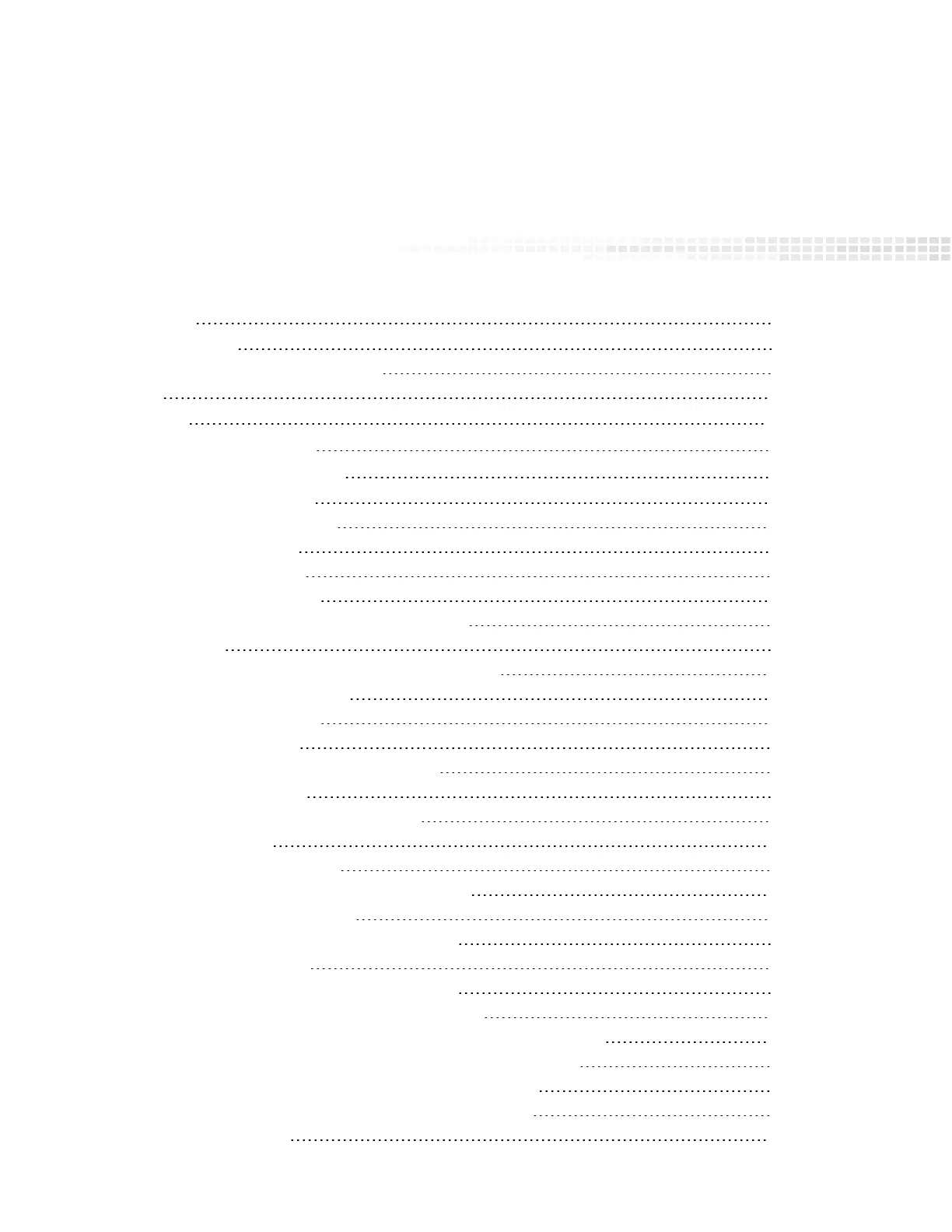TABLEOFCONTENTS
Introduction 7
Product Benefits 7
Key Concepts and Product Features 9
Scope 10
What's new 12
Document enhancements 17
How to set up your FortiWAN 20
Registering your FortiWAN 20
Planning the network topology 20
WAN, LAN and DMZ 20
Default port mappings 21
WAN link and WAN port 22
WAN types: Routing mode and Bridge mode 22
Near WAN 24
Public IP pass through (DMZ Transparent Mode) 25
Scenarios to deploy subnets 26
VLAN and port mapping 26
IPv6/IPv4 Dual Stack 27
FortiWAN in HA (High Availability) Mode 27
Web UI and CLI Overview 31
Connecting to the Web UI and the CLI 32
Using the Web UI 35
Console Mode Commands 39
Configuring Network Interface (Network Setting) 47
Set DNS server to FortiWAN 48
Configurations for VLAN and Port Mapping 49
Configuring your WAN 54
Automatic addressing within a basic subnet 55
Configurations for a WAN link in Routing Mode 63
Configurations for a WAN link in Bridge Mode: Multiple Static IP 70
Configurations for a WAN link in Bridge Mode: One Static IP 73
Configurations for a WAN link in Brideg Mode: PPPoE 74
Configurations for a WAN link in Bridge Mode: DHCP 76
LAN Private Subnet 77
