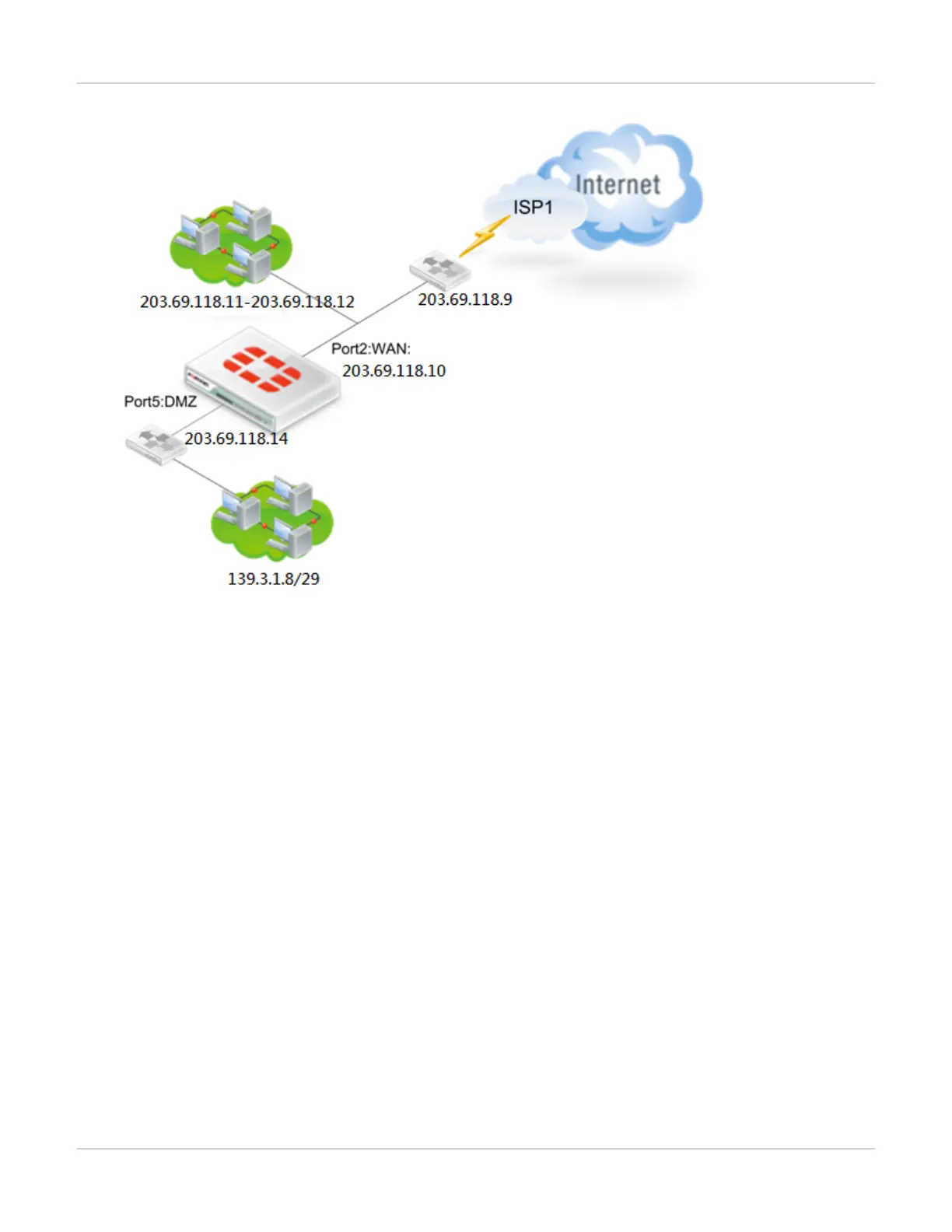How to set up your FortiWAN Configuring Network Interface (Network Setting)
As described in the UI, FortiWAN transfers packets to the gateway 203.69.118.14 to deliver them to subnet
139.3.1.8/255.255.255.248
See also
l
WAN link and WAN port
l
VLAN and port mapping
l
Configurations for VLAN and Port Mapping
l
Outbound Load Balancing and Failover (Auto Routing)
l
Inbound Load Balancing and Failover (Multihoming)
l
Scenarios to deploy subnets
l
Public IP pass through (DMZ Transparent Mode)
l
IPv6/IPv4 Dual Stack
Configurations for a WAN link in Bridge Mode: Multiple Static IP
[Bridge Mode: Multiple Static IPs] is used for a range of static IPv4 addresses of a C class network from ISP. The
netmask is 255.255.255.0 and the ATU-R ISP provided is bridge-mode. FortiWAN’s Bridge Mode: Multiple Static IP is
suggested to apply for this case. The multiple IPv4 addresses can be deployed in WAN or in DMZ where is a logical
network segment via ProxyARP between the two physical ports. IPv4 basic subnets are not supported here, however, it
supports IPv6 basic subnets as previous cases.
70 FortiWAN Handbook
Fortinet Technologies Inc.
