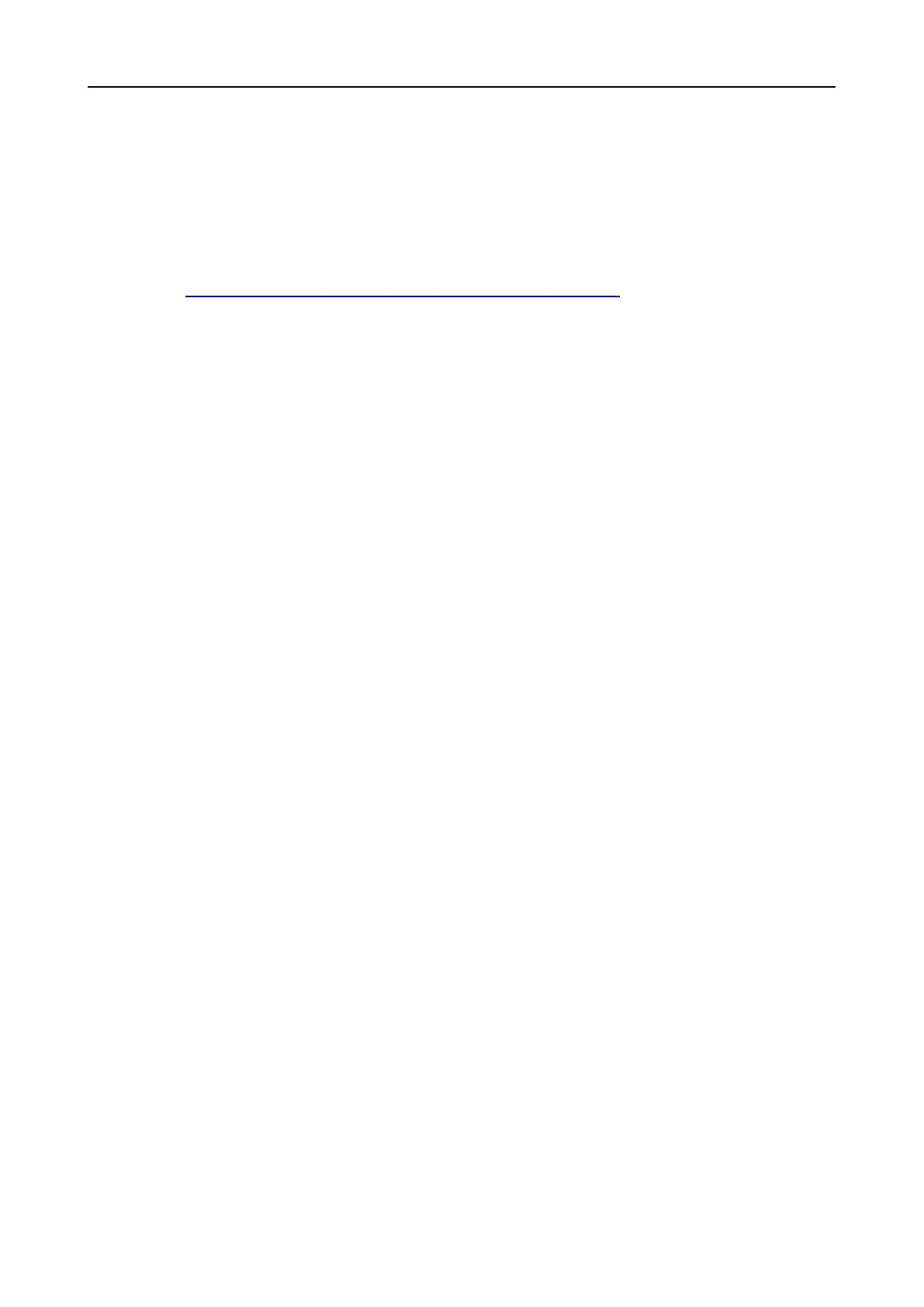2.4 Using the VLC player
The camera supports RTSP streaming, here you can view the camera by VLC player.
RTSP URL rtsp:// [user name][:password]@IP:Port number/videostream
The part in the square brackets can be omitted.
user name & password: The user name and password to access the camera. This part can be
omitted.
IP: WAN or LAN IP address.
Port NO. : If there is the RTSP port number on the Port page, you must only use RTSP port number.
otherwise, you must only use http port number.
Video stream: Three modes are supported: video Main, video Sub and audio. Video Sub is a better
choice in bad network condition. If you select audio, you can only hear sound without seeing picture.
For example:
IP: 192.168.1.11
RTSP Port number: 554
User name: admin
Password: 123
Enter either one of the following four URLs in the VLC