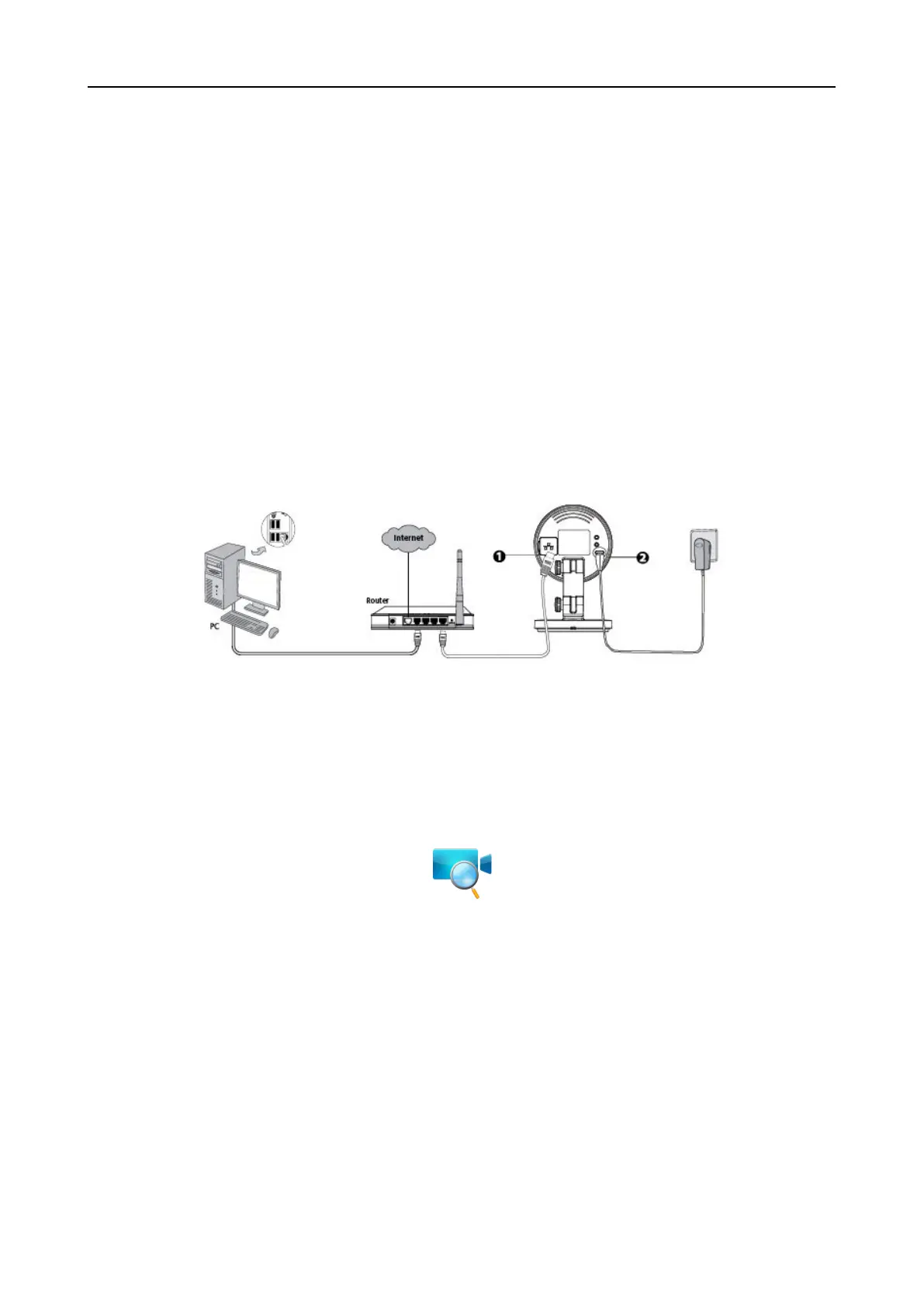1.5 Micro-SD Card
This camera supports SD Card.
When you plug in the SD card during the camera work process, please reboot the camera again, or else
the SD Card may be cannot work well.
Go to the SettingsDevice StatusDevice Status page, you can see the SD card status.
2 Access the IP Camera
2.1 Wired Connection
1. Connect the camera to the LAN network (Router or Switch) via network cable.
2. Connect the power adapter to the camera.
3. Insert the CD into the CD drive of your computer.
Go to the folder “Equipment Search Tool” and find the folder “For Windows OS” or “For Mac OS” from the
CD supp. Copy and paste the file to your computer, or drag it onto your Desktop.
Shortcut icon for Windows / Mac OS
Notes:
website for free.
The camera supports HTTP and HTTPS protocols, you can access the camera in two ways.
(1) http:// LAN IP + HTTP Port NO.