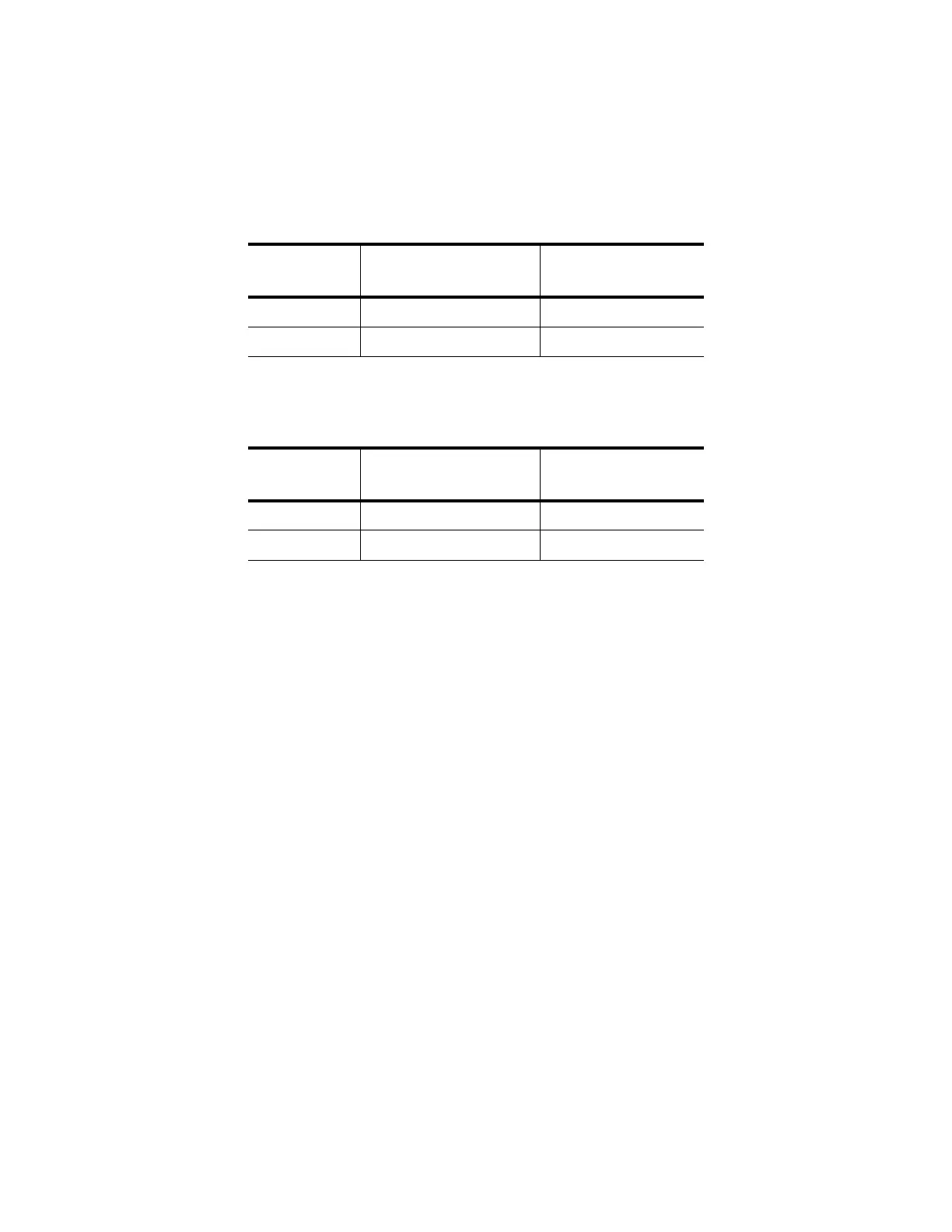Managing the FastIron Compact Switch
December 2008 © 2008 Foundry Networks, Inc. 5 - 7
low temperature threshold of a higher fan speed must be lower than the high temperature threshold of the lower
fan speed. Foundry establishes this guideline to ensure the fan speed stability.
For example, if you are changing the temperature thresholds for the management module’s high and medium-high
fan speeds, the software will accept the following values because the low temperature threshold for the high speed
(67° C) is lower than the high temperature threshold (72° C) for the medium-high speed.
However, the software will not accept the following values because the low temperature threshold for the high
speed (73° C) is higher than the high temperature threshold (72° C) for the medium-high speed.
Changing the Chassis Polling Interval
The software reads the temperature sensor and polls other hardware sensors according to the value set for the
chassis poll time, which is 60 seconds by default. You can change the chassis poll time using the CLI.
To change the chassis poll time, enter a command such as the following at the global CONFIG level of the CLI:
FastIron(config)#chassis poll-time 200
Syntax: chassis poll-time <value>
The <value> can be 0 – 65535 (seconds). The default value is 60 seconds.
Displaying the Temperature on a FastIron X Series 24-Port Switch
To view the current temperature readings and warning and shutdown temperature levels, use the show chassis
command. The following shows an example output.
Fan Speed Low Temperature
Threshold
High Temperature
Threshold
High 67° C82° C
Medium-high 57° C72° C
Fan Speed Low Temperature
Threshold
High Temperature
Threshold
High 73° C82° C
Medium-high 57° C72° C
FastIron>show chassis
Power supply 1 not present
Power supply 2 present, status ok
Fan 1 ok
Fan 2 ok
Exhaust Side Temperature Readings:
Current temperature : 29.5 deg-C
Warning level.......: 85.0 deg-C
Shutdown level......: 125.0 deg-C
Intake Side Temperature Readings:
Current temperature : 19.0 deg-C
Boot Prom MAC: 0000.789a.654c