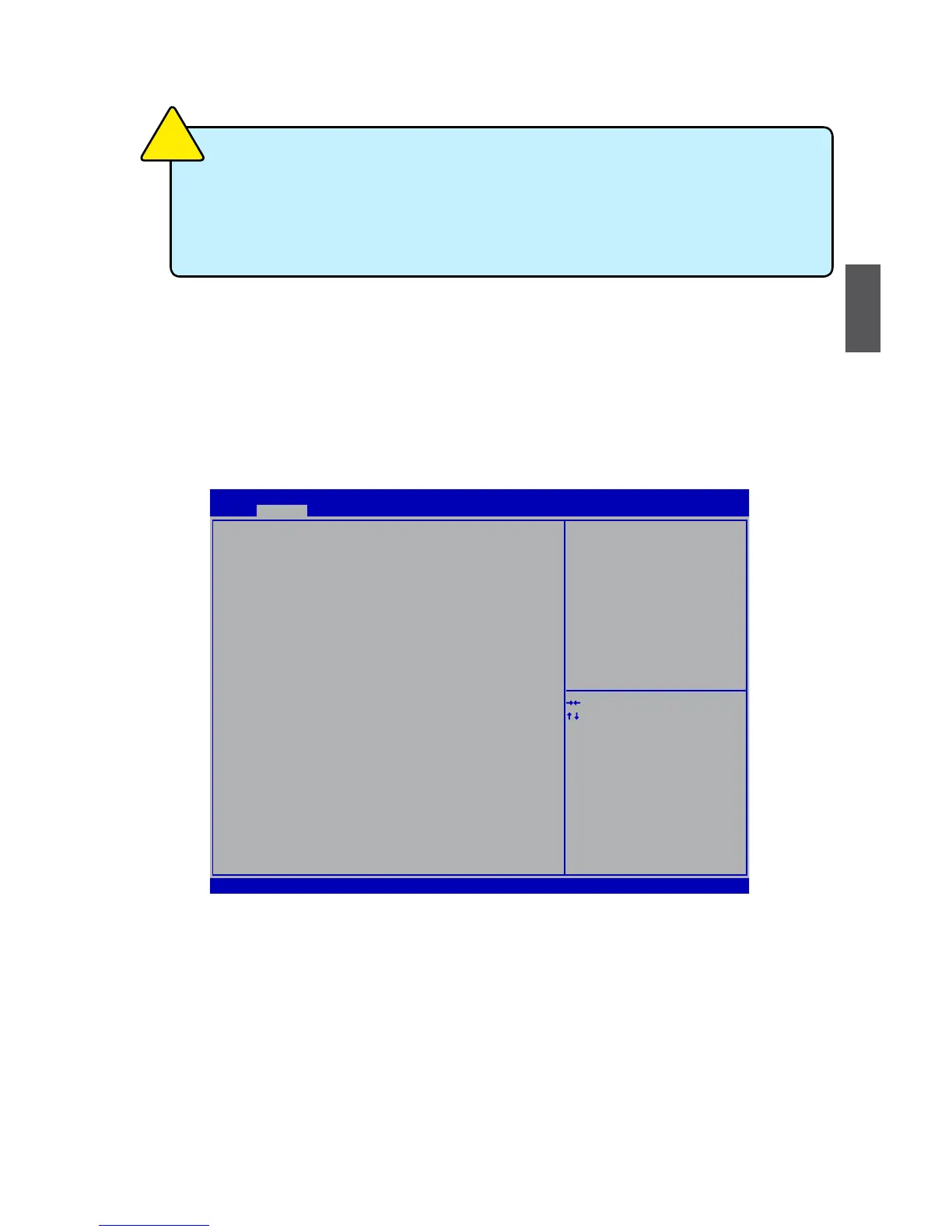3
27
► EIST Function
You can select the EIST (Processor Power Management, PPM) through this item.
Enhanced Intel SpeedStep® technology (EIST) allows the system to dynamically
adjust processor voltage and core frequency, which can result in decreased average
power consumption and decreased average heat production. There are some system
requirements must be met, including CPU, chipset, motherboard, BIOS and operation
system. Please refer to Intel Website for more information.
C
A
U
T
I
O
N
!
► Turbo Mode
Turbomodeallowsprocessorcorestorunfasterthanitsmarkedfrequencyinspeciccondi-
tion. It appears only when the “EIST” is enabled.appears only when the “EIST” is enabled. only when the “EIST” is enabled.
► 1-Core/2-Core/3-Core/4-Core Ratio Limit
Whenthe“TurboMode”isenabled,thislimitisfor1/2/3/4coreactive.0meansusingthefac-
tory-conguredvalue.
SATA Conguration
Version 2.02.1205. Copyright (C) 2010 American Megatrends, Inc.
Aptio Setup Utility - Copyright (C) 2010 American Megatrends, Inc.
SATA Configuration
SATA Mode [I�E Mode]
SATA Port1 Not Present
SATA Port2 Not Present
SATA Port3 Not Present
SATA Port4 Not Present
SATA Port5 Not Present
SATA Port6 Not Present
→ ←: Select Screen
↑ ↓: Select Item
Enter: Select
+/-: Change Opt.
F1: General Help
F2: Previous Values
F3: Optimized �efaults
F4: Save & Exit
ESC: Exit
(1) I�E Mode. (2) AHCI Mode.
(3) RAI� Mode.
Advanced
► SATA Mode
This item is used to set the operating mode of your SATA ports. Setting options: [IDE Mode];
[AHCI Mode]; [RAID Mode].
