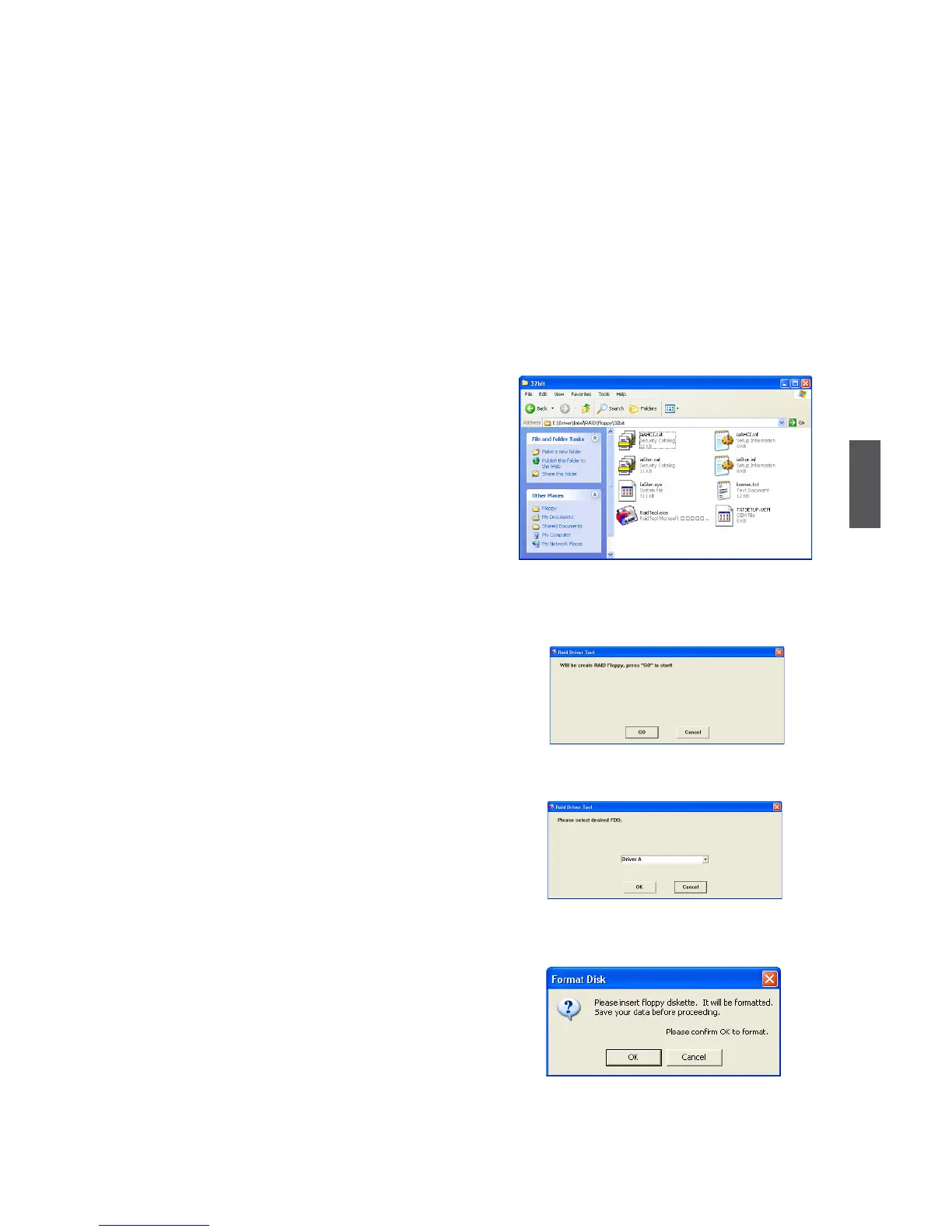5
71
1.FindaPC,putadisketteintoitsoppy
drive A:, this diskette will be formatted later.
Put the driver CD into DVD-ROM drive.
2. Depending on which platform your system
is, normally, it is a 32-bit XP system. Use
Windows explorer, and go to CD:\Driver\
Intel\RAID\Floppy\32bit, click on Raid-
Tool icon to start the creation.
3. Click "GO" to start.
4.SelectthedesireddestinationFDDdrive.
It can be the default drive A: or any USB
FDD. Click "OK" to continue.
5.Insertadiskette,click"OK"tocontinue.
5-1 Create a RAID driver diskette
If you want to install a brand new Windows XP on a AHCI or RAID system, you need to
conguretheSATAModeinBIOStoeitherAHCIorRAIDrst.Youalsoneedtocreate
a RAID driver diskette for use in installing your Windows XP system.
Windows Vista has native RAID driver in itself, you can skip these steps.
