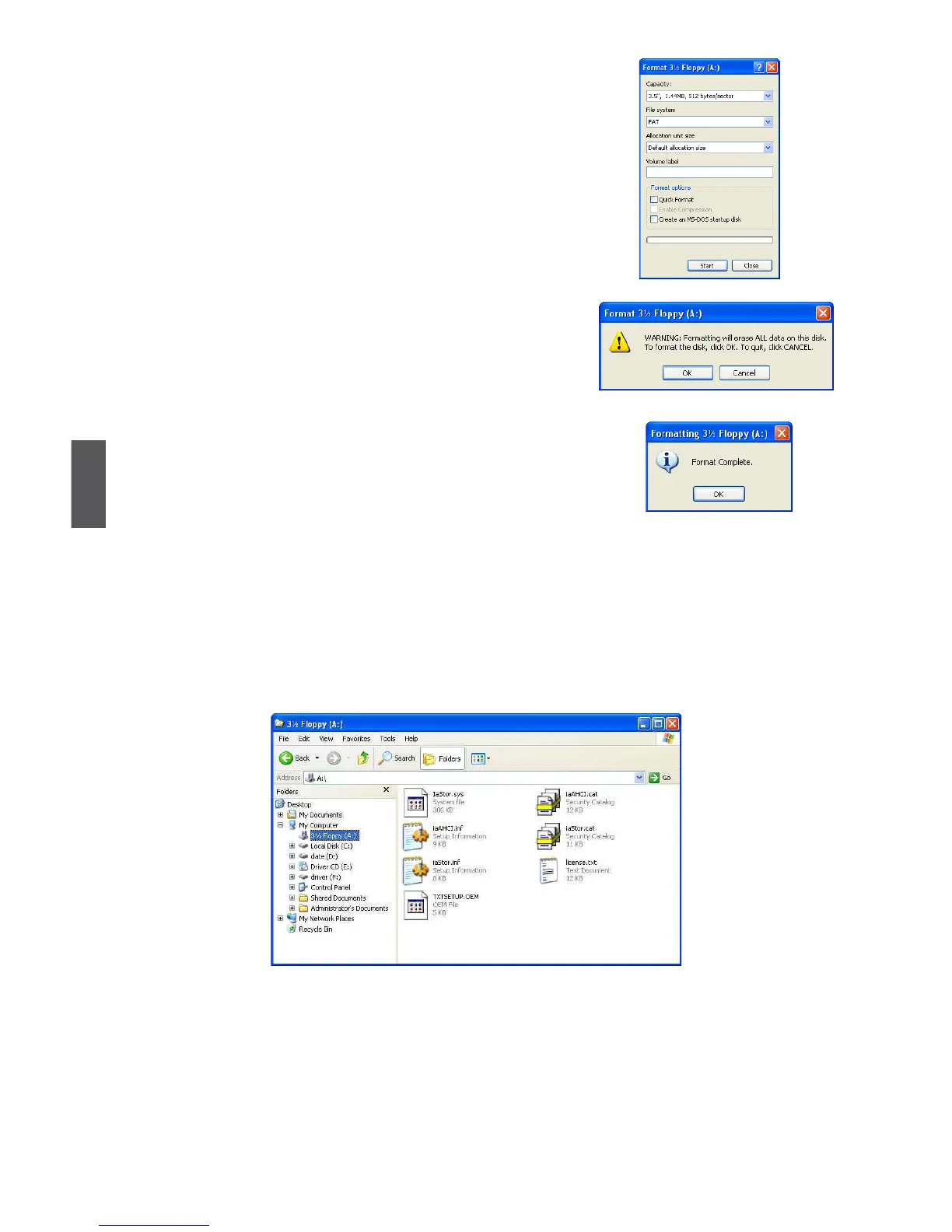5
72
9.Checkifthediskettecontainsthedriverles.
Later, when in the process of installing Windows XP in your RAID system, it will ask you
tousethisoppydiskettetoprovidedriverforadditionalspecicdevices,forexample,
a RAID device.
10.InstallSerial ATA Hard Disks :
10-1.Shutdownyourcomputer.
10-2.InstallSATAharddisksintothedrivebays,connectallpowerandSATA
cables.
6. You can input a volume label for this diskette, click
on "Start" to format.
7.Click on "OK" to go through this warning
message.
8.Formatnished.Click"OK"tocontinuecopyingof
RAID driver into this diskette.
