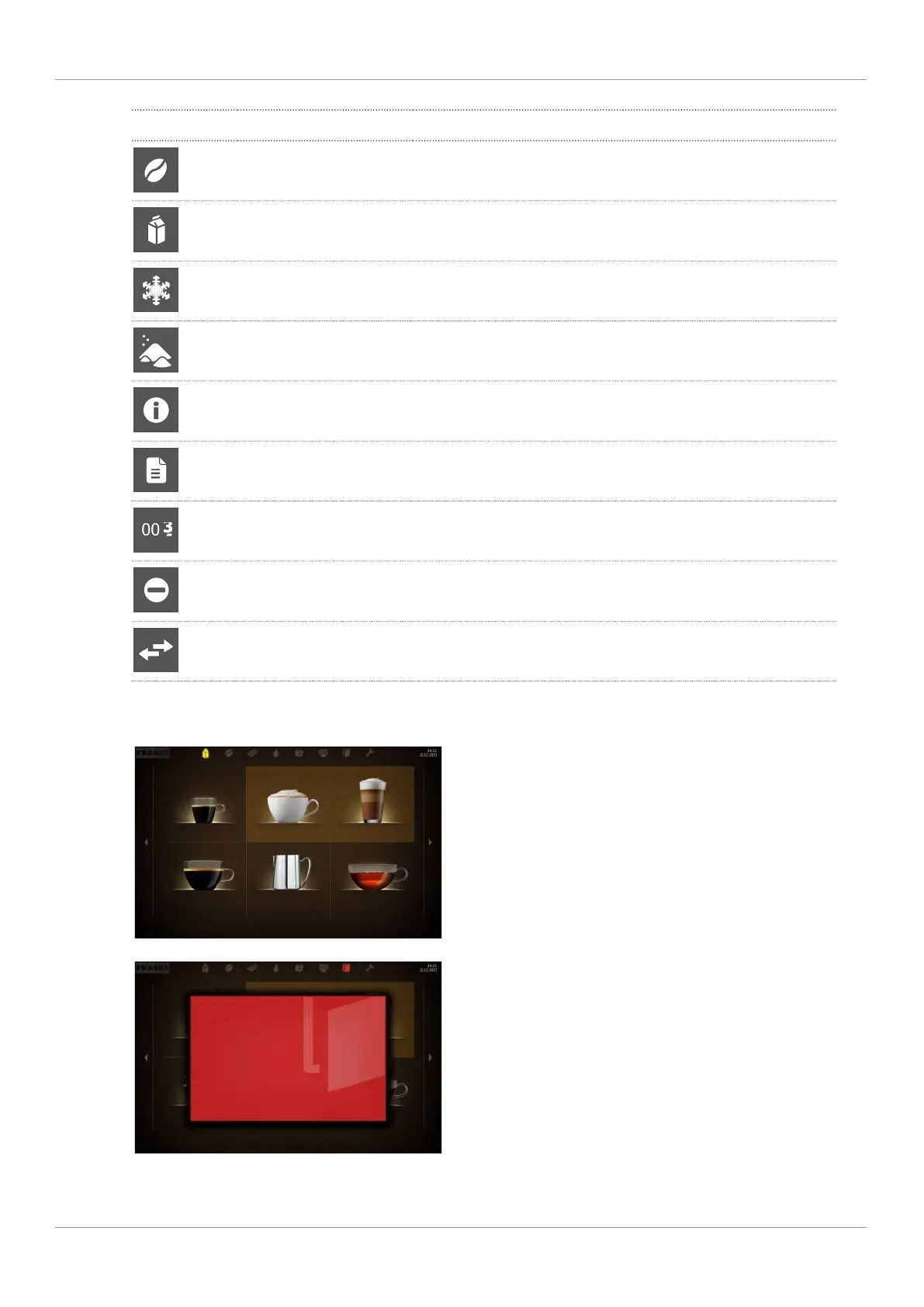Franke Kaffeemaschinen AG Explanation of symbols | 2
User manual A1000 13
Symbol Designation Description
Coffee bean Bean hopper is empty or not installed correctly
Milk Milk container is empty or not installed correctly
Cold milk
Powder resource Powder hopper is empty or not installed correctly
Info
Event log List of event and error messages
Individual products
counter
Inactive
Data transfer Data is being transferred
2.2.3 Depiction of error messages
Espresso Cappuccino Chococcino
Caffè Crema To Go Steam Tea water
Highlighted products cannot be prepared. The illu-
minated symbol on the dashboard takes you to the
error message.
Door open
The door is open. Please close the door.
If the entire system is affected by an error, the error
message will appear automatically.
