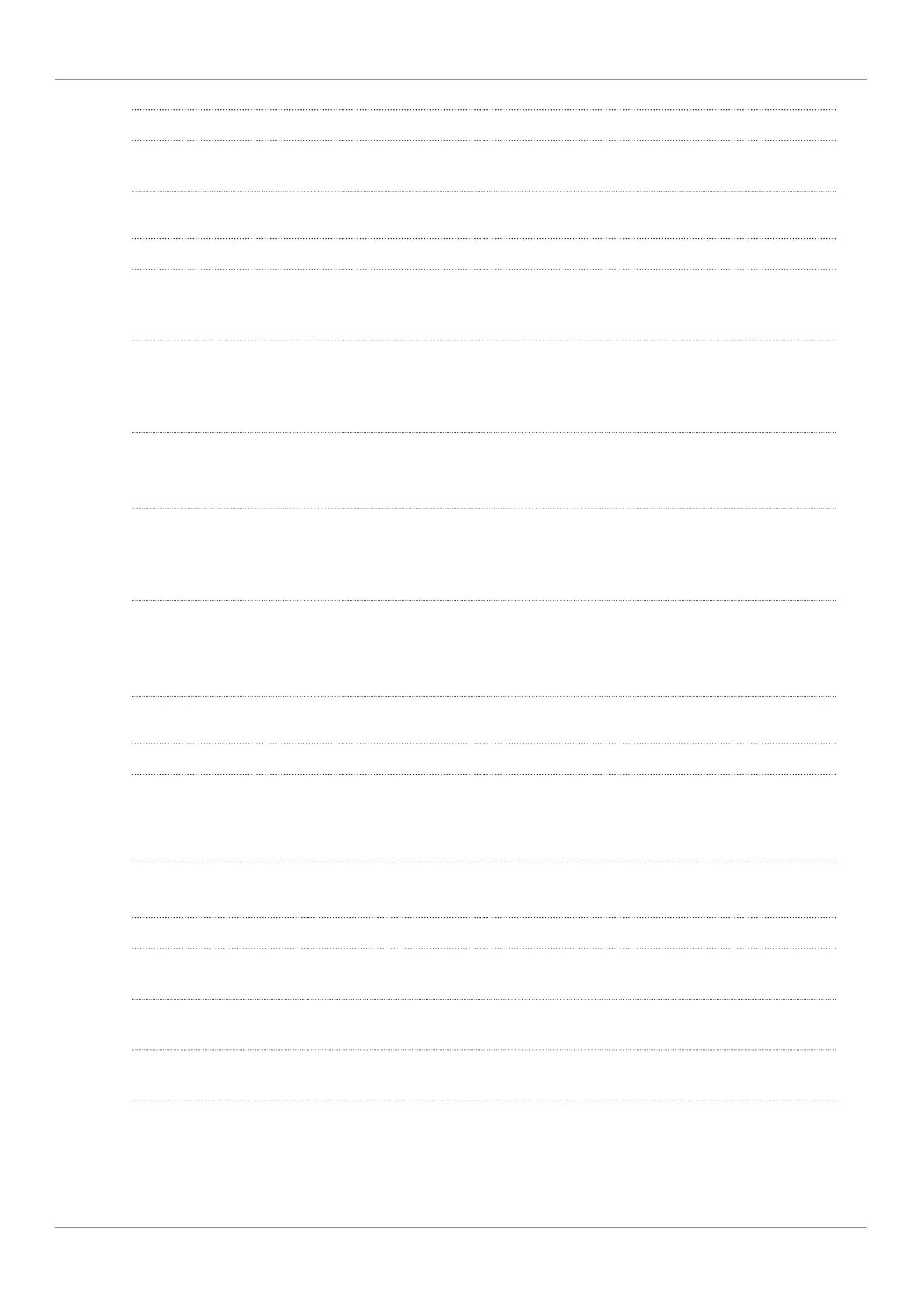Franke Kaffeemaschinen AG Configuration | 10
User manual A1000 57
Parameter Value range Remarks
Purge the steam wand – Yes
– No
Default: No
Usage scenario > Self-service
Parameter Value range Remarks
Usage scenario – Self-service
– (Non-self-ser-
vice)
Operating mode – Quick Select
– Inspire Me
– Default: Quick Select
– In the Self-service usage scenario, the user can
choose between Quick Select and Inspire Me (In-
spire Me not available for A400).
Products per page – 6
– 12
– 20
– Number of products displayed simultaneously
– Default: Depends on the coffee machine
Adapt beverages – Yes
– No
– Possibility for self-service customers to modify
the selected beverage in accordance with the
allocation of the selection buttons
– Default: No
Custom images – Yes
– No
– Activate customized images
– For Self-service usage scenario, Quick Select oper-
ating mode
– Default: No
Usage scenario > Personalized
Parameter Value range Remarks
Operating mode Personalized If a configuration was imported in the individual oper-
ating mode, only individual parameters of the appli-
cation scenarios Self-service and Non-self-service are
available under the menu item 1.2 Operating mode
Options
Parameter Value range Remarks
Hide cancel button – Yes
– No
– Display the button for canceling the product
– Default: No
Audible signal for bever-
age preparation
– Yes
– No
Beeps when the product is ready
Audible signal for error
messages
– Yes
– No
Beeps in a 3-second cycle if a resource is missing
