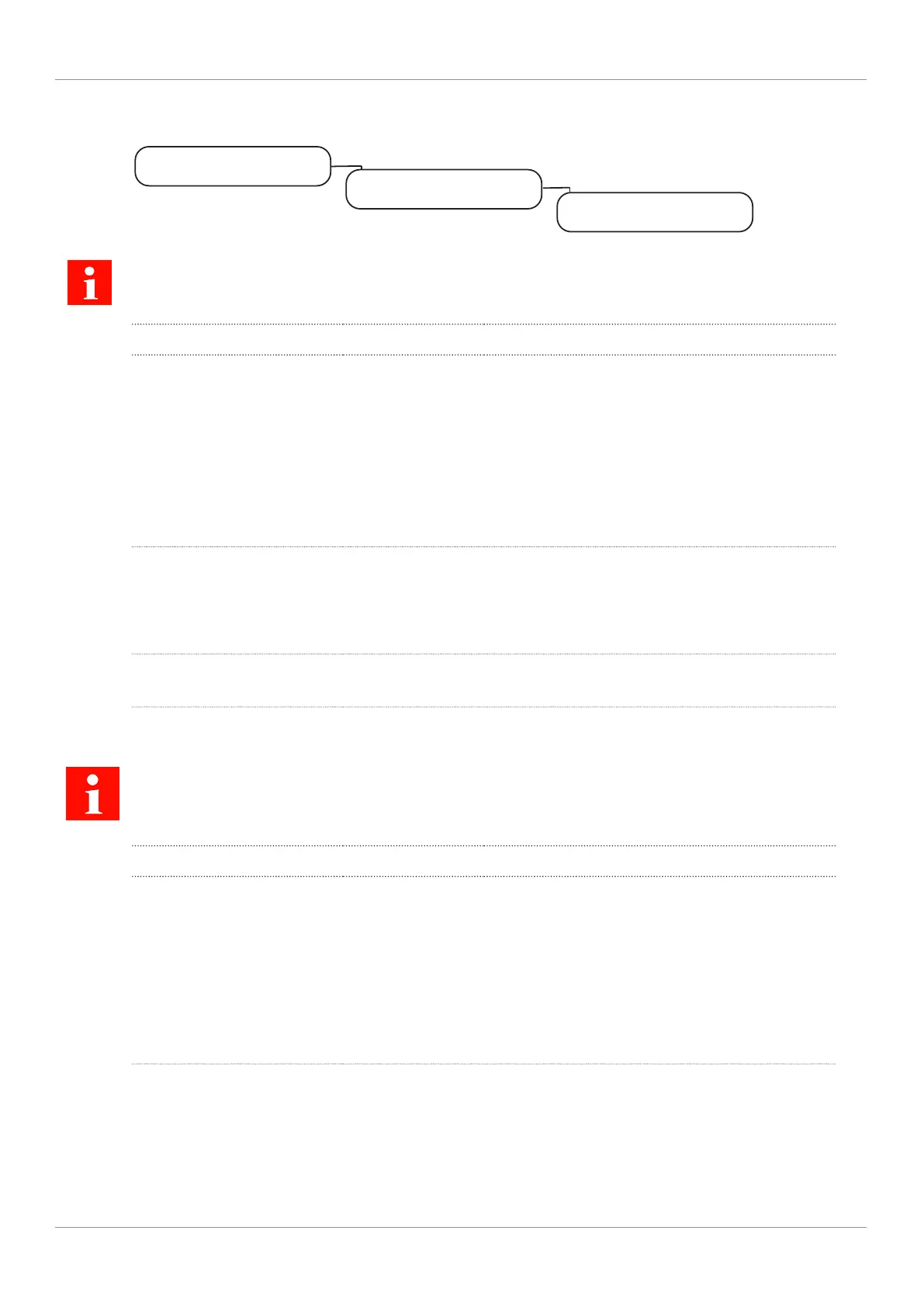Franke Kaffeemaschinen AG Configuration | 10
User manual A1000 61
Menu item 1.14 Edge lighting
My settings
1 Set machine
1.14 Edge lighting
The SB1200 has no edge lighting, the corresponding parameters appear anyway. Menu item 1.14 is irrele-
vant in this case.
Parameter Value range Remarks
Select lighting – Off
– Red, green,
blue, yellow,
cyan, magenta,
white
– Flashing
– Color gradient
– User-defined
– Off: no edge lighting
– Red, green, etc.: edges illuminated in the selected
color
– Flash: flashing light
– Color gradient: color changes continuously
– User-defined: colors can be defined individually
by the input of RGB values
– Default value: color gradient
Red lighting
Green lighting
Blue lighting
0–100% To input RGB values when a user-defined color has
been selected for the lighting
Error display via edge lighting – Yes
– No
– Yes: error display via edge lighting active
– No: no error display via edge lighting
Menu item 1.17 Resources
Is only supported in filter model (Individual Operating Mode).
Bean types
Parameter Value range Remarks
Bean hopper pos. 1-3 – None
– Medium
Espresso roast
– Medium roast
– Medium decaf-
feinated roast
– Own bean type
1–6
Default settings for A300:
– Pos. 1: Medium Espresso roast
– Pos. 2: Medium roast
