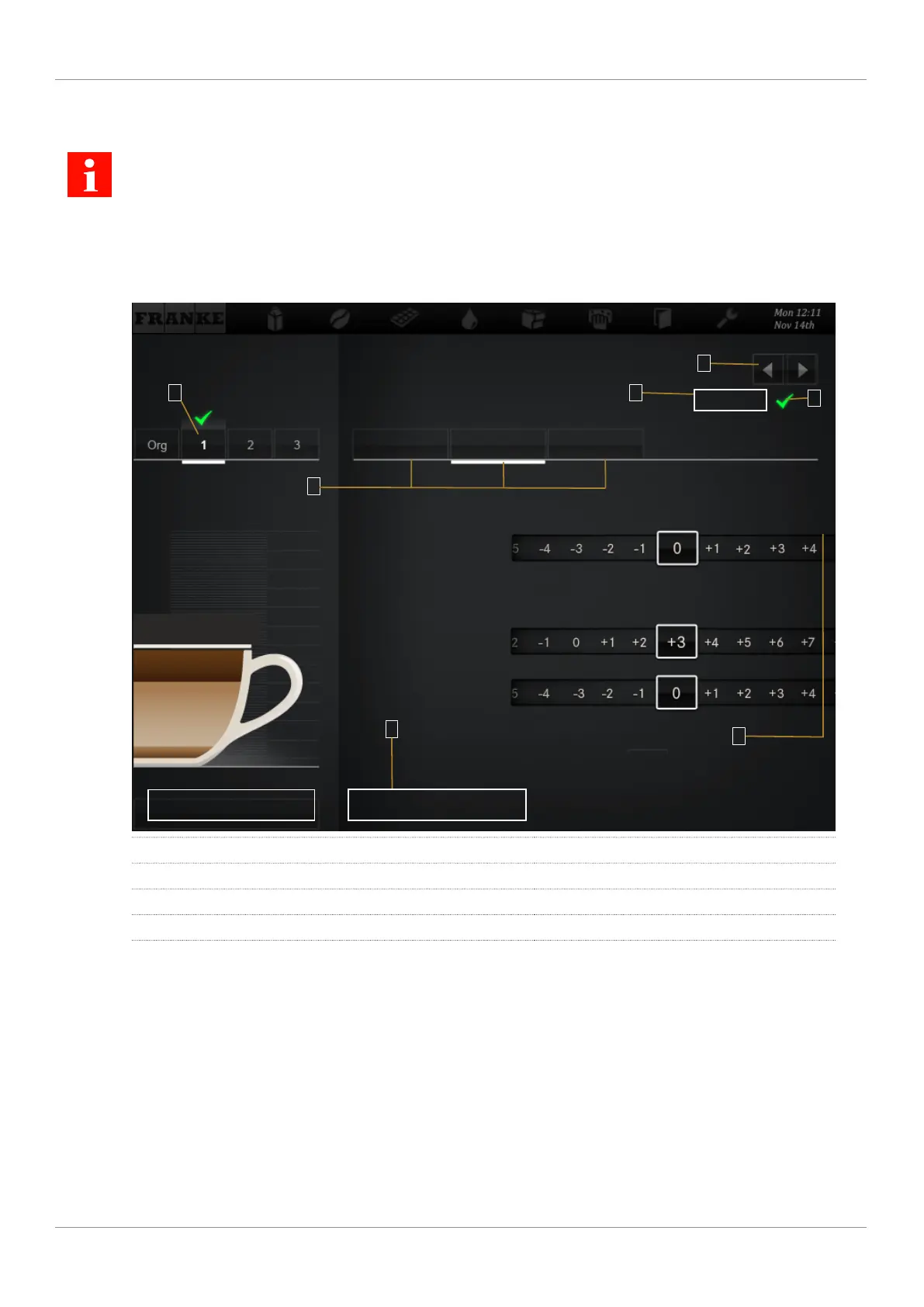Franke Kaffeemaschinen AG Configuration | 10
User manual A1000 63
10.5.3 Menu 2 Customize beverages
You can save each product in three user-specific variations. The original cannot be changed.
Only parameters that are relevant for the product are displayed.
The percentage specifications are always based on the preset value.
For tips on setting the parameters, see the chapter
Help with problems concerning product quality
[
}
81]
.
All values configured in menu 2 are saved in the configuration and can be re-imported.
1
2
3
7
4
5
6
Test
General Coffee
Back
Save
Brewing quantity
Water quantity
Grind quantity
Grinder 1
Grinder 2
1 Select variant 2 Select area
3 Save settings 4 Select product
5 Confirm variant 6 Prepare a test product
7 Adjust parameters
