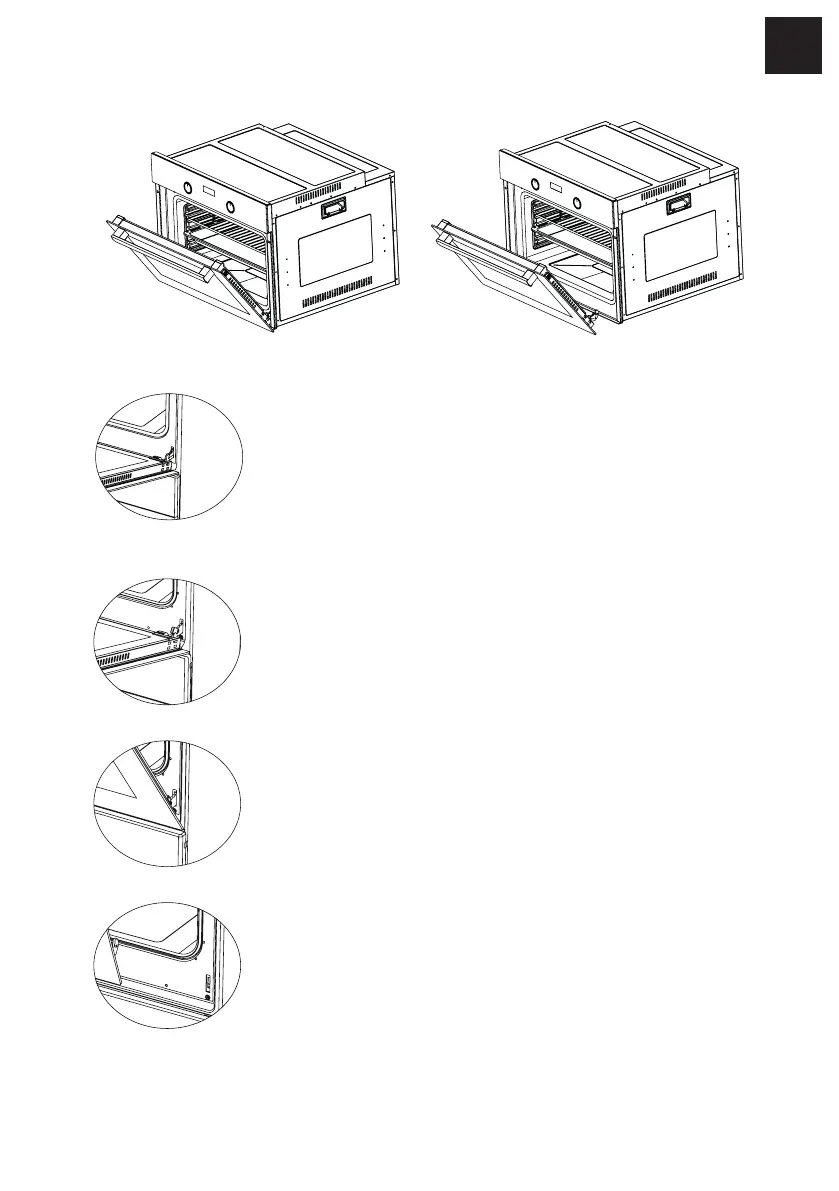– 17 –
FMO 45 GN 81 / FMO 45 GN 86
EN
Cleaning And Mounting Oven Door
Fig. 6 Fig. 7
Open thedoor fully by pulling theoven door toward yourself.
Then perform unlock operation by pulling thehinge lock upwards
with theaid ofscrewdriver as indicated infigure 6.1.
Fig. 6.1
Set thehinge lock tothewidest angle as infigure 6.2.
Adjust both hinges connecting oven door totheoven tothesame
position.
Fig. 6.2
Later, close theopened oven door so that it will bein aposition
tocontact with hinge lock as infigure 7.1.
Fig. 7.1
For easier removal ofoven door, when it comes close toclosed
position, hold thecover with two hands as infigure 7.2 and pull
upwards
Fig. 7.2
Reversely perform respectively what you did while opening door toreinstall oven door back.