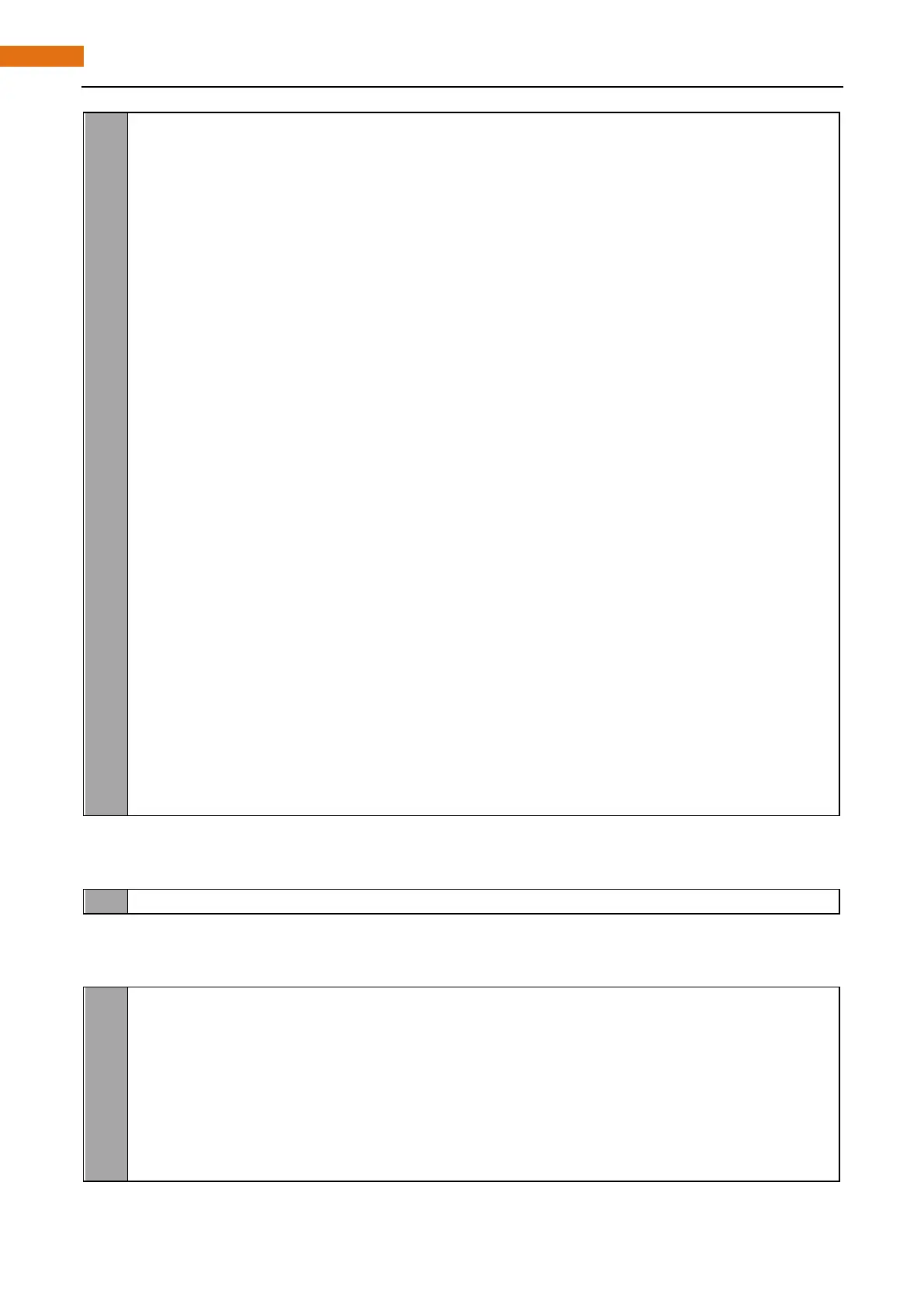Chapter 17 74HC595 & LEDBar Graph
30
31
32
33
34
35
36
37
38
39
40
41
42
43
44
45
46
47
48
49
50
51
52
53
54
55
56
57
58
if(wiringPiSetup() == -1){ //when initialize wiring failed,print messageto screen
printf("setup wiringPi failed !");
return 1;
}
pinMode(dataPin,OUTPUT);
pinMode(latchPin,OUTPUT);
pinMode(clockPin,OUTPUT);
w hile(1){
x= 0x01;
for(i=0;i<8;i++){
digitalWrite(latchPin,LOW); // Output low level to latchPin
_shiftOut(dataPin,clockPin,LSBFIRST,x);// Send serial data to 74HC595
digitalWrite(latchPin,HIGH); // Output high level to latchPin, and 74HC595
will update the data to the parallel output port.
x<<=1; // make the variable move one bit to left once, then the bright LED
move one step to the left once.
delay(100);
}
x= 0x80;
for(i=0;i<8;i++){
digitalWrite(latchPin,LOW);
_shiftOut(dataPin,clockPin,LSBFIRST,x);
digitalWrite(latchPin,HIGH);
x>>=1;
delay(100);
}
}
r eturn 0;
}
In the code, we configure three pins to control the 74HC595. And define a one-byte variable to control the
state of 8 LEDs through the 8 bits of the variable. The LED lights on when the corresponding bit is 1. If the
variable is assigned to 0x01, that is 00000001 in binary, there will be only one LED on.
In the “while” cycle of main function, use “for” cycle to send x to 74HC595 output pin to control the LED. In
“for” cycle, x will be shift one bit to left in one cycle, then in the next round when data of x is sent to 74HC595,
the LED turned on will move one bit to left once.
for(i=0;i<8;i++){
digitalWrite(latchPin,LOW); // Output low level to latchPin
_shiftOut(dataPin,clockPin,LSBFIRST,x);// Send serial data to 74HC595
digitalWrite(latchPin,HIGH); // Output high level to latchPin, and 74HC595
will update the data to the parallel output port.
x<<=1; // make the variable move one bit to left once, then the bright LED
move one step to the left once.
delay(100);