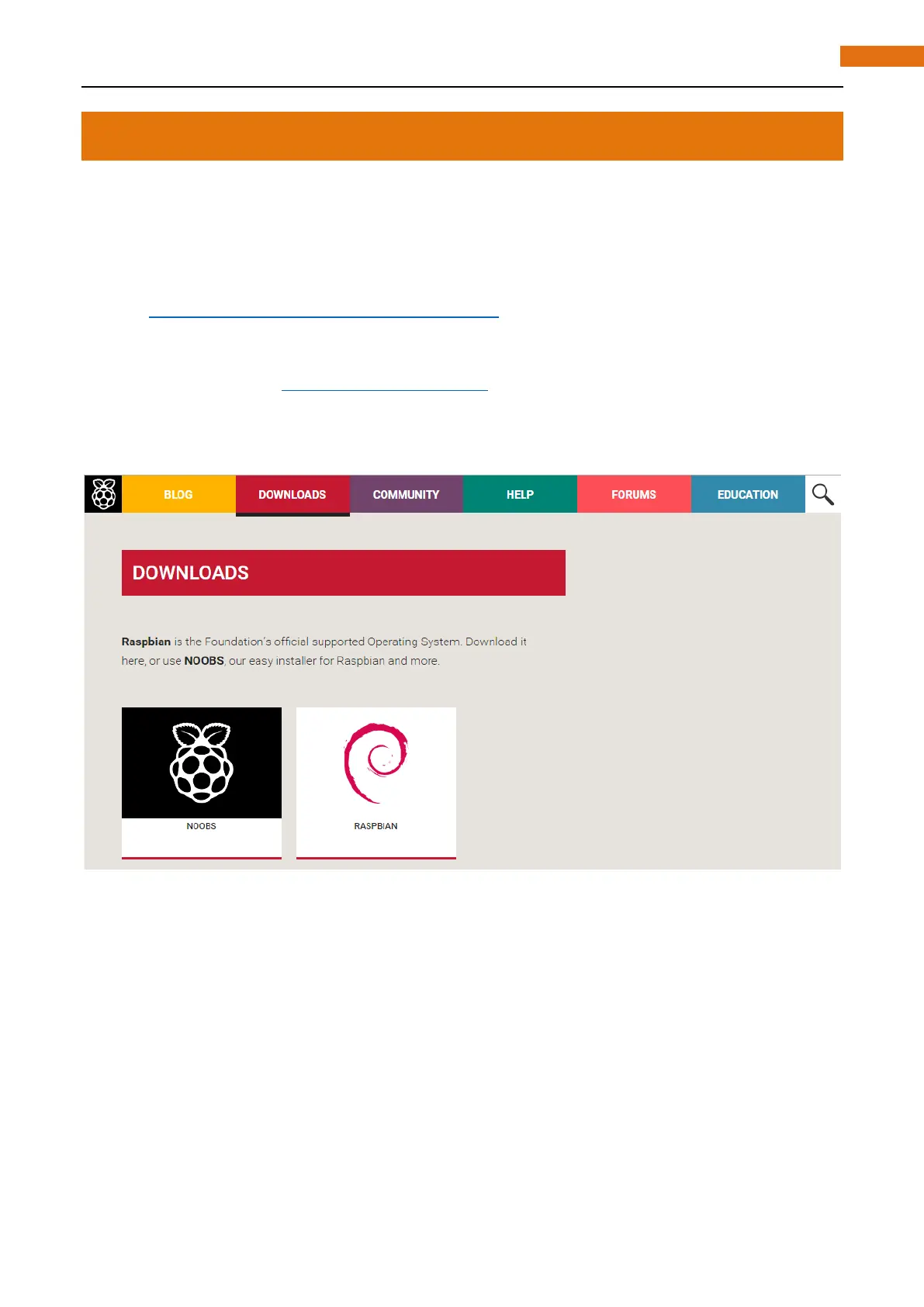Raspbian System
Tool and System image
Software Tool
A tool Disk Imager Win32 is required to write system. You can download and install it through visiting the
web site: https://sourceforge.net/projects/win32diskimager/
Selecting System
Visit RPi official website (https://www.RaspberryPi.org/), click “Downloads” and choose to download
“RASPBIAN”. RASPBIAN supported by RPI is an operating system based on Linux, which contains a number of
contents required for RPi. We recommended RASPBIAN system to beginners. All projects in this tutorial are
operated under the RASPBIAN system.
After download, extract file with suffix (.img). Preparation is ready to start making the system.
