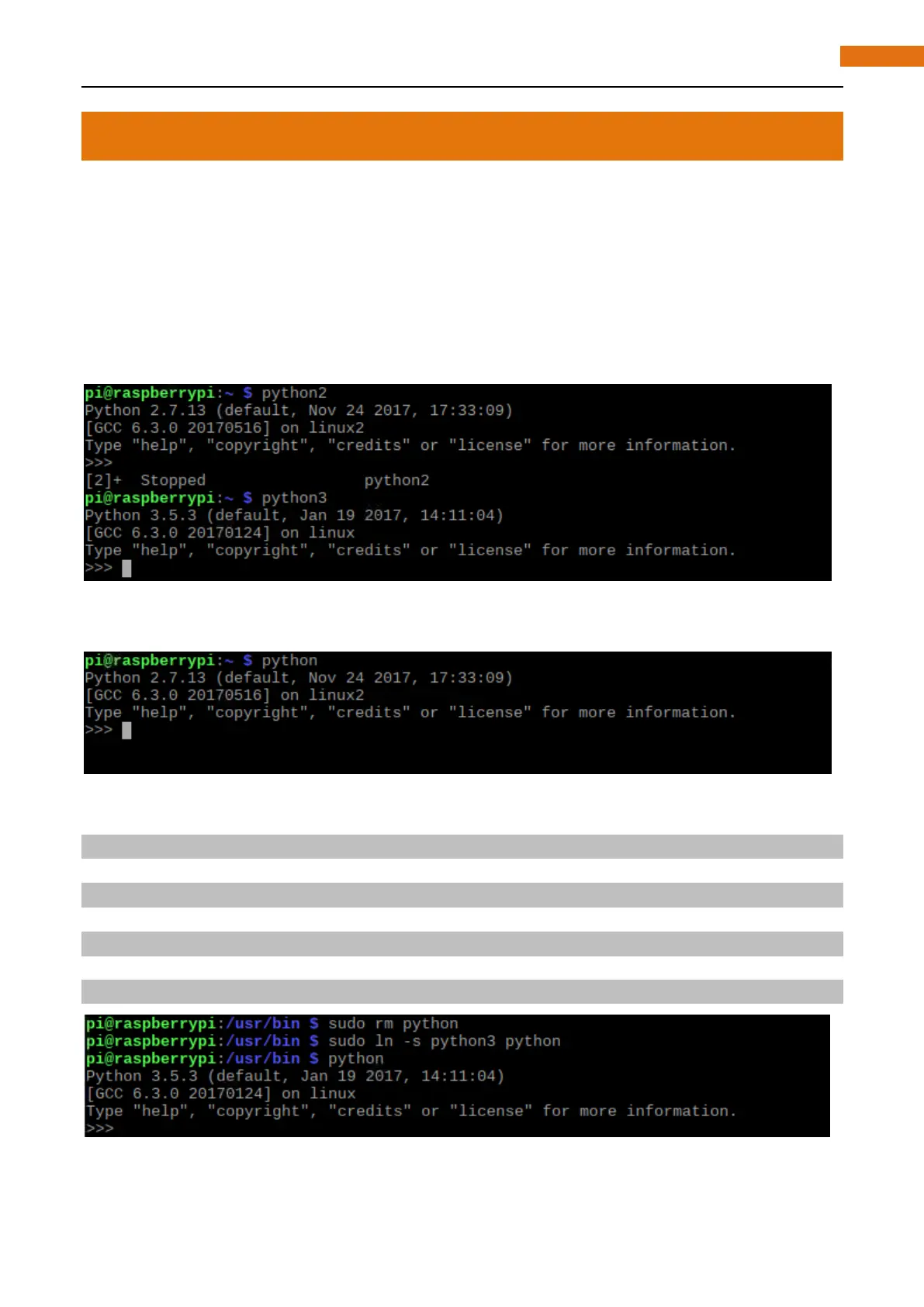Python2 & Python3
If you only use C/C++, you can skip this section.
Now Python code of our kits can run on Python2 and Python3. Python3 is recommend. If you want to use
python2, please make sure your Python version is above 2.7. Python2 and Python3 is not fully compatible.
However, Python2.6 and Python2.7 are transition versions to python3. So you can also use Python2.6 and 2.7
to execute some Python3 code.
You can type python2 and python3 respectively to check if python has been installed. Press Ctrl-Z to exit.
Type python, and the terminal shows that it links to python2.
If you want to set Python3 as default Python actuators. please follow the steps below.
1. Enter directory /usr/bin
cd /usr/bin
2. Delete the old python link.
sudo rm python
3. Creat new python links to python3.
sudo ln -s python3 python
4. Execute python to check whether the link succeeds.
python