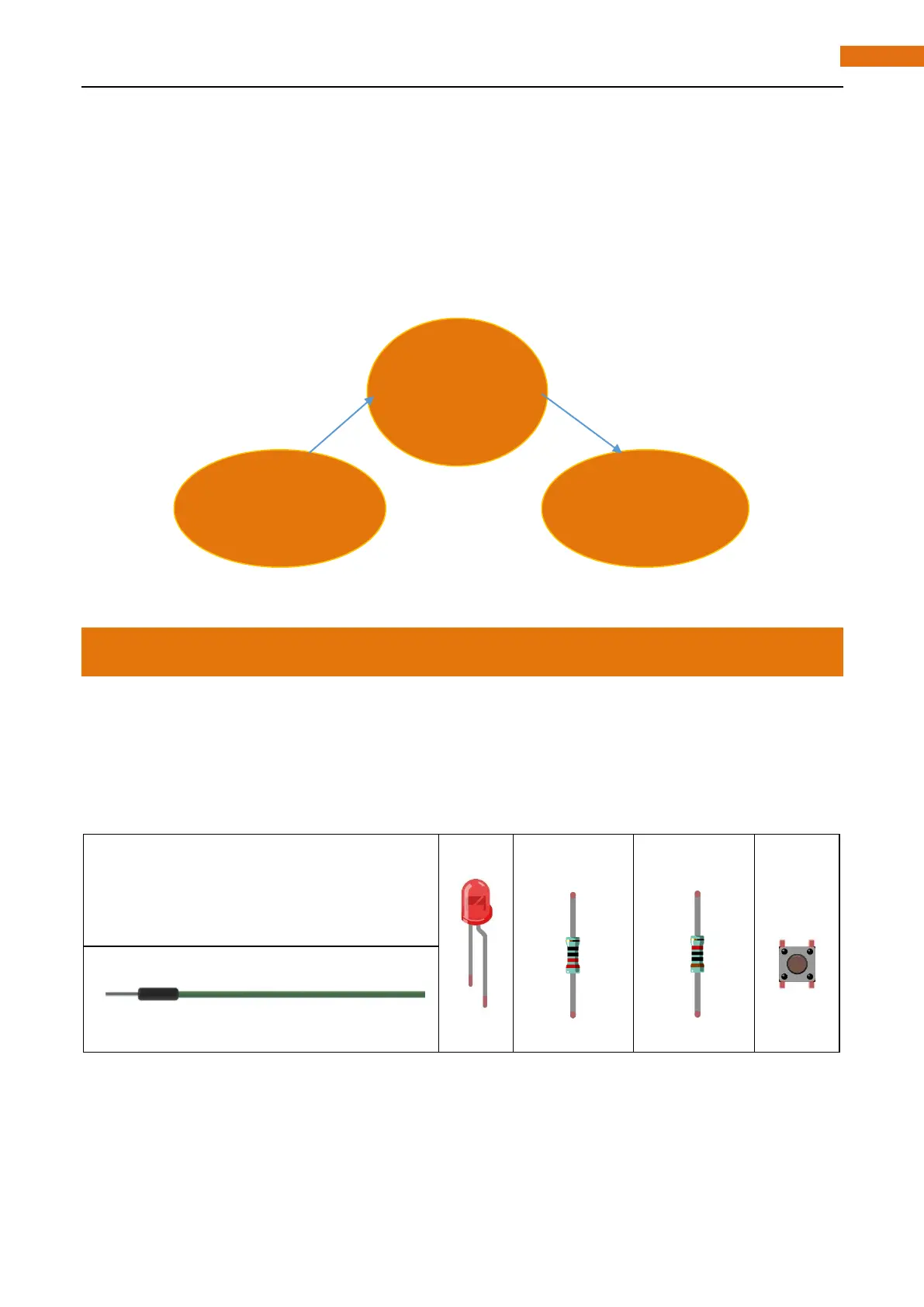Chapter 2 Button & LED
Usually, there are three essential parts in a complete automatic control device: INPUT, OUTPUT, and CONTROL.
In last section, the LED module is the output part and RPI is the control part. In practical applications, we not
only just let the LED lights flash, but make the device sense the surrounding environment, receive instructions
and then make the appropriate action such as lights the LED, make a buzzer beep and so on.
Next, we will build a simple control system to control LED through a button.
Project 2.1 Button & LED
In the project, we will control the LED state through a button. When the button is pressed, LED will be turn
on, and when it is released, LED will be turn off.
Component List
