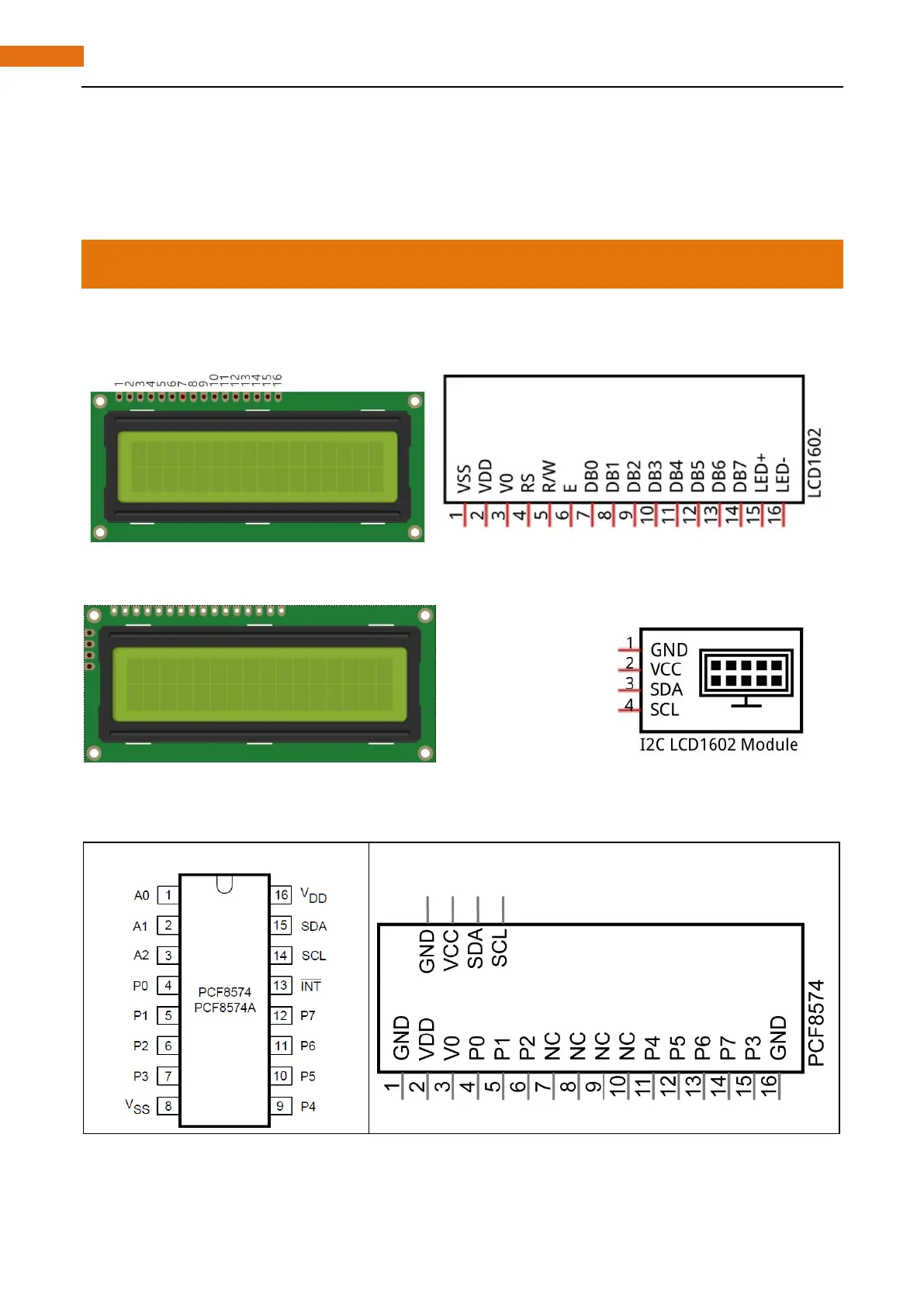Chapter 20 LCD1602
In this chapter, we will learn a display screen, LCD1602.
Project 20.1 I2C LCD1602
LCD1602 can display 2 lines of characters in 16 columns. It can display numbers, letters, symbols, ASCII code
and so on. As shown below is a monochrome LCD1602 display screen,and its circuit pin diagram:
I2C LCD1602 integrates a I2C interface, which connects the serial-input ¶llel-output module to LCD1602.
We just use 4 lines to the operate LCD1602 easily.
The serial-to-parallel chip used in this module is PCF8574(PCF8574A), and its default I2C address is 0x27(0x3F),
and you can view all the RPI bus on your I2C device address through command "i2cdetect -y 1" to. (refer to
the "configuration I2C" section below) below is the PCF8574 pin schematic diagram and the block pin diagram:
