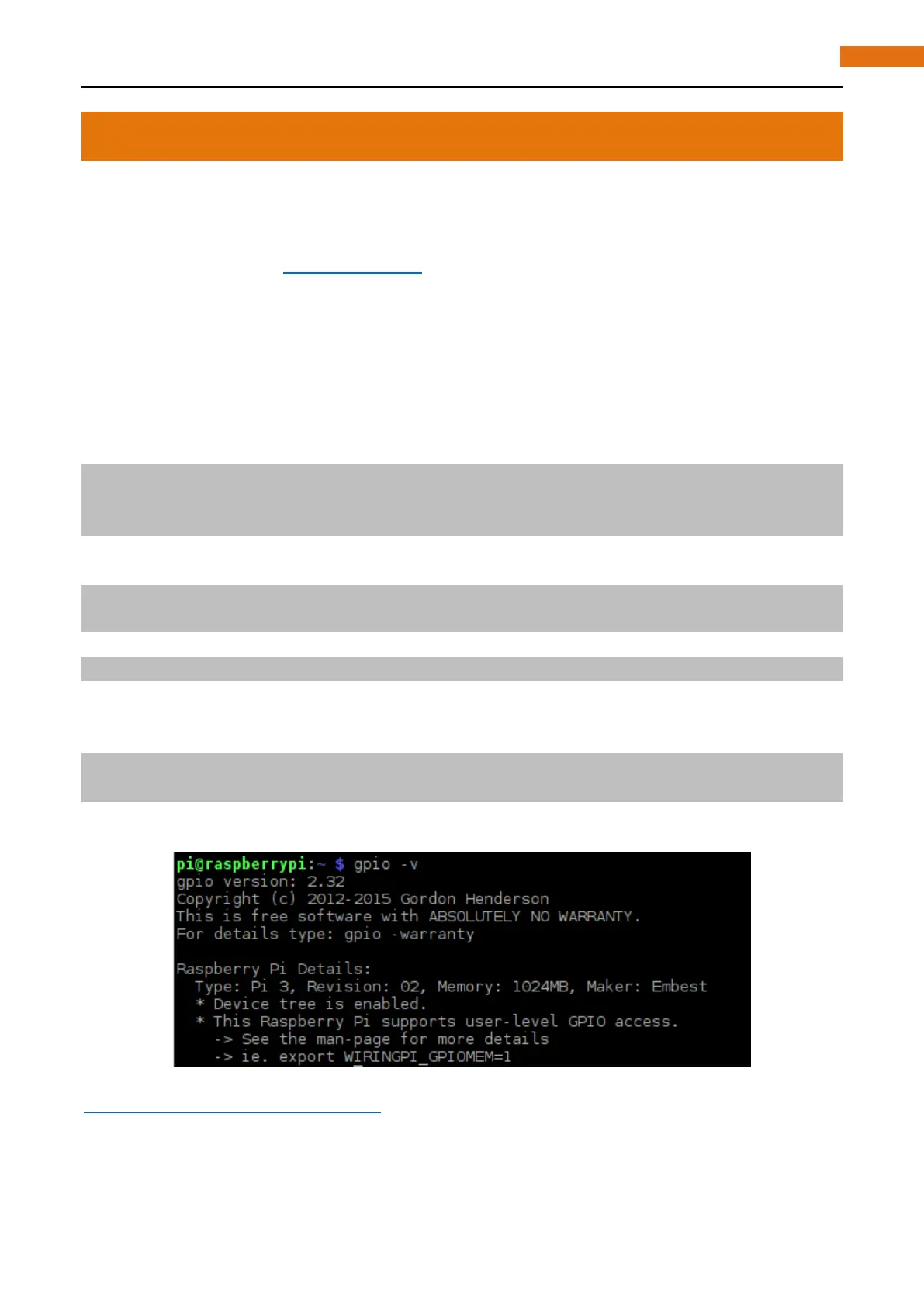Install WiringPi
WiringPi is a GPIO access library written in C for the BCM2835/BMC2836/ BMC2837 used in the Raspberry Pi.
It’s released under the GNU LGPLv3 license and is usable from C, C++ and many other languages with suitable
wrappers (See below) It’s designed to be familiar to people who have used the Arduino “wiring” system. (for
more details, please refer to http://wiringpi.com/ )
WiringPi Installation Steps
New Raspbian system has integrated this library. So it may prompt that you have installed it.
open the terminal. Follow these steps and commands to complete the installation.
For command with many lines, execute them line by line.
Enter the following command in the terminal to obtain WiringPi using git:
sudo apt-get update
sudo apt-get upgrade
git clone git://git.drogon.net/wiringPi
“sudo + command”, It indicates that the command is executed by root user .
After the cloning operation is completed, go to the wiring folder and update the latest WiringPi.
cd wiringPi
git pull origin
Run the build file to start the installation.
./build
The new build script will compile and install it all for you. It does use the sudo command at one point, so you
may wish to inspect the script before running it.
Run the gpio command to check the installation:
gpio -v
gpio readall
That should give you some confidence that it's working well.
For more details about Wiring Pi, you can refer to:
http://wiringpi.com/download-and-install/