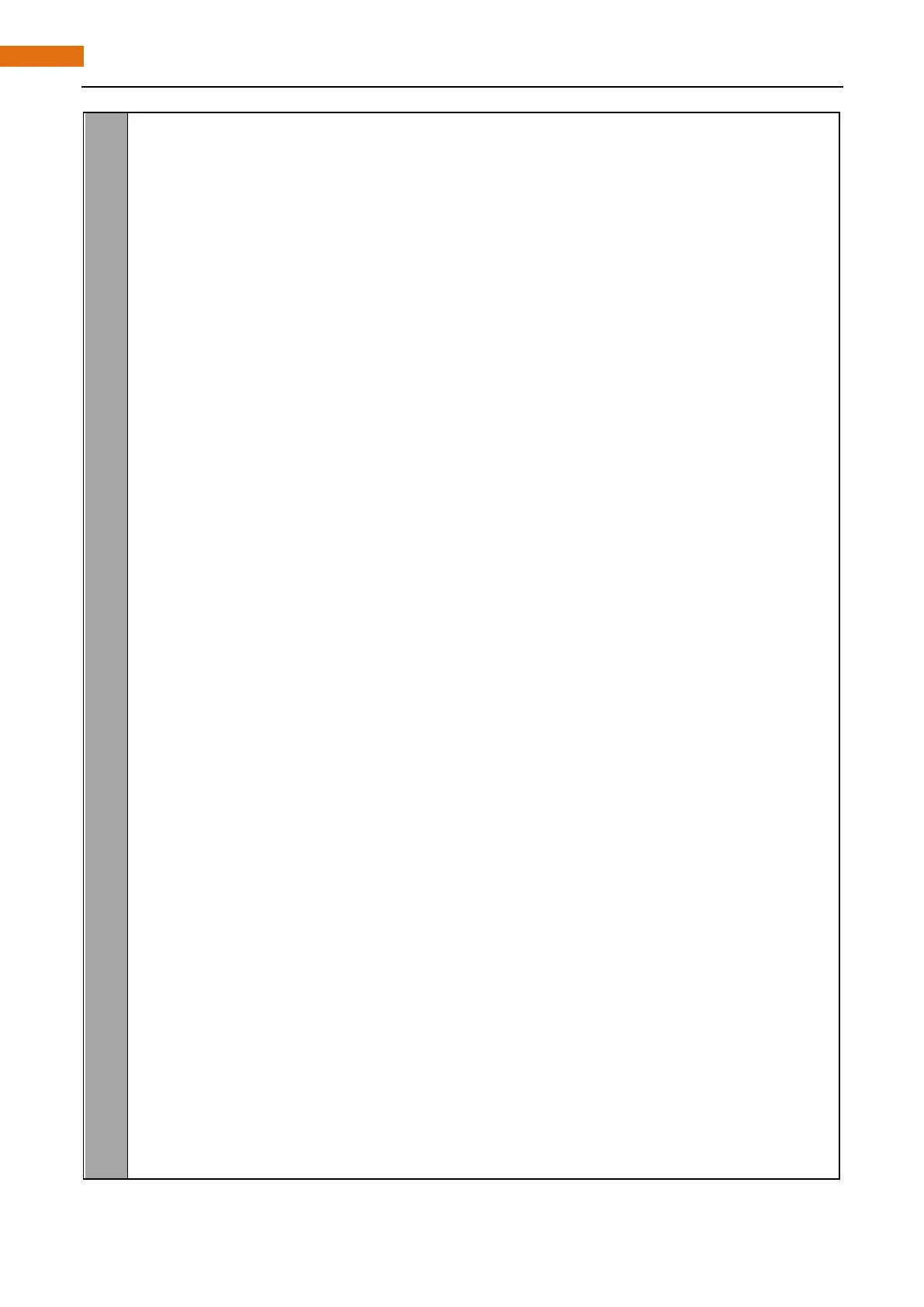MSBFIRST = 2
#define the pins connect to 74HC595
dataPin = 11 #DS Pin of 74HC595(Pin14)
latchPin = 13 #ST_CP Pin of 74HC595(Pin12)
clockPin = 15 #SH_CP Pin of 74HC595(Pin11)
def setup():
GPIO. setmode(GPIO.BOARD) # Number GPIOs by its physical location
GPIO. setup(dataPin, GPIO. OUT)
GPIO. setup(latchPin, GPIO. OUT)
GPIO. setup(clockPin, GPIO. OUT)
# shiftOut function, use bit serial transmission.
def shiftOut(dPin,cPin,order,val):
for i in range(0,8):
GPIO.output(cPin,GPIO.LOW);
if(order == LSBFIRST):
GPIO.output(dPin,(0x01&(val>>i)==0x01) and GPIO.HIGH or GPIO.LOW)
elif(order == MSBFIRST):
GPIO.output(dPin,(0x80&(val<<i)==0x80) and GPIO.HIGH or GPIO.LOW)
GPIO.output(cPin,GPIO.HIGH);
def loop():
w hile Tr ue:
x= 0x01
for i in range(0,8):
GPIO.output(latchPin,GPIO.LOW) #Output low level to latchPin
shiftOut(dataPin,clockPin,LSBFIRST,x)#Send serial data to 74HC595
GPIO.output(latchPin,GPIO.HIGH)#Output high level to latchPin, and 74HC595
will update the data to the parallel output port.
x<<=1# make the variable move one bit to left once, then the bright LED move
one step to the left once.
time.sleep(0.1)
x= 0x80
for i in range(0,8):
GPIO.output(latchPin,GPIO.LOW)
shiftOut(dataPin,clockPin,LSBFIRST,x)
GPIO.output(latchPin,GPIO.HIGH)
x>>=1
time.sleep(0.1)
def destroy(): # When 'Ctrl+C' is pressed, the function is executed.
GPIO. cleanup()
if __name__ == '__main__': # Program starting from here