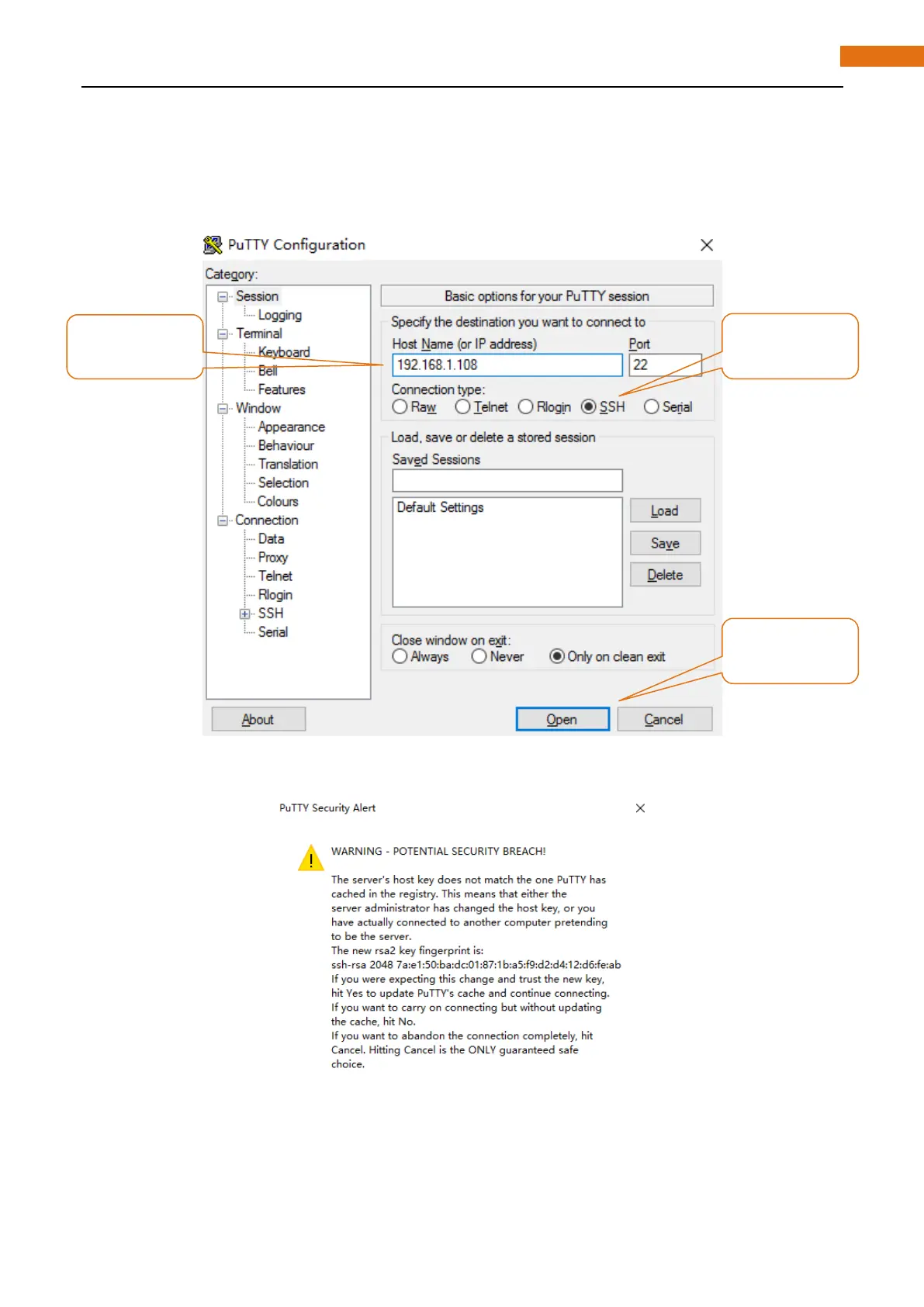Then use cable to connect your RPi to the routers of your PC LAN, to ensure your PC and your RPi in the same
LAN. Then put the system Micro SD Card prepared before into the slot of the RPi and turn on the power
supply waiting for starting RPi. Later, enter control terminal of the router to inquiry IP address named
“raspberry pi”. For example, I have inquired to my RPi IP address, and it is “192.168.1.108". Then open Putty,
enter the address, select SSH, and then click "OPEN", as shown below:
There will appear a security warning at first login. Just click “YES”.
