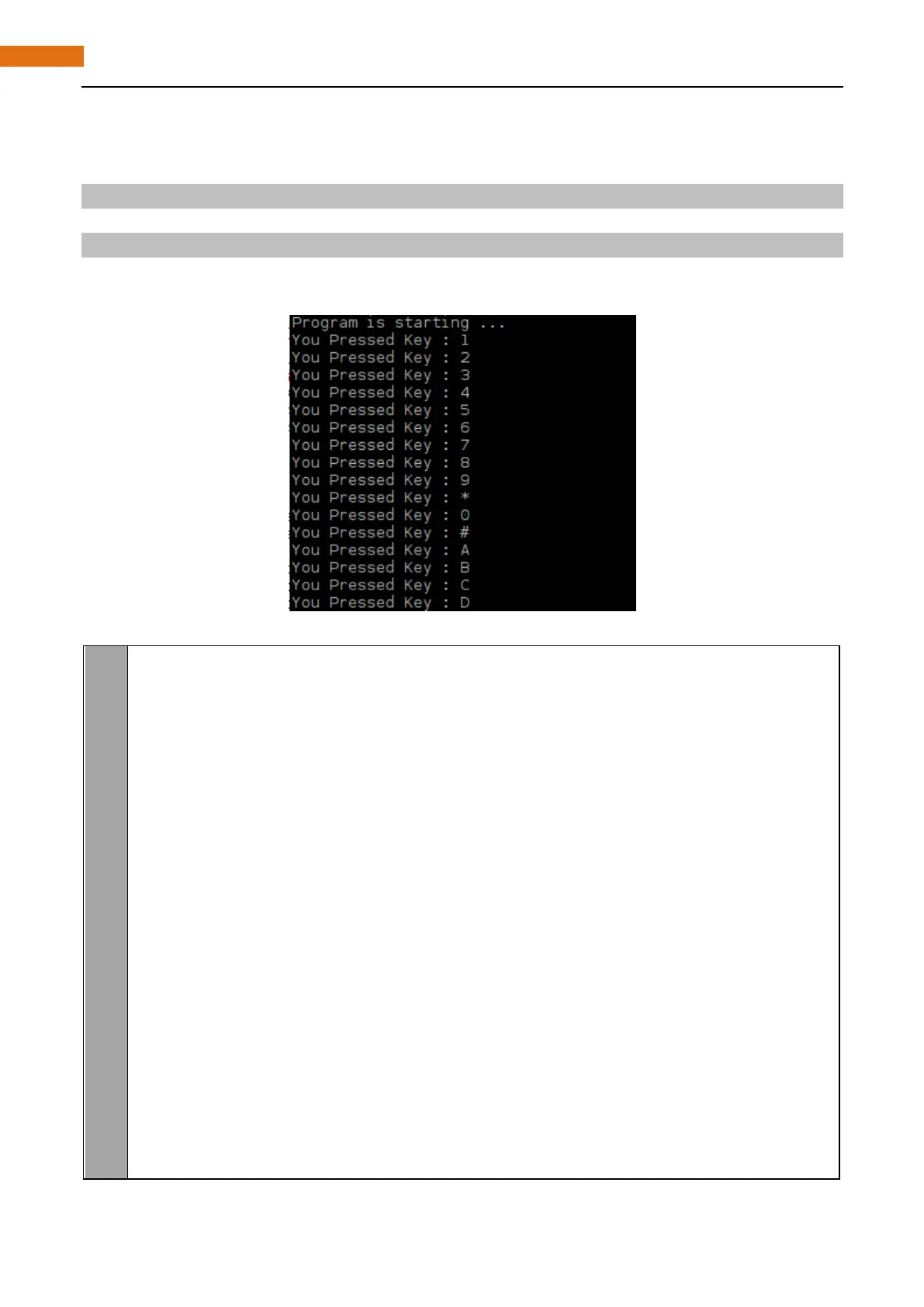Python Code 22.1.1 MatrixKeypad
First observe the project result, and then analyze the code.
1. Use cd command to enter 22.1.1_MatrixKeypad directory of Python code.
cd ~/Freenove_Ultimate_Starter_Kit_for_Raspberry_Pi/Code/Python_Code/22.1.1_MatrixKeypad
2. Use python command to execute code "MatrixKeypad.py".
python MatrixKeypad.py
After the program is executed, press any key on the MatrixKeypad, the terminal will print out the
corresponding key code. As is shown below:
The following is the program code:
im port RPi. GPIO as GPIO
im port Keypad #import module Keypad
ROWS = 4 # number of rows of the Keypad
COLS = 4 #number of columns of the Keypad
keys = [ '1', '2','3','A', #key code
'4','5','6','B',
'7','8','9','C',
'*','0','#','D' ]
rowsPins = [ 12, 16,18,22] #connect to the row pinouts of the keypad
colsPins = [ 19, 15,13,11] #connect to the column pinouts of the keypad
def loop():
keypad = Keypad.Keypad(keys,rowsPins,colsPins,ROWS,COLS) #creat Keypad object
keypad.setDebounceTime(50) #set the debounce time
w hile(True):
key = keypad. getKey() #obtain the state of keys
if(key != keypad.NULL): #if there is key pressed, print its key code.
print ("You Pressed Key : %c "%(key))
if __name__ == '__main__': #Program start from here
p rint ("Program is starting ... ")
try:
