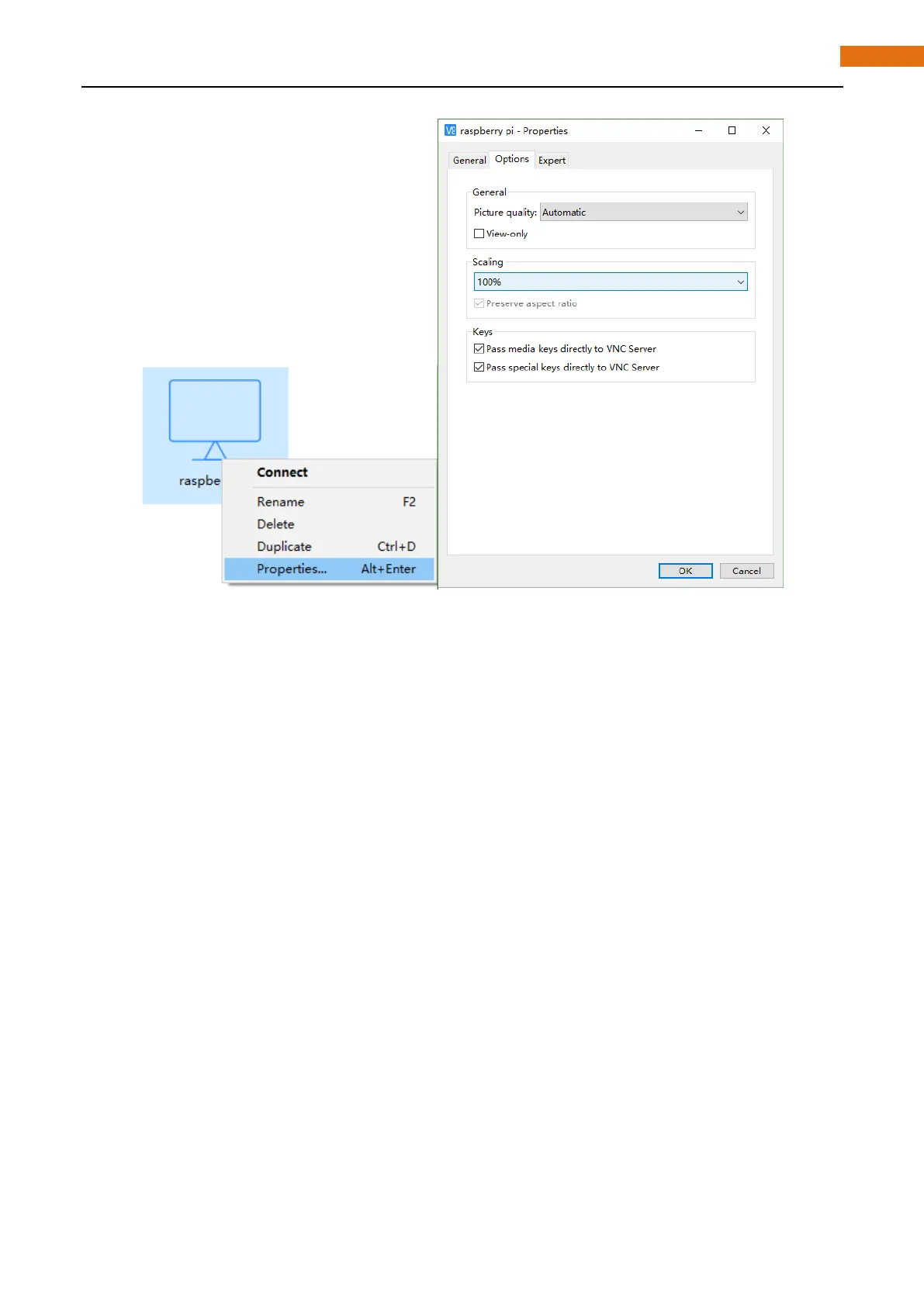Here, you have logged in to Raspberry Pi successfully by using VNC Viewer and operated proper setting.
Then continue to do some preparation work: install a GPIO library wiringPi for your RPi.
Wi-Fi
Raspberry Pi 3B+/3B integrates a Wi-Fi adaptor. You can use it to connect to your Wi-Fi. Then you can use
the wireless remote desktop to control your RPi. This will be helpful for the following work. Raspberry Pi of
other models can use wireless remote desktop through accessing an external USB wireless card.
