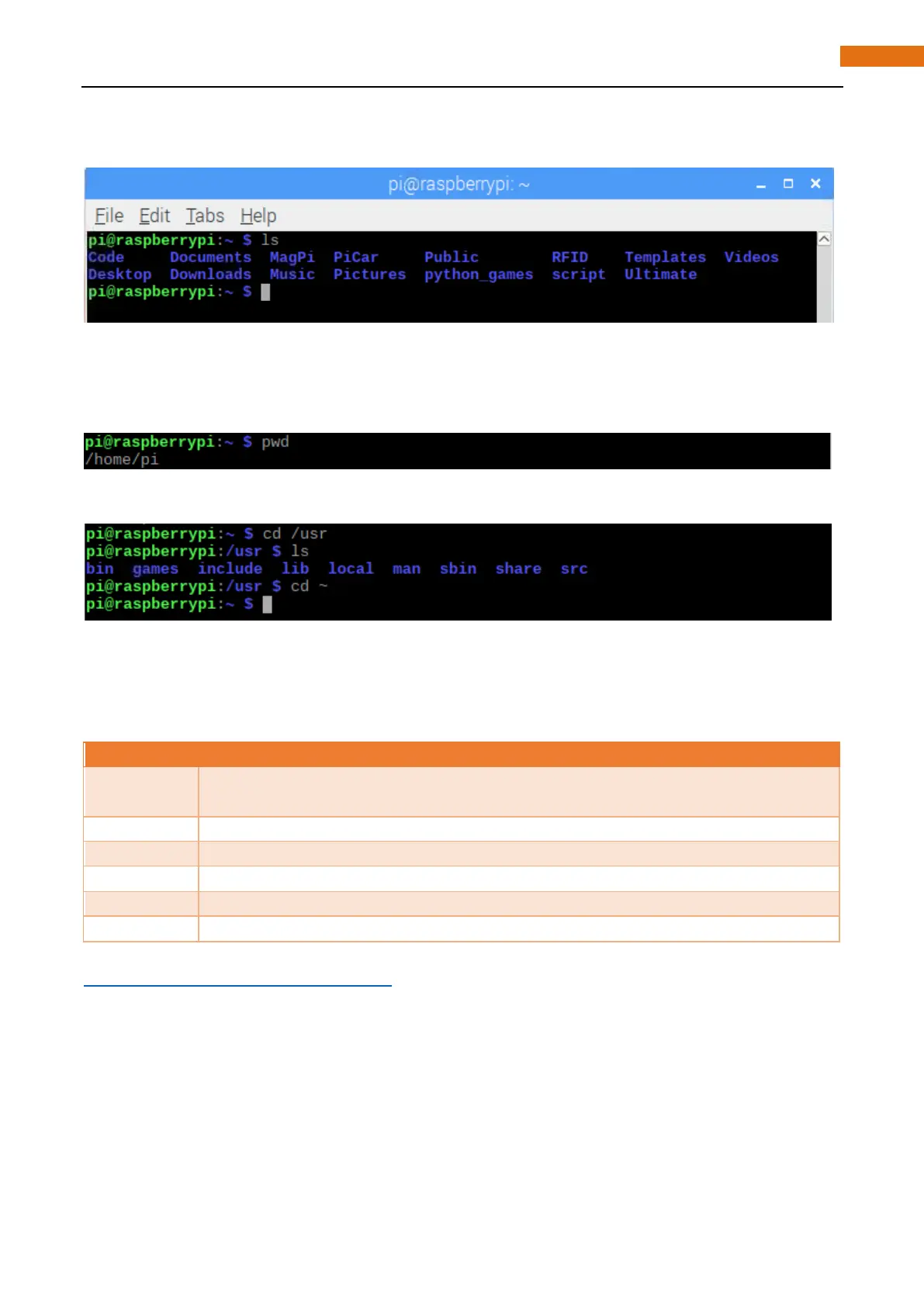And the terminal is case sensitive.
Then type “ls” in terminal and press “Enter” key. The result is shown below:
”ls”, List information about the FILEs (the current directory by default). Sort entries alphabetically.
Content between “$” and ”pi@raspberrypi:” is the current working path. “~” presents user directory. It is
equal to “/home/pi” here. “pwd” can be used to view current working path.
“cd” is used to change directory. “/” presents root directory.
In later content, we will often change working path. Typing commands under wrong working path will cause
error messages. And the commands can not continue to be executed.
There are some frequently used commands and instructions in following table.
There are many commands later. For more details about command. You can refer to:
http://www.linux-commands-examples.com