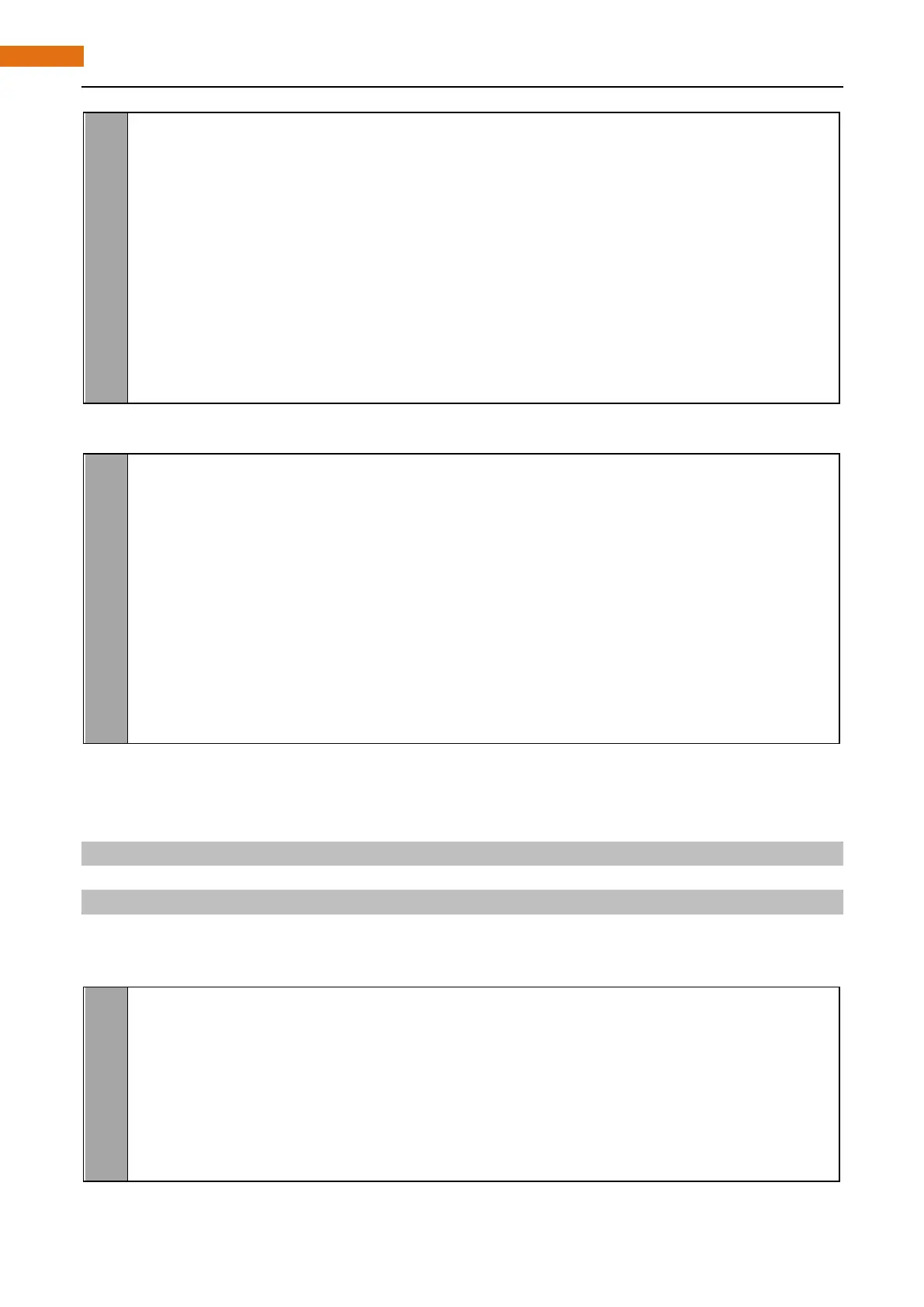28
29
30
31
32
33
34
35
36
37
38
39
led_on(pins[i]);
delay(100);
led_off(pins[i]);
}
for(i=leds-1;i>-1;i--){ //make led on from right to left
led_on(pins[i]);
delay(100);
led_off(pins[i]);
}
}
return 0;
}
In the program, configure the GPIO0-GPIO9 to output mode. Then, in the endless “while” cycle of main
function, use two “for” cycle to realize flowing water light from left to right and from right to left.
while(1){
for(i=0;i<leds;i++){ //make led on from left to right
led_on(pins[i]);
delay(100);
led_off(pins[i]);
}
for(i=leds-1;i>-1;i--){ //make led on from right to left
led_on(pins[i]);
delay(100);
led_off(pins[i]);
}
}
Python Code 3.1.1 LightWater
First observe the project result, and then analyze the code.
1. Use cd command to enter 03.1.1_LightWater directory of Python code.
cd ~/Freenove_Ultimate_Starter_Kit_for_Raspberry_Pi/Code/Python_Code/03.1.1_LightWater
2. Use Python command to execute Python code “LightWater.py”.
python LightWater.py
After the program is executed, you will see that LEDBar Graph starts with the flowing water way to be turned
on from left to right, and then from right to left.
The following is the program code:
im port RPi. GPIO as GPIO
im port time
ledPins = [11, 12, 13, 15, 16, 18, 22, 3, 5, 24]
def setup():
p rint ('Program is starting...')
GPIO. setmode(GPIO.BOARD) # Numbers GPIOs by physical location