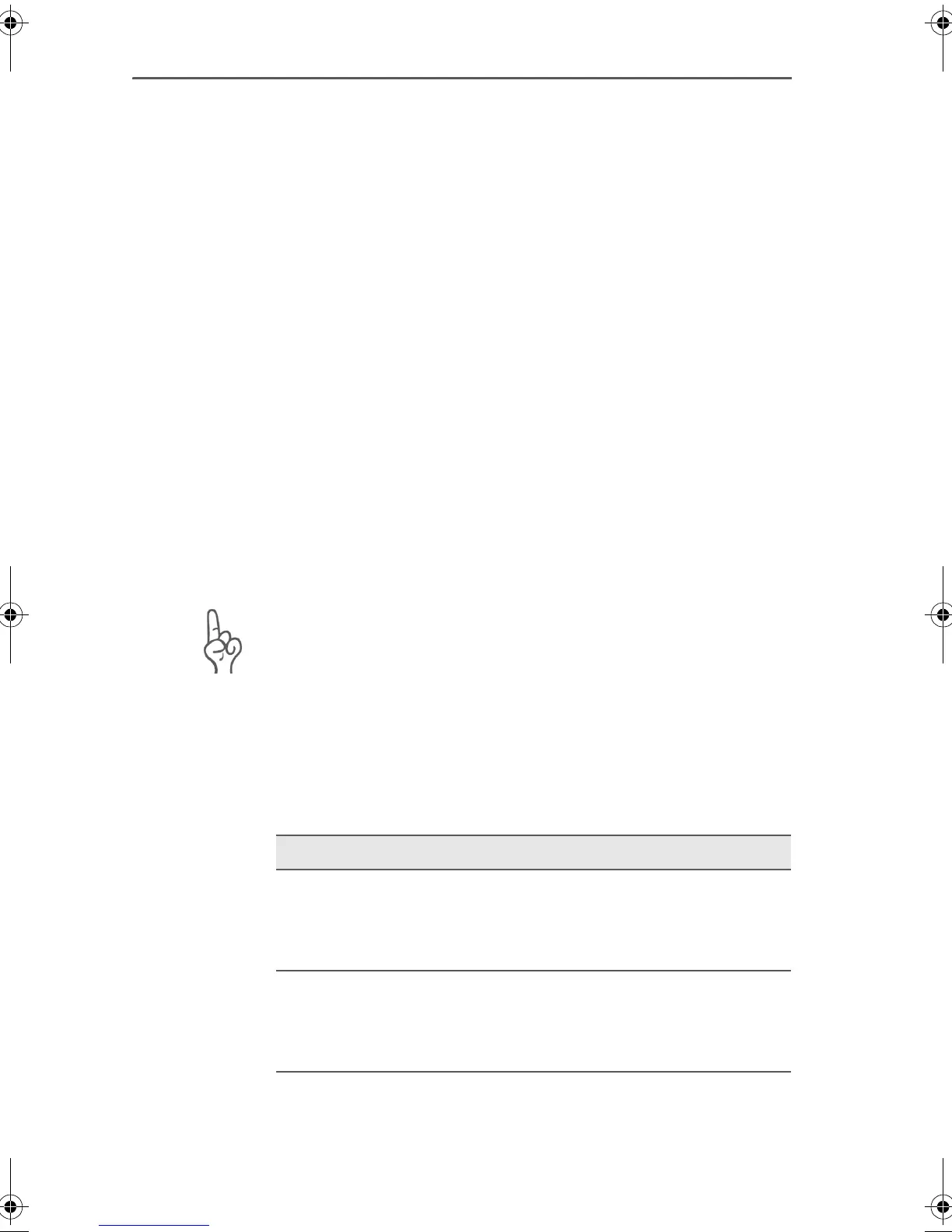Factory Settings
FRITZ!Box Fon – 4 The FRITZ!Box Window 43
A message appears announcing that the update has
been successfully completed. During the update proce-
dure the “Info” LED flashes. It goes out when the up-
date has been completed.
As soon as the update has been completed, FRITZ!Box Fon is
restarted and immediately ready for operation.
Factory Settings
Click the “Restore Factory Settings” button to reset FRITZ!Box
Fon back to its original configuration. All settings made dur-
ing operation will be overwritten.
Restart
Click the “Restart the System” button to restart FRITZ!Box Fon.
Advanced
In the “Advanced Settings” area experienced users can
make settings for the DHCP server and traffic shaping.
Do not make any changes in this area unless you are experi-
enced in working with network settings. Incorrect settings in
this area can lead to FRITZ!Box Fon malfunctions.
When the DHCP server of FRITZ!Box Fon is deactivated, every
network adapter connected to FRITZ!Box Fon must be as-
signed a fixed IP address.
Depending on the port used to connect the respective com-
puter to FRITZ!Box Fon, the following values must be set:
Otherwise FRITZ!Box Fon cannot be reached.
Line Settings Address
USB IP address:
Subnet mask:
Default gateway:
DNS server:
192.168.179.2/250
255.255.255.0
192.168.179.1
192.168.179.1
LAN IP address:
Subnet mask:
Default gateway:
DNS server:
192.168.178.2/250
255.255.255.0
192.168.178.1
192.168.178.1
FRITZ!Box_Fon-e.book Seite 43 Donnerstag, 4. November 2004 2:08 14