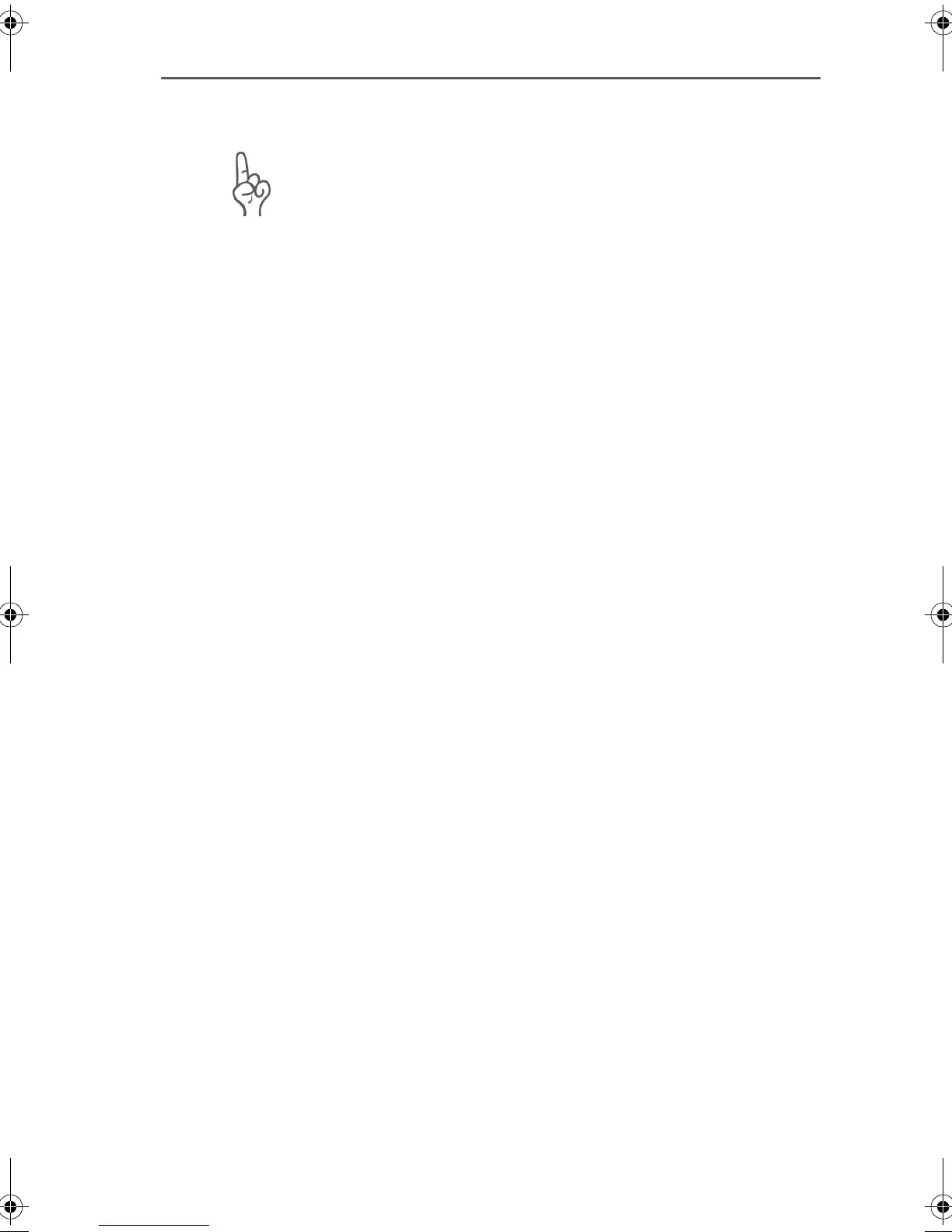Uninstallation in Windows Me and 98
46 FRITZ!Box Fon – 5 Removing FRITZ!Box Fon
5.2 Uninstallation in Windows Me and 98
Note that FRITZ!Box Fon can only be removed while it is con-
nected to the computer’s USB port.
Proceed as follows to remove the FRITZ!Box Fon driver soft-
ware in Windows Me/98:
1. Select “Start / Settings / Control Panel”, then double-
click the “System” icon.
2. Click on the “Device Manager” settings page.
3. In the “Network adapters” section, select the
“FRITZ!Box Fon” entry.
4. Then click the “Remove” button.
5. Confirm the uninstallation message by clicking “OK”.
6. Follow the instructions displayed on the screen. Keep
your Windows CD ready.
Rebooting the computer concludes the uninstallation.
Proceed as follows to remove the FRITZ!DSL software package:
1. Open “Start / Settings / Control Panel / Add/Remove
Programs”.
2. Select the “AVM FRITZ!DSL” entry from the list of “Cur-
rently installed programs”.
3. Click the “Add/Remove...” button.
Rebooting the computer concludes the uninstallation of
FRITZ!DSL.
FRITZ!Box_Fon-e.book Seite 46 Donnerstag, 4. November 2004 2:08 14