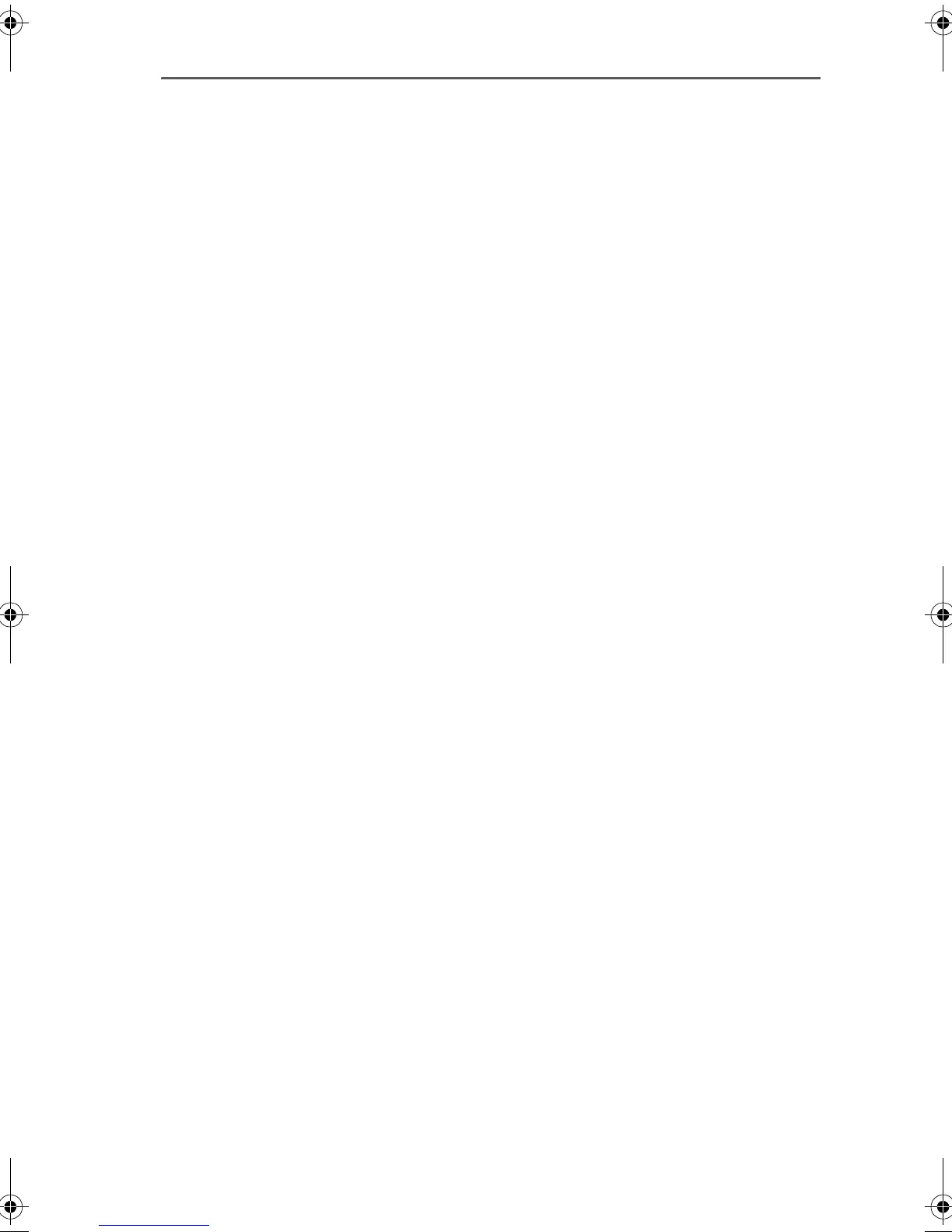Making Phone Calls with FRITZ!Box Fon
32 FRITZ!Box Fon – 3 Configuring FRITZ!Box Fon
Use the “Internet” menu to change Internet account informa-
tion, view connection information or change the port forwarding
settings to allow other parties access to your computer from the
Internet.
See the Online Help of the FRITZ!Box Fon window for compre-
hensive information on all of these topics.
3.2 Making Phone Calls with FRITZ!Box Fon
The PBX FRITZ!Box Fon offers convenient options for making
phone calls using the fixed-line network and Internet
telephony. This chapter describes how to set up the system
according to your fixed-line and Internet telephony needs.
Initially no additional settings are required for telephone
connections, as an Internet number is assigned to FRITZ!Box
Fon during the basic configuration. This means that the sys-
tem can be used without any further settings on ISDN lines
and analog lines for Internet and fixed-line telephone con-
nections as soon as terminal devices are connected (tele-
phone, fax machine or answering machine). The following
basic settings are configured at the PBX extensions (“FON1”
and “FON2”):
z incoming calls can be accepted at both extensions;
connected terminal devices will ring at the same time
z outgoing calls can be conducted from both extensions
Settings for Telephone Connections
Additional settings must be made in the FRITZ!Box Fon win-
dow in order to use the features and convenience functions
of FRITZ!Box Fon on an ISDN line. These include the following
steps:
z Enter numbers for calls over fixed lines
z Assign Internet and fixed-line numbers to the connect-
ed terminal devices (the extensions “FON1” and
“FON2” on FRITZ!Box Fon)
z Define dialing rules for Internet telephony and calls on
fixed lines
FRITZ!Box_Fon-e.book Seite 32 Donnerstag, 4. November 2004 2:08 14