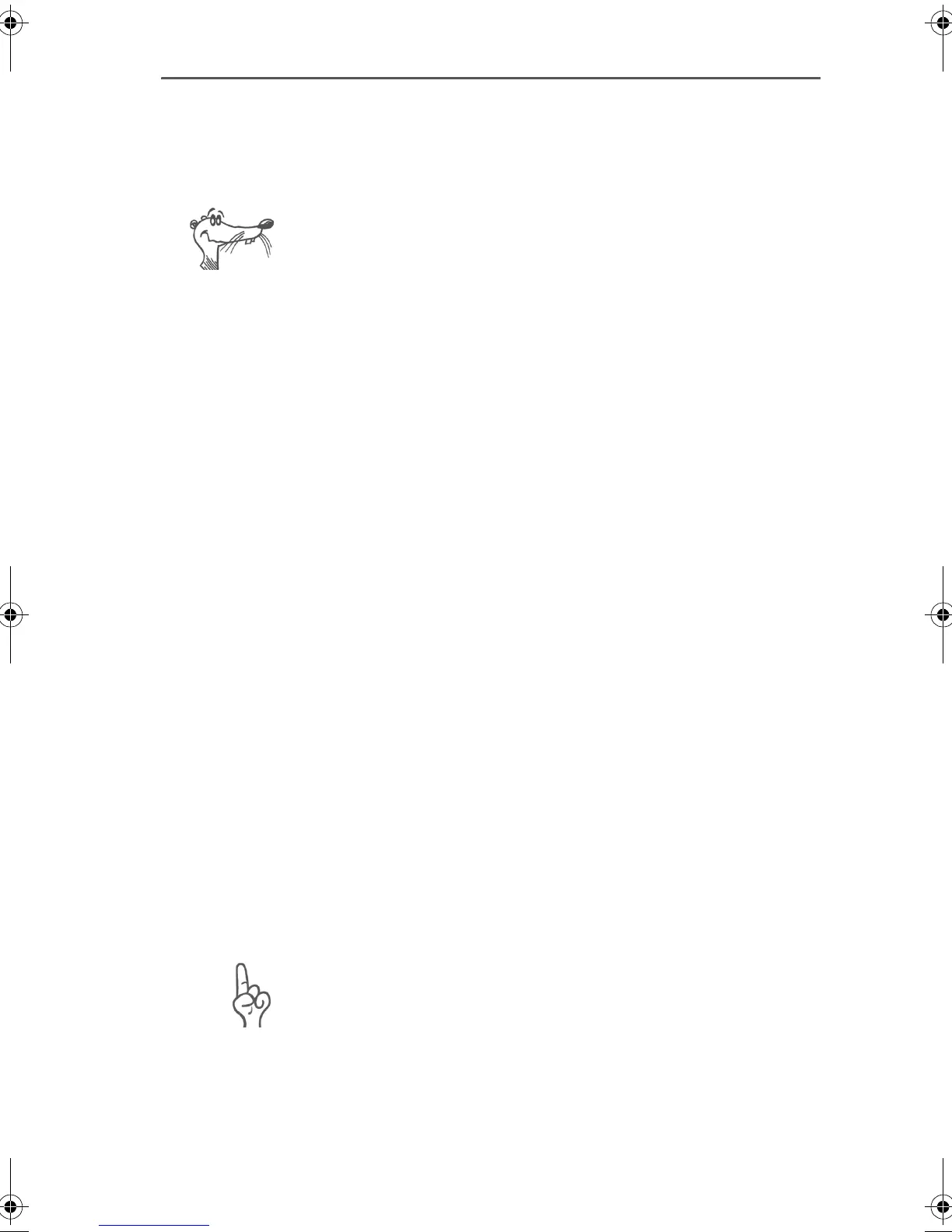System Settings
42 FRITZ!Box Fon – 4 The FRITZ!Box Window
4.6 System Settings
On this page you can update the system software and re-
store the factory settings to FRITZ!Box Fon.
Restoring the factory settings means deleting all settings on
FRITZ!Box Fon along with the access information for the In-
ternet connection. Use this function before allowing outside
parties to use FRITZ!Box Fon.
Update Firmware
Use these buttons to update the FRITZ!Box Fon firmware.
Proceed as follows to update the firmware:
Load the new firmware on your computer:
1. Go to the AVM home page (www.avm.de/en), select
“Download” and then “FTP Server”.
2. The “Cardware/FRITZBOX.FON/Firmware” folder con-
tains a file with the suffix “image”. Copy this file to your
computer.
Now you have saved the new firmware on your computer. The
next step is to perform the update.
1. Open your Internet browser and enter the address
“fritz.box” or “192.168.178.1”.
2. Select the “System Settings” menu command.
3. Click the “Update the Firmware” button.
4. In the text field, enter the path to the location of the
extracted update file. This entry can also be selected
using the “Browse...” button. The file ends with the suf-
fix “.image”.
5. Then click the “Update” button to start the update.
The power supply to FRITZ!Box Fon may not be inter-
rupted during the update and while the system is
restarting. Never abort an update in progress!
The status line informs you about the progress of the
update.
FRITZ!Box_Fon-e.book Seite 42 Donnerstag, 4. November 2004 2:08 14