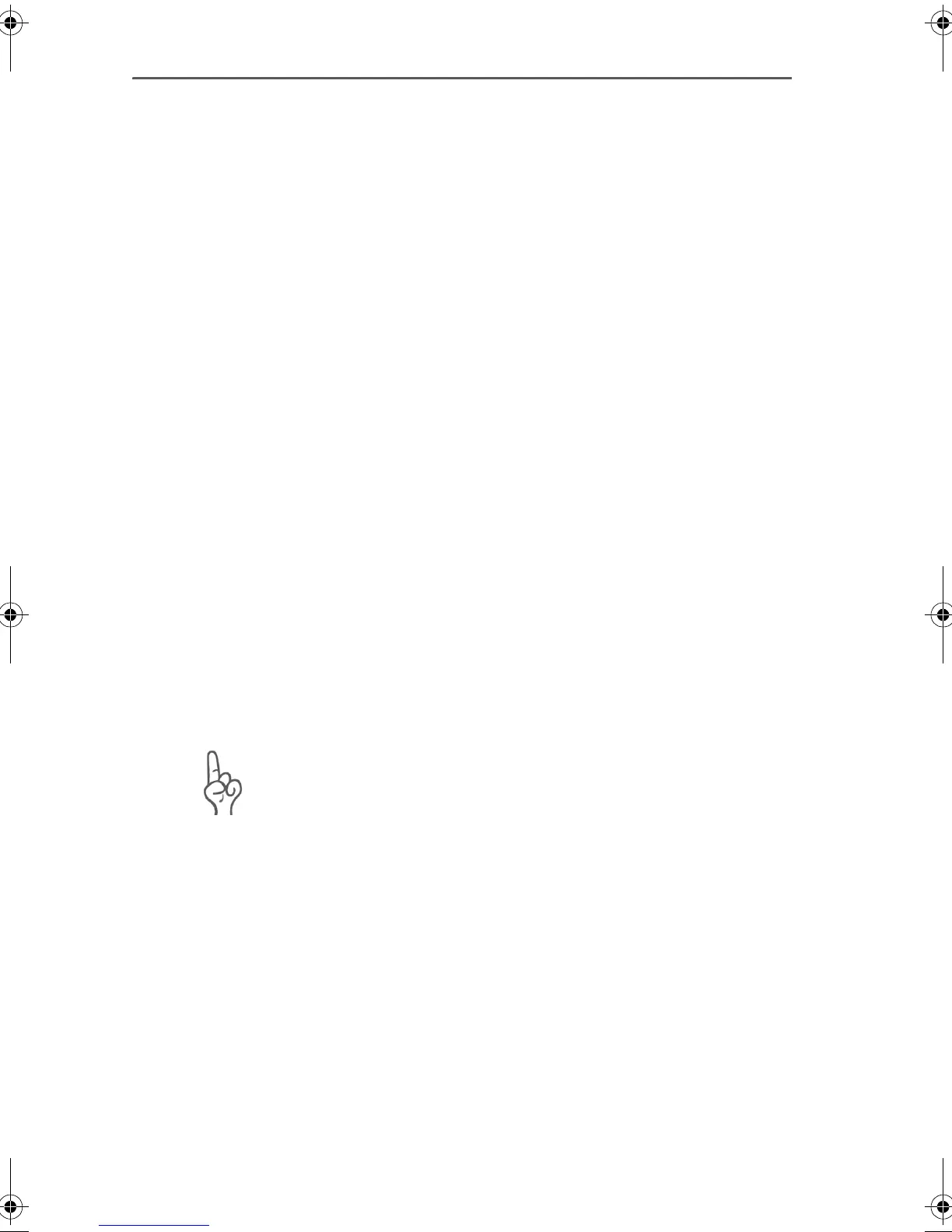Errors Opening the User Interface
FRITZ!Box Fon – 6 Guidebook 49
6.2 Errors Opening the User Interface
If an error message is returned when you open the user inter-
face, please work through the following checklist:
z Make sure that all cable connections are plugged in se-
curely.
z The IP addresses of the connected computers must be
assigned automatically (see “IP Settings” on page 49).
z In the Internet browser, enter one of the following IP ad-
dresses in the place of “fritz.box”:
– 192.168.178.1
– 192.168.179.1
z No Internet connection may be established.
6.3 IP Settings
FRITZ!Box Fon is equipped with its own DHCP server. This
means that FRITZ!Box Fon assigns the connected computers
their IP addresses. The connected computers must be con-
figured such that they can receive their IP addresses auto-
matically from FRITZ!Box Fon. The steps for checking and
adjusting this option differ among the operating systems.
See the relevant section for your operating system.
If FRITZ!Box Fon is operated in a network, no other DHCP
server may be activated in this network. If you need to oper-
ate a DHCP server, please disable the DHCP feature in the
“Advanced System Settings”.
FRITZ!Box_Fon-e.book Seite 49 Donnerstag, 4. November 2004 2:08 14