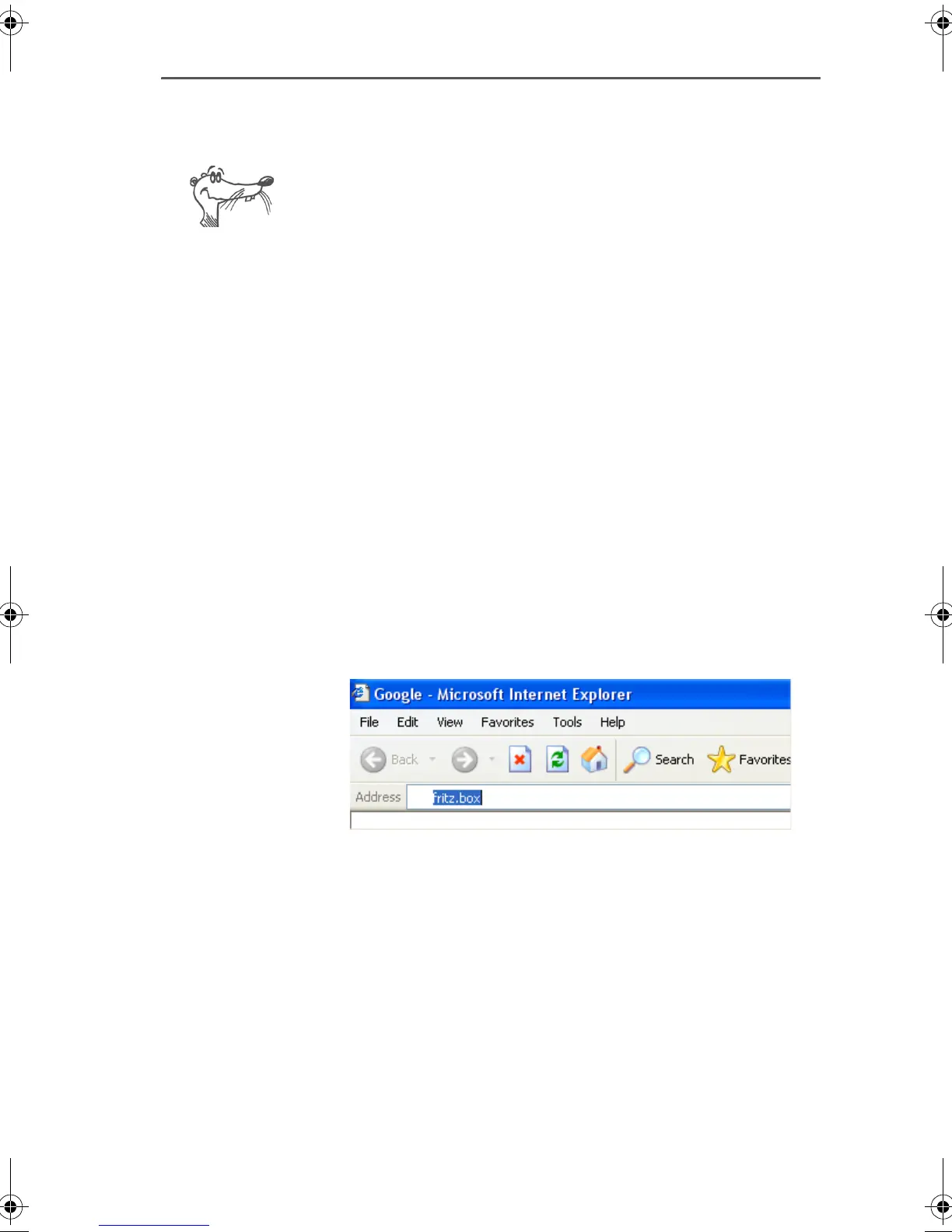Basic Configuration of FRITZ!Box Fon
28 FRITZ!Box Fon – 2 Starting FRITZ!Box Fon Operation
8. Changes to the configuration take effect when the “Fin-
ish” button is clicked.
In SUSE Linux 9.0, only one Ethernet adapter at a time can be
set to DHCP. If you have an additional network adapter, as-
sign it a fixed IP address. Otherwise problems may arise
with name resolution (cf. /etc/resolv.conf).
For comprehensive information and tips on the topic of net-
work configuration in Linux, see:
http://www.linux.org/docs/ldp/howto/
NET3-4-HOWTO-5.html
2.9 Basic Configuration of FRITZ!Box Fon
You can open the FRITZ!Box Fon window in your web browser
as soon as you have finished connecting the device. Go the
the “Basic Configuration” menu and use the Wizard to make
the basic settings for FRITZ!Box Fon operation. Perform the
following steps:
1. Open your Internet browser.
2. Enter the address “fritz.box” or “192.168.178.1”.
The “fritz.box” address entry in the address field of the Inter-
net browser
3. The FRITZ!Box Fon window opens.
FRITZ!Box_Fon-e.book Seite 28 Donnerstag, 4. November 2004 2:08 14