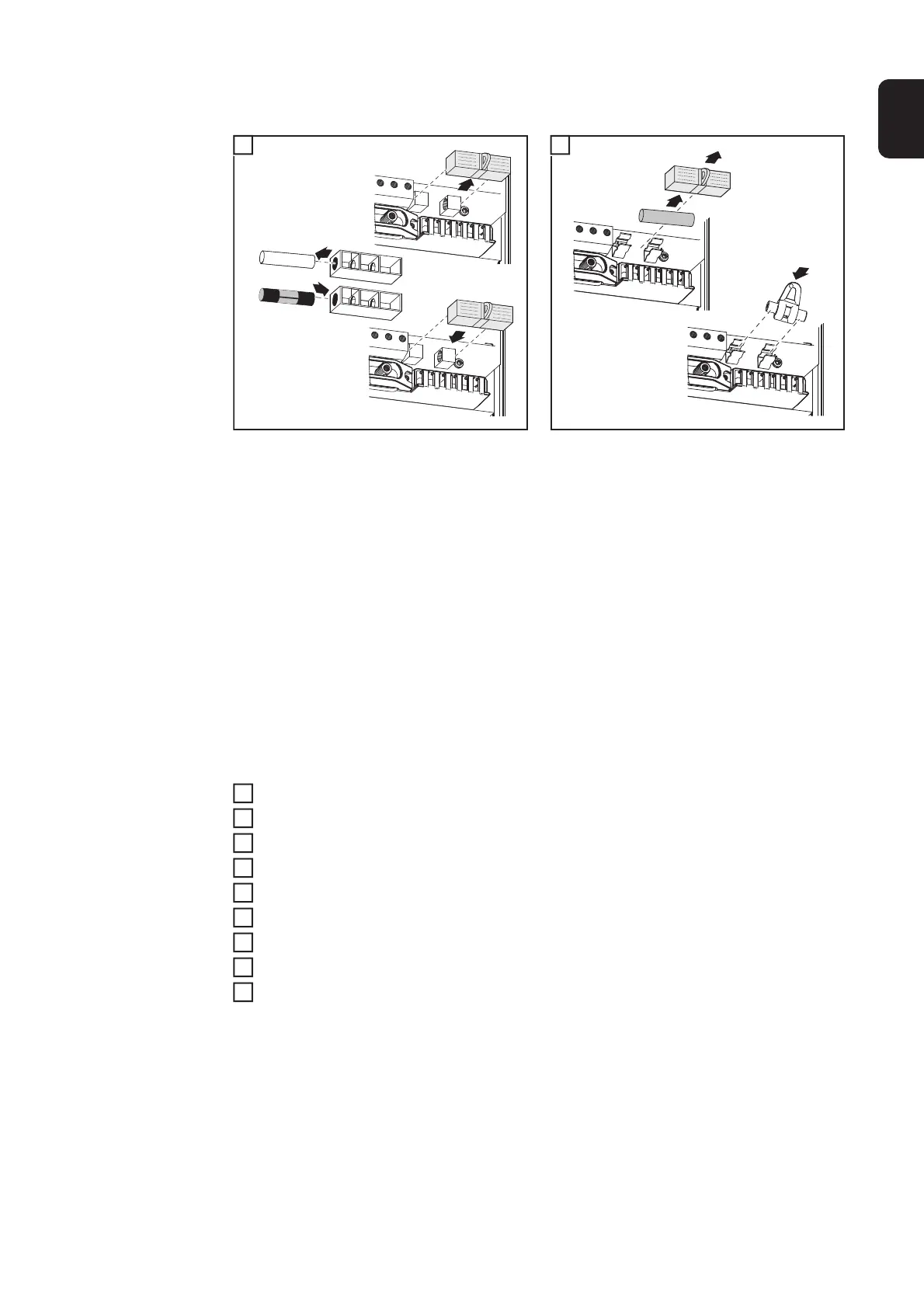77
g
Opening Fronius
IG Plus for Ser-
vice/Maintenance
Procedure for opening the inverter for service or maintenance:
Disconnect AC and DC supply from the inverter
Open the connection area
Turn off DC main switch
Allow the capacitors to discharge (5 minutes)
Remove metal covers
If present, remove the fuse for the solar module ground
If present, remove string fuses
Disconnect DC wire
Disconnect AC wire
Inserting a fuse: Inserting the "100 kohm Grounding
Kit" option:
*) The plastic bolts are included in
the inverter scope of delivery
*) Remove standard fuse holder with
plastic bolt
Fronius recommends a fuse with 1 A and
a dimension of 10 x 38 mm for solar mod-
ule grounding.
Insert the "100 kohm Grounding Kit" op-
tion into the fuse holder completely with
the plastic jacket
Inserting the fuse will ground the solar
module at the positive pole.
Inserting the "100 kohm Grounding Kit"
option grounds the solar module at the
positive pole via a high ohm resistor.
1
1
1
2
3
4
5
6
7
8
9